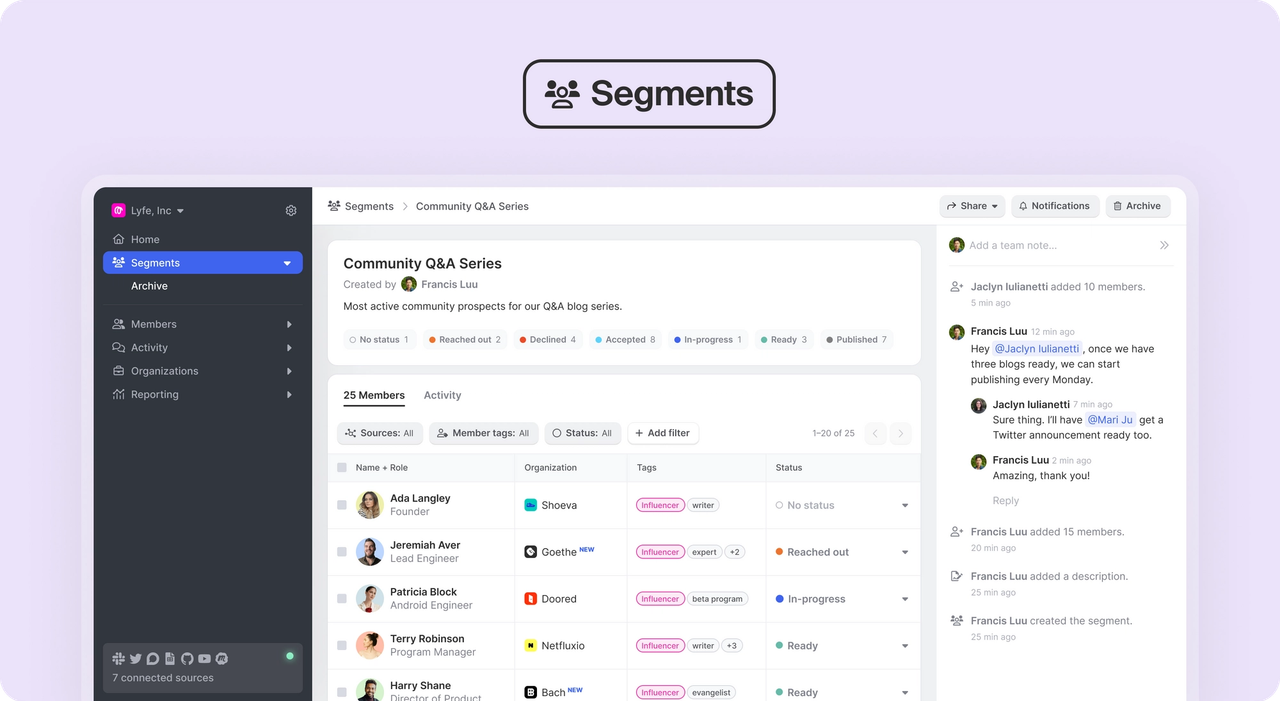3 min read

Jaclyn Iulianetti
Product Marketing, Common Room
We've said it before, and we’ll say it again: community isn’t a place; it's how you build, learn, and grow. Thriving communities are built on meaningful relationships where members are recognized as individuals rather than treated as one-size-fits-all.
Having visibility into each member and their unique interactions allows you to create personalized experiences to more successfully nurture your community. As with most things, doing this is easier said than done. That’s why we built Segments, a new feature in Common Room designed to help you easily and efficiently create member cohorts to manage programs and track updates across your community. As you create segments, you automatically build your team’s collective knowledge used to further nurture members and build meaningful relationships.
Segments can be used to manage community programs like:
- 🏅 Product champion or certification programs
- 🎟️ Event attendees
- 📣 Potential speakers or customer references
- ✏️ Community-led content series
- 💻 Early-access beta users
Or you can use segments to track cohorts of members based on:
- 🧑🤝🧑 Core customer personas
- 🌎 Key firmographics
- 💰 Product adoption stages
Collaboratively create and track member cohorts

In your segments, you’ll see a list of members, as well as customizable statuses to keep track of information related to each member. Segments come with preset statuses to get you started, but you can edit, add, or delete statuses at any time. For example, one customer recently created a segment to manage their product certifications and uses statuses to track as members register, start, and complete the program.
Each segment also has its own activity feed, so you can see your cohort’s community activity in one place. For example, if you create a segment to manage a beta program, you can see all feedback, bug reports, and product questions in one place.

From the left-hand nav of Common Room, you can access all of your segments. You can add members to new or existing segments in two ways:
- If you have an existing list of members you’d like to add to a segment, like a product champion group or past event attendees, you can use the member search to find their profile and add them.
- If you’re looking to group members for the first time based on shared attributes, like top content contributors for a community-led blog series or all Java developers on Twitter for a Q&A series, you can filter on the Members page, check the desired members, and add them all at once.

Most community programs are cross-functional, which is why Segments are built for collaboration. Everyone on your team can view and edit all segments in Common Room, so you’re all working from the same source of truth. You also can use team notes to ask questions or leave feedback for your teammates.
🚀
We hope you’re enjoying the new year, and we can’t wait to show you what we’ve got planned for 2022. You can follow our release notes to stay up to date on the latest from Common Room.
Ready to get started? Sign in or get started with Common Room for free.
We think you'd like these
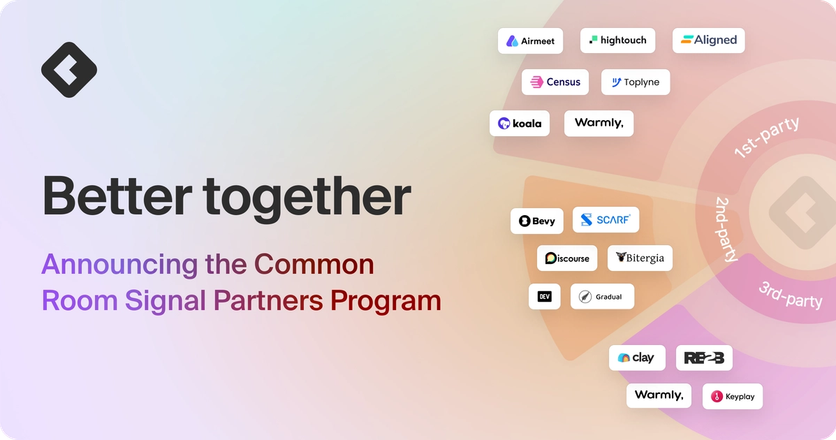
Better together: announcing the Common Room Signal Partners Program
Apr 16th, 2024·11min readCommunityProduct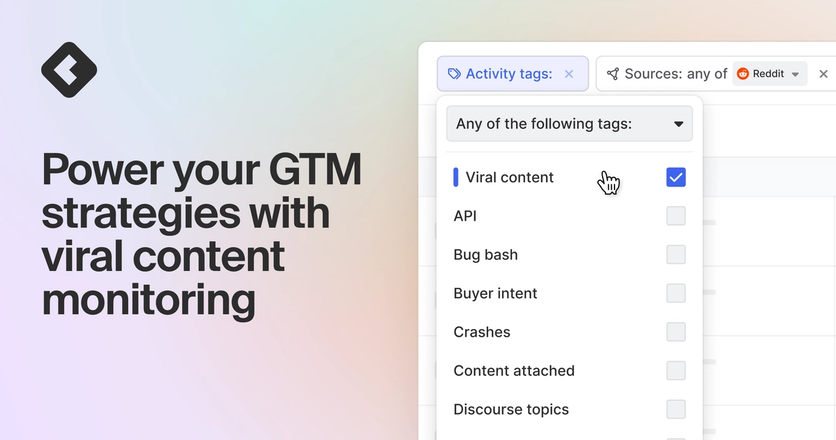
Power your GTM strategies with viral content monitoring
Mar 4th, 2024·3min readCommunityProduct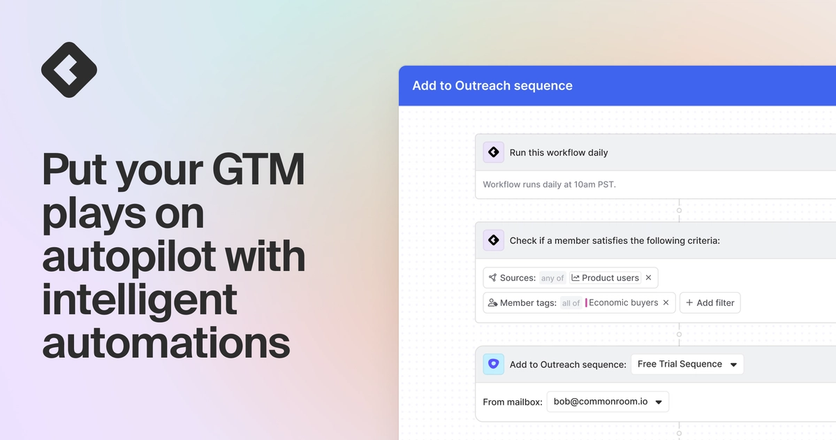
Put your GTM plays on autopilot with intelligent automations
Feb 26th, 2024·6min readCommunityProduct