- Every insight and action, always at your fingertips: Unlock Common Room’s GTM AI for enrichment, intelligence, and actions across business-critical surfaces where your reps spend their time.
- Enrich new prospects on the fly: Enrich any contact or account from Salesforce, HubSpot, or LinkedIn with a click using Common Room’s identity resolution and waterfall enrichment engine, Person360™.
- Get complete intelligence on the go: Gain full context for every person and company in your CRM or on LinkedIn—including signals, scores, and more— straight from Common Room, no tab hopping required.
- Automate and action without switching screens: Send prospects to outbound sequences, generate AI-personalized messaging, and more directly from SFDC, HubSpot, and LinkedIn.
Go-to-market teams are drowning in browser tabs but starving for actionable insights.
We’re building Common Room to put an end to the thrash: A single pane of glass where GTM teams capture, orchestrate, and activate every data point and buying signal to generate pipeline, minus all the tab hopping.
Now we’re letting you take that glass on the go.
Outside of Common Room, we know sales reps spend the most time in their CRMs (either Salesforce or HubSpot) or on their primary prospecting surface, LinkedIn.
Starting today, you can bring Common Room’s AI enrichment, intelligence, and actions to all of the above.
All Common Room customers can now:
- Enrich new prospects on the fly: Enrich any contact or account from Salesforce, HubSpot, or LinkedIn with a click using Common Room’s identity resolution and waterfall enrichment engine, Person360.
- Get complete intelligence on the go: Gain full context for every person and company in your CRM or on LinkedIn—including signals, scores, and more— straight from Common Room, no tab hopping required.
- Automate and action without switching screens: Send prospects to outbound sequences, generate AI-personalized messaging, and more directly from SFDC, HubSpot, and LinkedIn.
With this launch, reps can access every insight and action they need from Common Room, exactly when and where they need it.
Common Room Chrome Extension: Your sidebar superpower
We’ve always offered the ability to auto-capture signals from LinkedIn, like reactions to your company posts and activity where your company handle is tagged.
We built on that capability with the initial launch of our Chrome Extension.
Common Room customers could add any prospect from LinkedIn to Common Room to run them through our proprietary identity and enrichment engine—Person360—without ever switching screens.
This made it much easier to identify, enrich, and engage prospects directly from a critical prospecting surface for many of our customers.
Now we’re expanding the scope of our extension across multiple surfaces where reps work, starting with SFDC and HubSpot.
According to Salesforce's own research, reps spend the majority of their time on non-selling activities. Much of that? Tool switching and context gathering.
We wanted to eliminate the swivel chair effect and mental overhead of managing multiple tools.
You can take Common Room with you whenever you’re in SFDC, HubSpot, or LinkedIn, including the ability to enrich contacts and accounts on the fly.
We use AI-augmented waterfall enrichment to uncover all relevant person- and account-level information and create new profiles for contacts and their organizations, including contact details like email addresses and phone numbers.
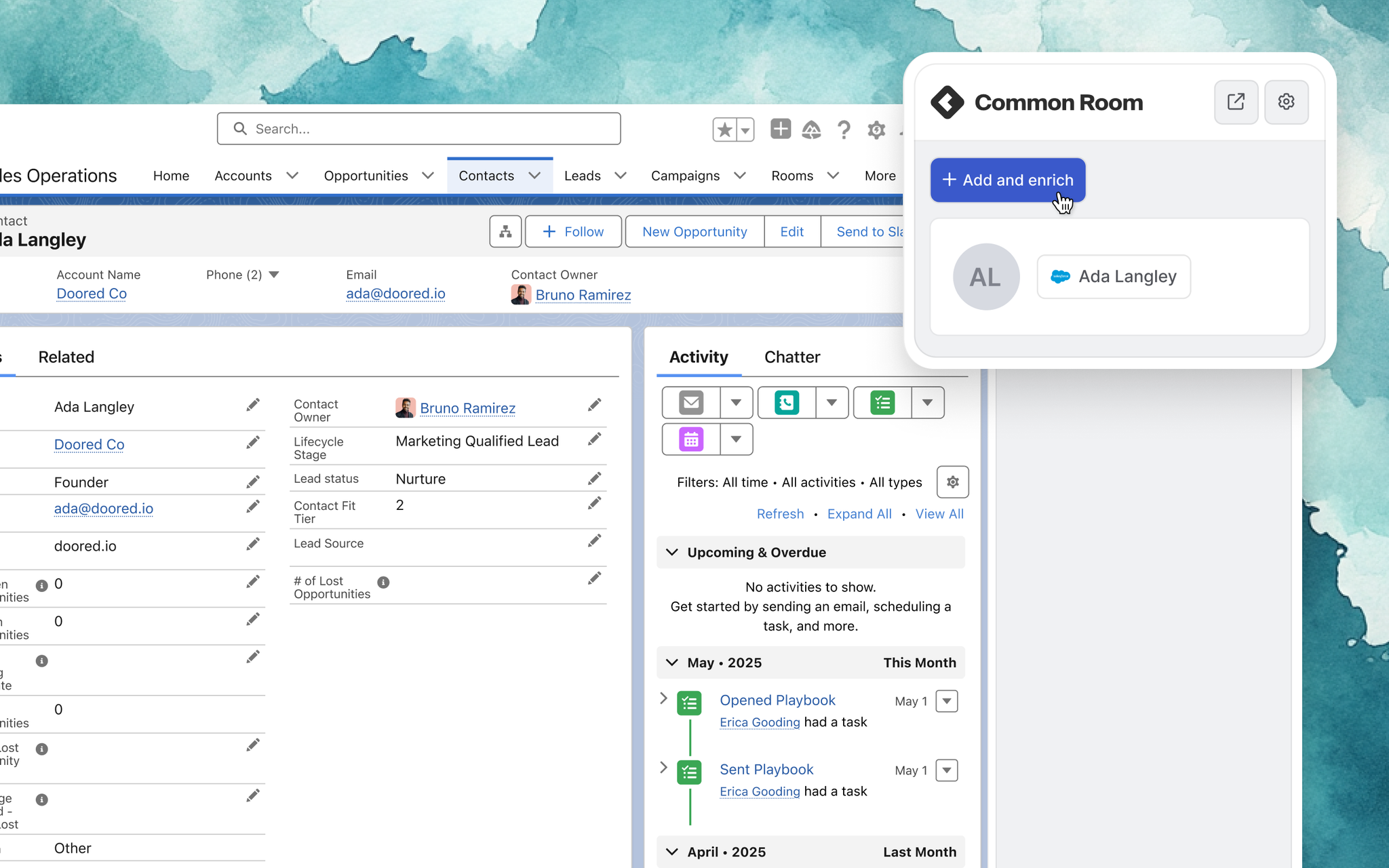
Prospect or company already captured in Common Room? Our Chrome Extension works seamlessly within your CRM and LinkedIn, giving you a contextual sidebar packed with intelligence, from recent cross-channel activities to lead and account scores.
Simply pull up their Person360 profile from your sidebar to get full visibility into web visits, product usage, social engagements, open-source activity, job changes, and much more.
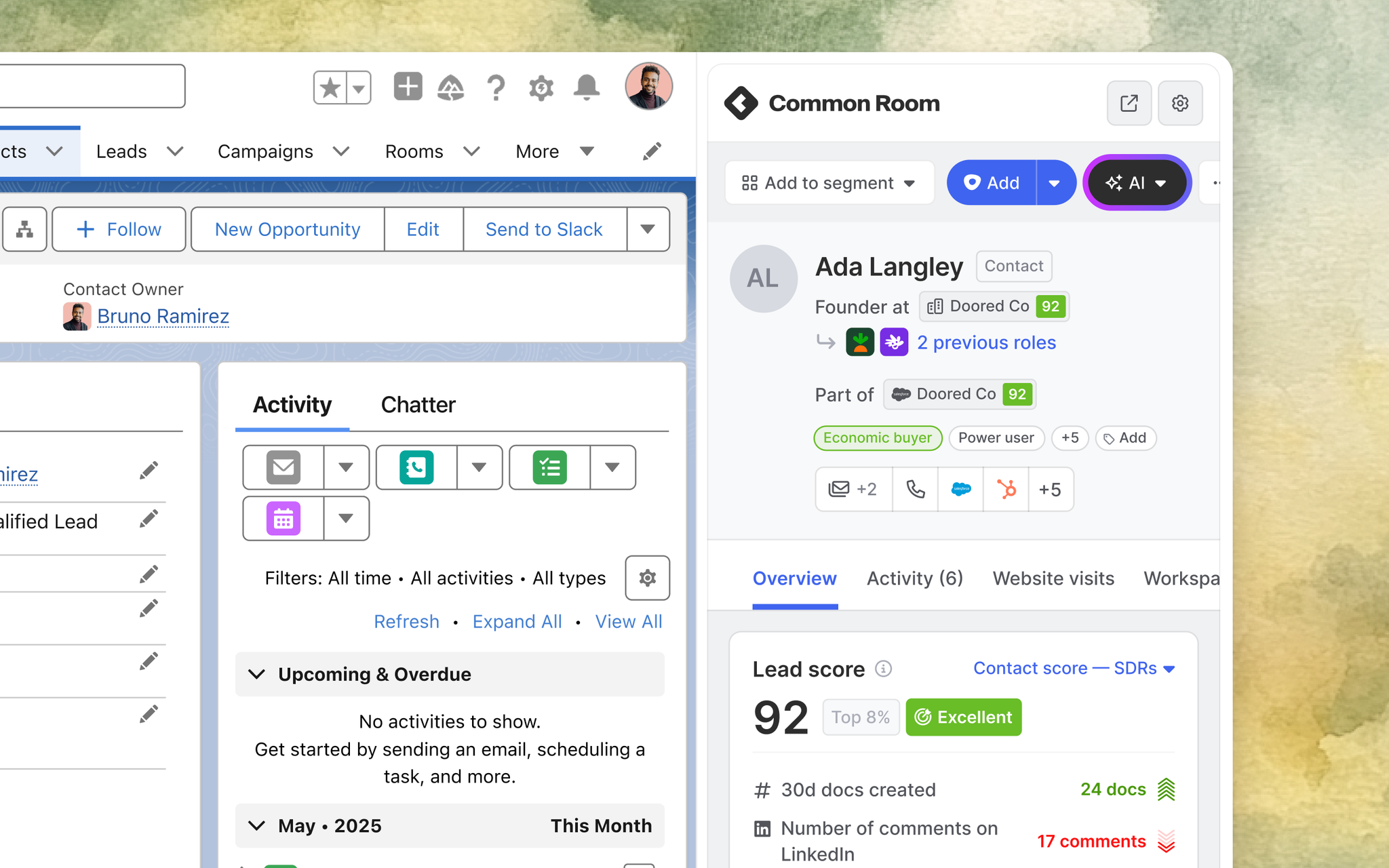
Better yet, you can take action on prospects and companies—like triggering an outbound sequence or generating an AI message snippet—without once switching tabs.
Accessing Common Room’s intelligence and automations is as simple as a button press from whatever screen you’re on.
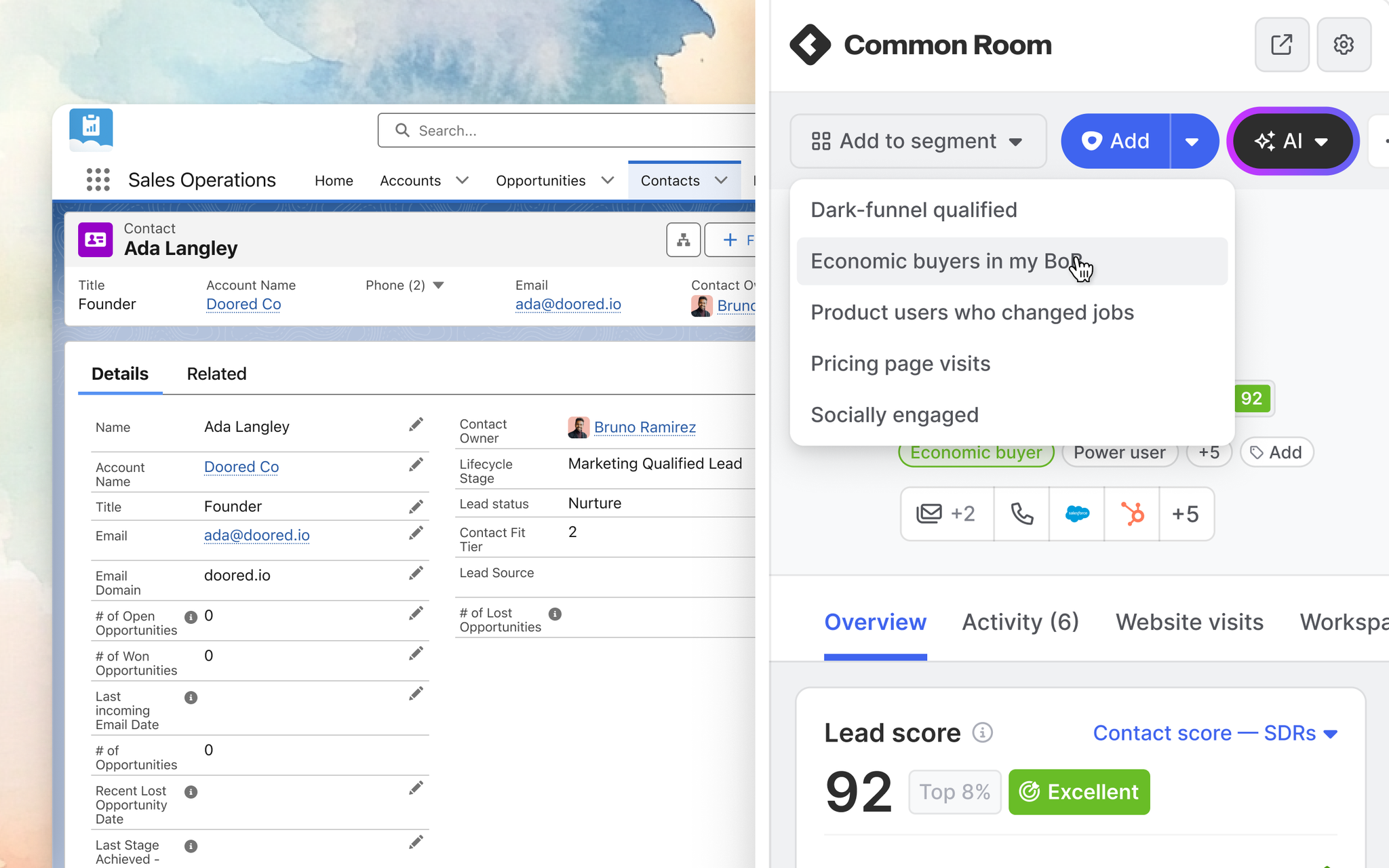
Many of our customers treat their CRM as the GTM source of truth. With this launch, deep insights and automated actions from Common Room are never more than a click away.
And this is only the start. Count on our Chrome Extension expanding to your calendar and inbox in the weeks ahead.
To get access to our new and improved Chrome Extension, simply sign in to Common Room, head to the Signals and integrations section of our Settings menu, and click on the Chrome Extension option.
Already using our Chrome Extension?Make sure the extension is updated to the latest version (1.4.17 or newer) and accept new permissions to use the extension in SFDC and HubSpot.
- On-the-fly enrichment: Enriching contacts and accounts in your CRM to get crucial outbound information, like email addresses, phone numbers, social handles, and more.
- CRM-based prospecting: Researching leads in SFDC or HubSpot and surfacing key behavioral and firmographic info across hundreds of data points and signals to make outreach more relevant.
- Pipeline review: Updating opportunities in SFDC or HubSpot based on new information in Common Room and making sure you’re capturing complete context for every deal.
- LinkedIn-based prospecting: Identifying likely leads on LinkedIn and enriching them on the spot or pulling up profiles for prospects showing buying signals on LinkedIn to get the full picture of their fit and behavior.
- AI-personalized messaging: Crafting highly personalized and highly relevant messaging for LinkedIn DMs based on every data point and buying signal captured in Common Room.
Actionable insights, always at your fingertips
Intelligence is everything.
We think accessing it—and taking action on it—should be effortless.
With Common Room’s Chrome Extension, your buyer intelligence doesn’t live in a separate platform—it lives in your day-to-day workstreams.
It flows into your CRM and surfaces on LinkedIn like magic.
No screen switching. No tab hopping. No unnecessary process changes.
Just every insight and action, delivered exactly when and where it matters most.
We've taken the most powerful GTM AI on the market and embedded it where your team works.
We’re committed to meeting our customers exactly where they are so that they can do the same for theirs.
Take the most informed GTM AI where you need it with Common Room
Get in touch to see how Common Room’s GTM AI shows you who to target, when to engage, and how to convert.

