Turn social content engagement into meetings booked
Personalize buyer outreach using recent social interactions.
- Getting started
- Step 1: Create segment
- Step 2: Filter segment activity
- Step 3: Personalize outreach
- Wrapping up
Turn buyer intelligence into pipeline with AI.
Get startedGetting started
Potential buyers engage with your organization’s content every day.
But with buyer activity spread across so many channels—and person-level insights often hidden from view—it’s difficult to keep up and separate the real opportunities from the also-rans 🕵️
In this playbook, we’ll show you how to zero in on social content engagement from the buyers you care about, get the full picture of recent buyer activity, and reach out with confidence.
What you’ll need:
This is how we’ll discover, deanonymize, and explore buyer activity. Sign up for free to follow along.
We’ll use Salesforce in this example. Check out our full interactive guide for step-by-step directions on how to map your Salesforce data to Common Room and see our integration docs for other CRM options.
We’ll use LinkedIn and X (formerly Twitter) in this example. Check out our integrations docs for step-by-step directions on how to connect any channel to Common Room.
Step 1: Create segment
Let’s say we’re looking for a way to get a conversation started with an economic buyer at one of our owned accounts.
We’d log in to Common Room and go to Segments.
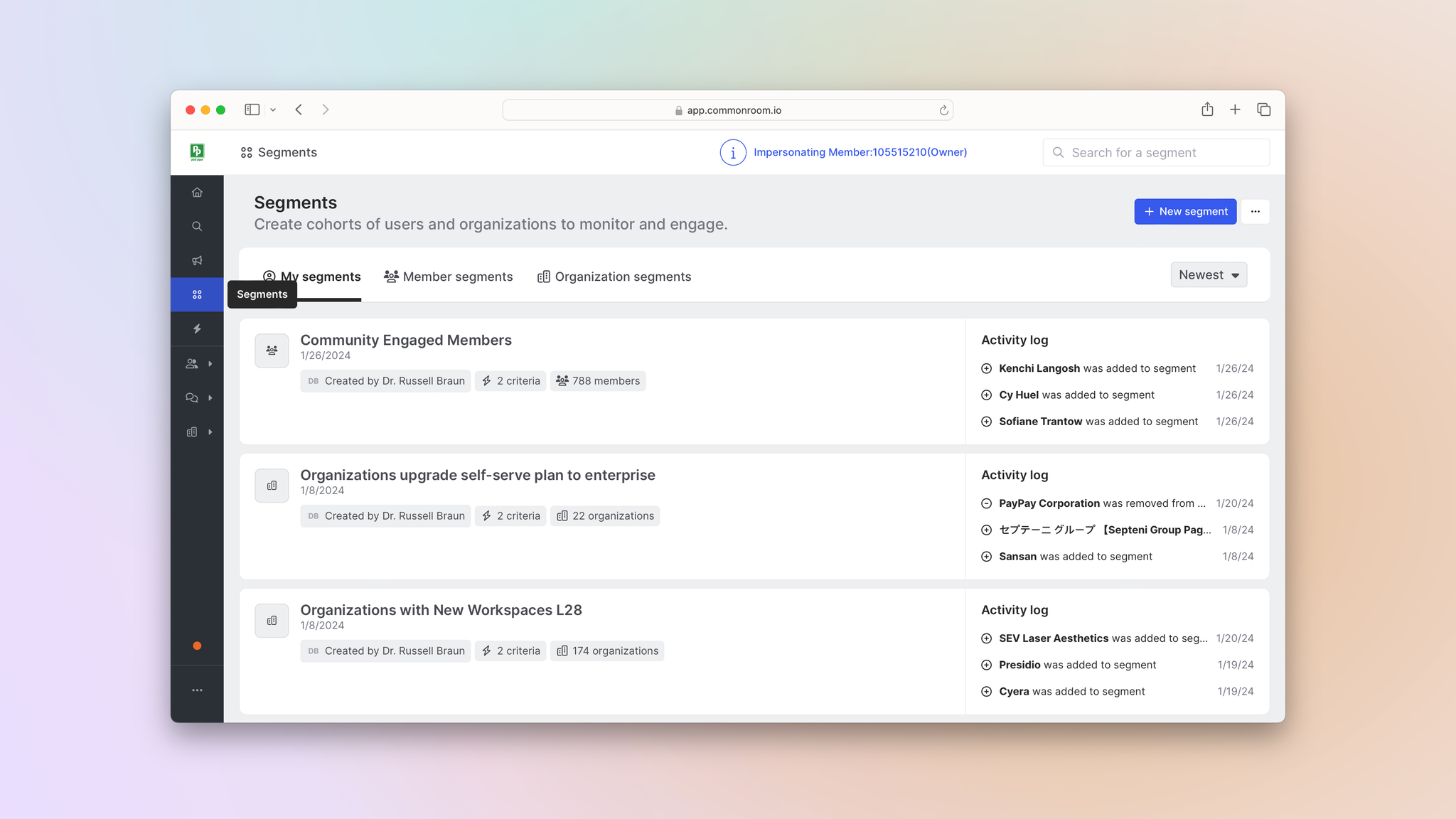
Common Room’s segments feature allows you to automatically add individuals or organizations to dedicated lists based on customizable criteria. This makes it easy to quickly surface, monitor, and engage specific people and companies at scale.
If the segment doesn’t already exist, we’d click New segment and create one for accounts that are owned by us in Salesforce.
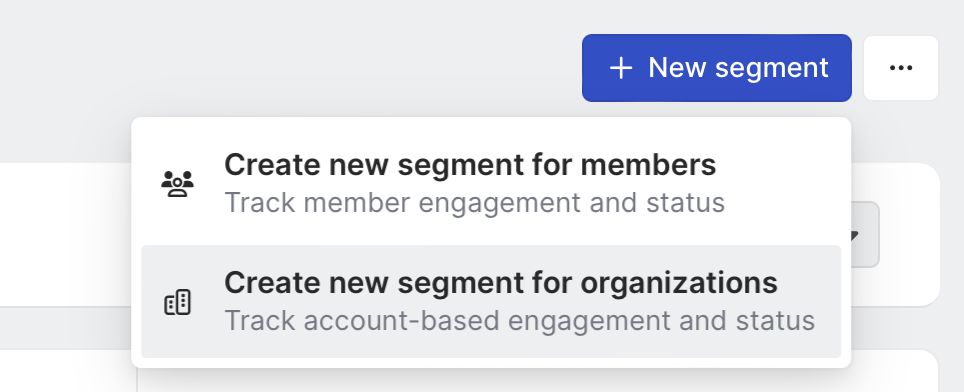
All we have to do is set the criteria for who gets added to this segment by filtering for the appropriate Salesforce field.
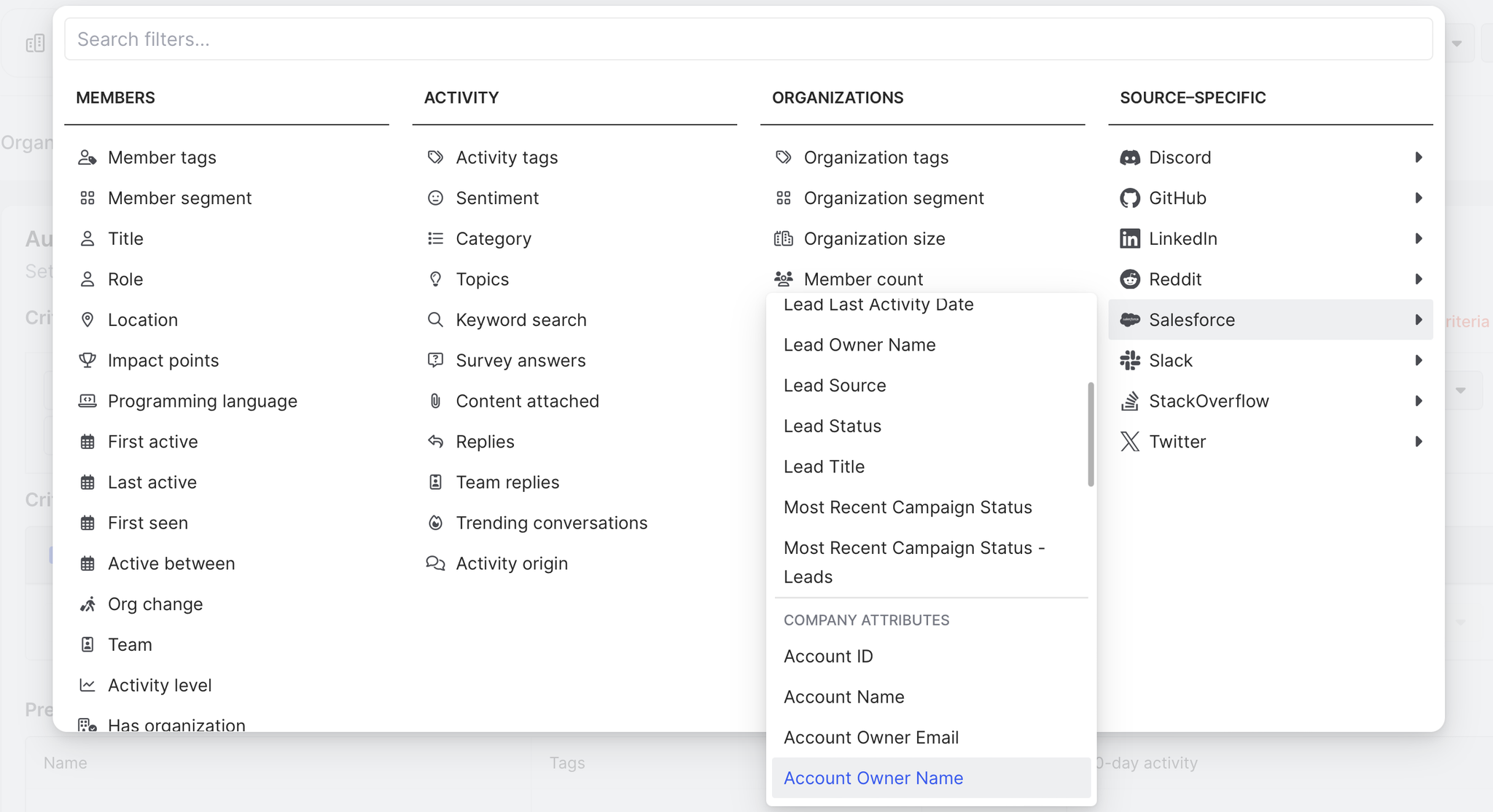
Common Room’s filters feature allows you to highlight individuals and organizations based on any combination of factors. This makes it easy to surface specific people and companies based on firmographic details, cross-channel activities, product usage, and more.
Once that’s done, any organization that is active across our digital channels and related to an account owned by us in Salesforce will automatically be added to this segment 🙌
Step 2: Filter segment activity
Now that our segment is up and running, we’d click on Activity at the top of the screen.
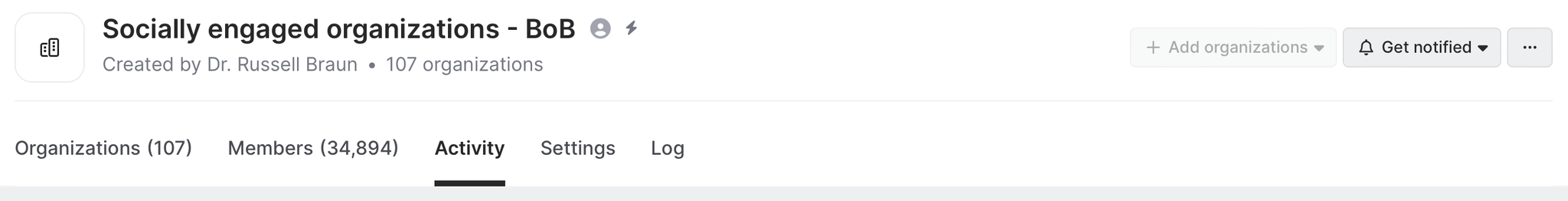
This will reveal all the activity of people associated with our owned accounts across every channel connected to Common Room.
We share a lot of content on LinkedIn and X, so let’s focus on those sources.
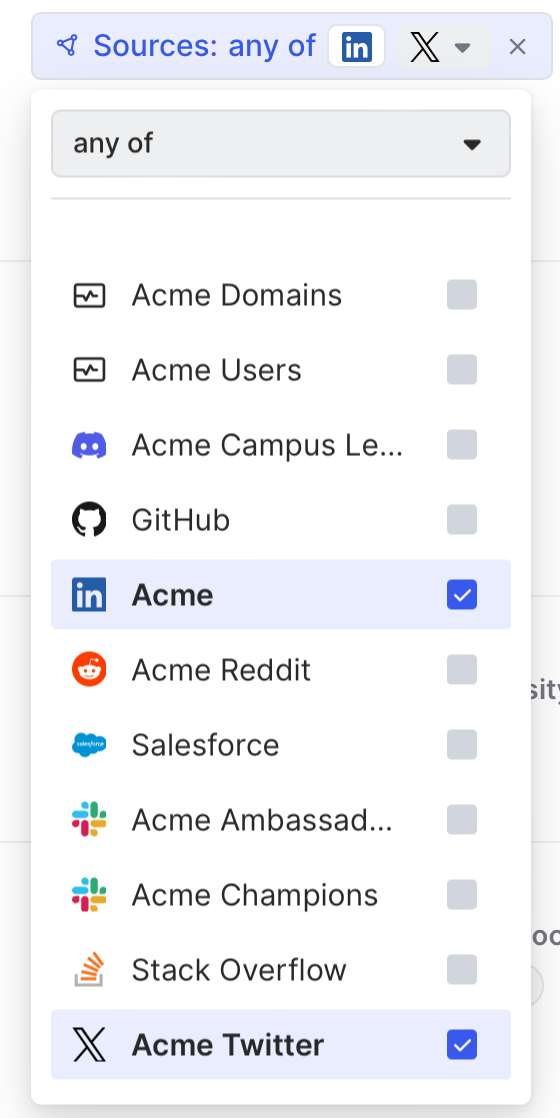
We can see which content people reacted to, commented on, shared, and more. We can also click into individuals to learn more about them and their recent cross-channel activities.
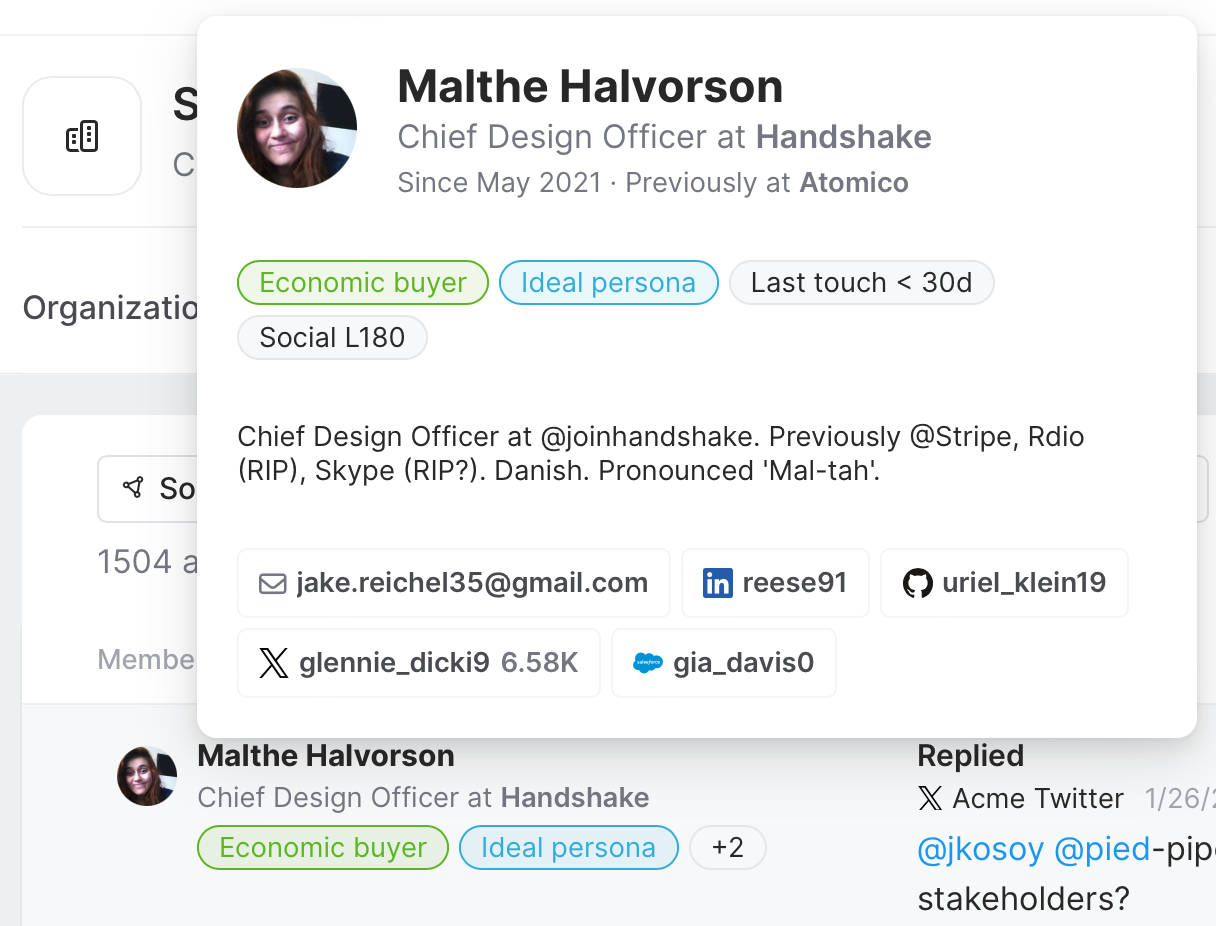
But we want to hone in on economic buyers at certain accounts.
First we’ll filter for them using our Contact tags filter.

Common Room’s tags feature allows you to automatically label individuals and organizations with specific tags based on customizable criteria. This makes it easy to quickly filter for economic buyers, ideal personas, product-qualified leads, and more.
Then we’ll apply our Name filter to focus on a specific organization.
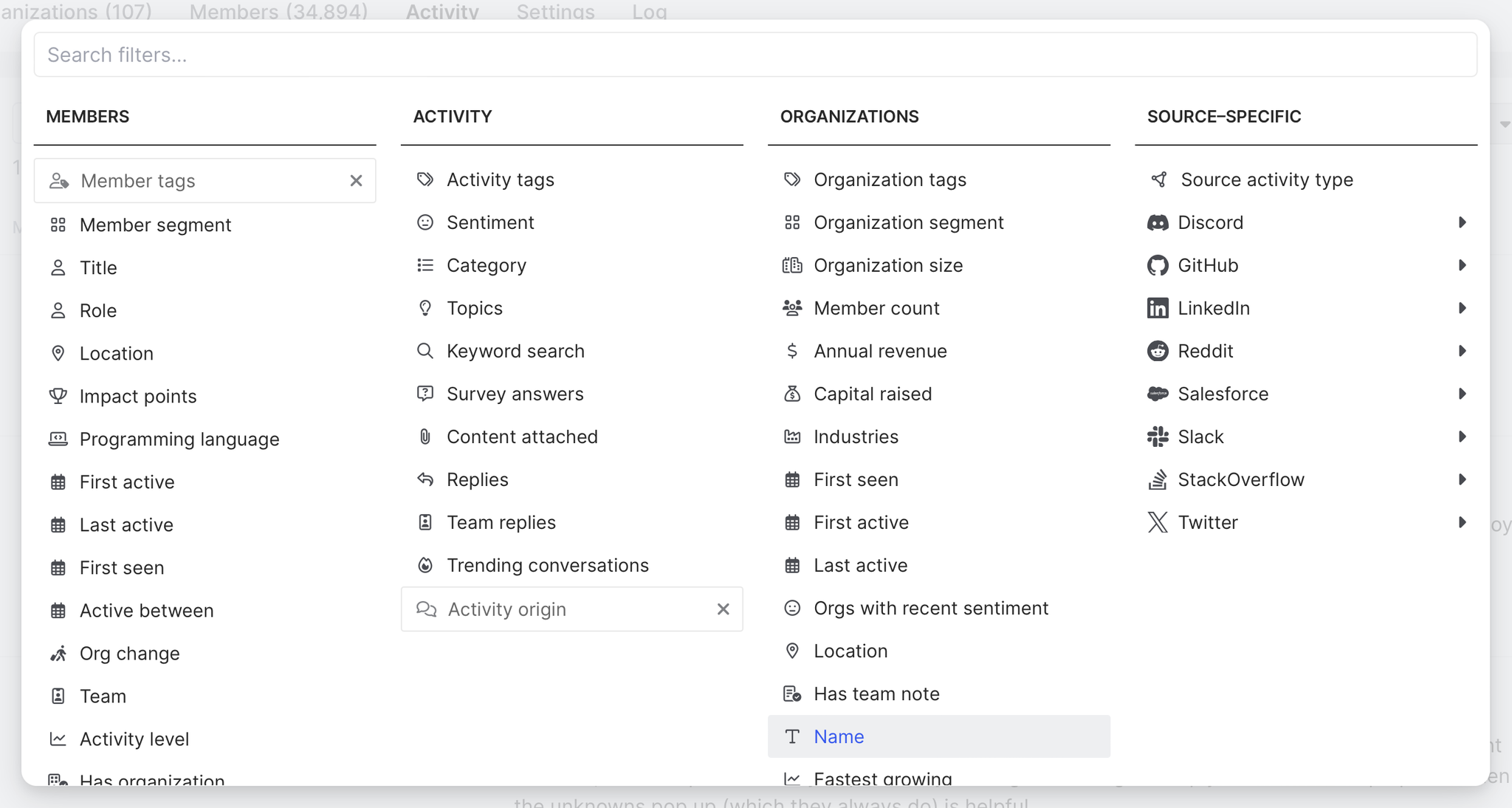
Voilà—we now have a view of the economic buyers at our target account who recently interacted with our content 🪄
Step 3: Personalize outreach
Now that we know how to surface economic buyers at our owned accounts, let’s personalize our pitch.
We can craft messages based on the content people engaged with and pull in other relevant details related to their roles, organizations, and recent activities.
It might look something like this:
Hi [first name],
I saw that you liked our recent product announcement on LinkedIn. We designed this update to help organizations like [company name] [benefit that product unlocks].
If you’re thinking about updating your stack, or just want to learn more about our new functionalities, I’d be happy to chat.
Best,
[Your name]
Based on where our buyers are most active, we can determine the best place to reach out, be it LinkedIn, Slack, or email—and do it directly from Common Room.
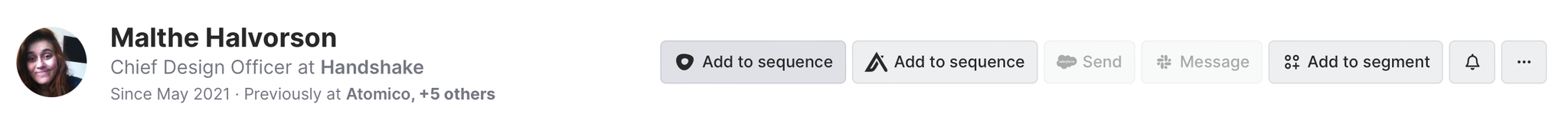
Common Room’s integrations with sales engagement platforms—including Outreach and Apollo—allow you to add individuals to personalized email sequences from within Common Room. This makes it easy to engage buyers without switching tools.
If we spot any information in Common Room that’s not currently included in Salesforce, we can also sync buyer records with our CRM with the click of a button 🧹
Wrapping up
Turning LinkedIn likes into meetings booked just got a whole lot easier 🎉
Now you can surface social content engagement from key accounts, get a bird’s eye view of them and their organizations across channels, and deliver tailored messaging—all from the same place.
Want to see a playbook on a different topic? Get in touch. And if you haven’t already, try Common Room for free.
