You may be familiar with Slack as a team communication tool, but its uses extend beyond that.
For those new to the platform, Slack is a solution primarily used by teams within an organization to collaborate. As Slack has gained popularity, people have started using the platform for other purposes. One common use case is community building. Many companies have adopted the platform to gather and engage their users, developers, customers, and more.
Keep reading for more guidance on how to use Slack for your community, including tips and tricks as well as what to watch out for.
What is Slack?
Slack is a workplace communication and collaboration tool. Often called the ‘future of work,’ Slack is a single place where teams can exchange messages and files to help them chat, stay organized, and get work done.
Coworkers communicate through channels for group chats or direct messages (DMs) for one-on-one instant messaging conversations. It’s particularly powerful for connecting colleagues in different offices or who are working remotely.
Using community integrations can further enrich what you can do in your Slack workspace. You can improve Slack collaboration with productivity integrations like Google Drive and Zoom, dev tools like GitHub and Stack Overflow and even business tools, like Google Analytics and Salesforce.
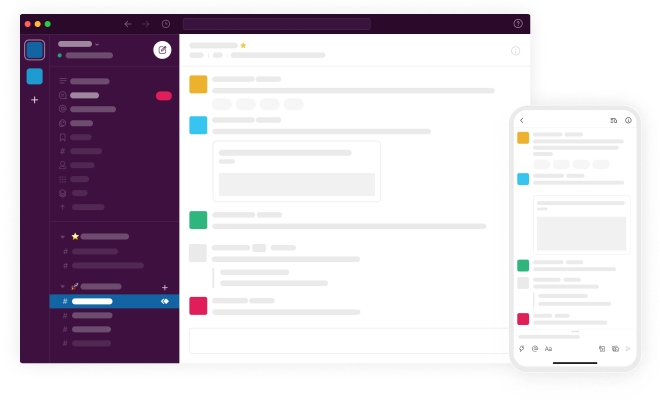
What are Slack communities?
A Slack community is a use case for the platform where you use it as an interactive place to gather your online community and host conversations. Because so many people are familiar with Slack, many organizations have chosen it as the platform on which to build the community for their champions, contributors, creators, and more.
For many it’s a much better option than a Facebook group, which some consider hard to navigate, potentially distracting, and doesn’t have a good offering for real-time communication.
A community Slack can take many forms. They are affinity groups based on members’ jobs, interests, location, fandom, or anything really. There are Slack communities for:
- Analytics engineers
- Developers
- Designers
- Product managers
- #techlondon
- Even private and pro aviators
Why should your company start a Slack community?
Companies build better products and experiences when they listen to, engage with, and prioritize their communities. By helping their users and customers solve problems and be more successful, they too become more successful as a business.
Consumers are changing how they want to interact with and evaluate your brand. More often than not, they’re avoiding sales conversations and looking for different places to interact with other users of the product.
If you don’t create a home for these conversations to happen, they’ll happen without you. That’s where a community Slack comes into play.
Slack is a great option for your community because:
- Many of your community members are already familiar with the platform.
- Slack excels at real-time communication for you and your community members.
- You can use the platform for free.
More on these benefits of using Slack for community below.
Benefits of choosing Slack for your community
Your community members already know Slack
People are more likely to use a tool they already know. Nearly 80% of the Fortune 100 companies use Slack for workplace communication, so chances are high that your community members will have firsthand experience with Slack or at least be familiar with the platform.
This means they’ll be more inclined to join your Slack community when you set it up. It will also be easier to get them to engage because they already know how to use the different features.
Relevant, real-time communication with your community
As you think about building your community technology stack to support your members, being able to listen to and engage with them is a critical first step. You need a place where you can do things like provide product support, share best practices, and facilitate connections between community members.
Slack is a great tool for this ‘seeding community’ phase. It excels at text chat and offers a lot of easy ways to stay organized while talking with your community in real time.
Conversation threads allow people to follow up on specific questions or react to specific posts, without creating unnecessary noise in the channel.
And if you have a question for a certain individual or you just want to chat with another member one-on-one, Slack direct messages are a great option.
Curation and customization
You can curate individual channels for things like #product-support, #events, or #banter — where members can get help, now about relevant upcoming activities, or simply share what’s on their mind that day. Channels allow people to quickly find the topics and content they’re most interested in, then stay involved in those conversations as they happen.
Members can also customize their notifications to be alerted to channels or topics of particular interest.
You can use the platform for free
If you’re working with a tight budget or want to try the tool out before making an investment, I’ve got good news: you can get started with Slack for free.
The freemium version of Slack has all the basic community-building features mentioned above, plus there’s no limit on the number of people who can join your Slack group.
Slack is a great option for community builders who want to get started quickly without needing any budget upfront. You can download Slack, start a workspace, and invite people in a matter of minutes.
That said, there are some important limitations to be aware of with the free plan.
Limitations of Slack’s free plan
As you would expect, Slack’s free plan has some important differences in features than the paid options. These limitations are often the most important considerations in choosing Slack for your community.
With a free plan, you can only see the past 90 days of message history and file storage. While your members will be able to chat and exchange messages in real time, all of your great community conversations and content will disappear after a few months.
Other feature differences between Slack’s free and paid plans include:
- Video and voice calls are limited to two people, so you’ll have to support your large group conversations elsewhere.
- No screen sharing, which could have implications if you’re using your Slack community as a support channel.
- Only basic metrics are available for free vs. the more detailed metrics about channels and members provided for workspaces on paid plans.
- Limitation of 10 third-party app integrations.
- No uptime guarantee or dedicated account support.
Common Room can help you circumvent the limitations of using Slack alone
A community growth platform can help solve some of these challenges, including conversation and content retention as well as more robust insights and analytics on how your community is engaging on Slack. These platforms also provide insights across the other tools and channels you’re using to keep up with your community like Twitter, GitHub, Discourse, and more.
Check out the Guide to Evaluating Community Growth Platforms to learn why community managers and leaders are turning to these platforms to activate their communities and the key selection criteria they use.
Finally, if you’re interested in upgrading your Slack instance, Pro, the cheapest paid plan, is $8.75 per user per month. This can add up fast, especially for an online community that’s growing quickly.
Summary
Slack can be a great real-time tool to bring together your community members. While there are some limitations to be aware of before embarking, many companies successfully use the platform (even the free plan) to host a community Slack. Check out our Slack vs. Discord vs. Discourse post, for a deeper comparison of Slack versus other community communication tools.
And remember that Slack is just one of the tools in your tool belt. As your community grows, you’ll want to build into new applications targeted at engagement like community forums, code repositories, and dedicated customer support tools.
For further guidance on building your technology stack as your community matures and other resources for community builders, check out the Common Room blog or join our Slack community, Uncommon.
If you’re interested in learning more about how community growth platforms can magnify the impact of your community tools to better activate your community, check out Common Room. You can get started for free or request a demo to see the platform in action.
