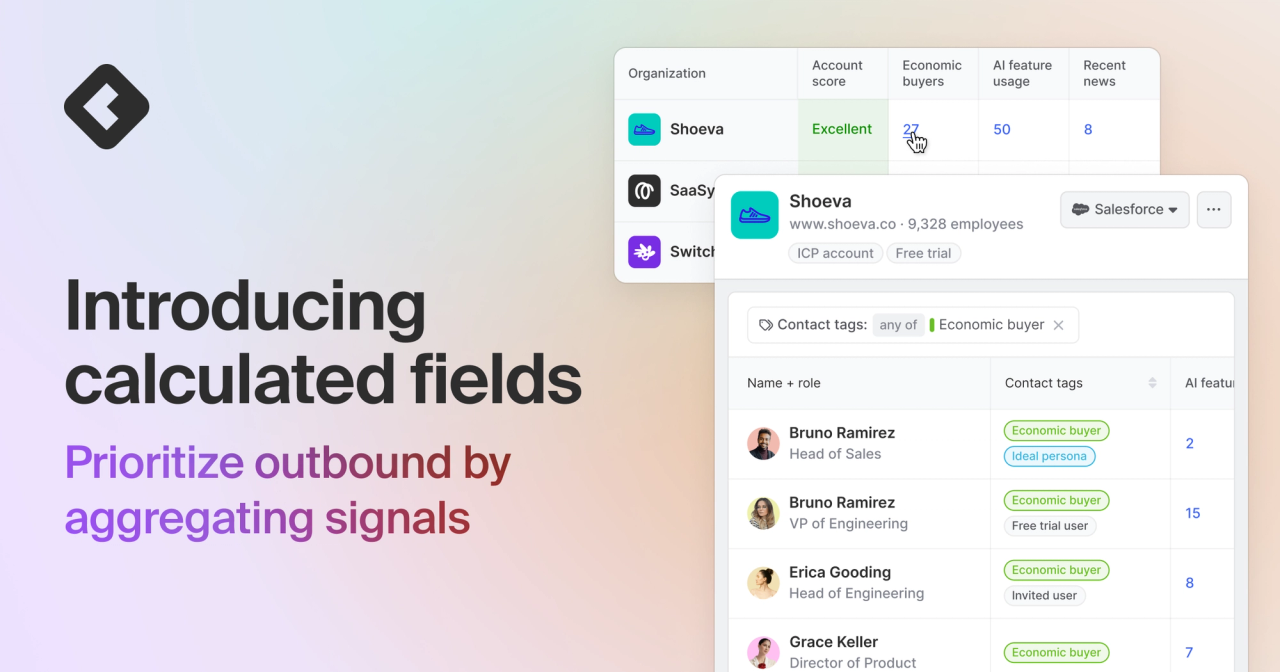- Auto-aggregate key buying signals and fit criteria—like product usage, job changes, number of high-fit prospects, job listings, news events, and more—across any account and drill down to action on the people, postings, and news items behind them.
- Create a prioritized view of accounts and power account scoring based on the signals that matter most and how much signal each org generates.
- See the people behind the signals with a single click and take action without switching screens.
Pop quiz!
How many contacts at your target accounts have been active in your product over the past two weeks? How many job-changers recently joined those organizations? And how many people who fit your ideal persona are those orgs looking to hire in the weeks ahead?
Go-to-market execs ask questions like these every day. But getting the right answers—let alone knowing the “who” behind the number and taking action on them—is next to impossible.
That’s because traditional account-level intent tools are a black box.
They tell you that someone at some account you might care about is interested in your offering, but reps are left blind to the identity of this mystery person and how their activity connects back to the account as a whole.
Here’s something we’ve learned from our customers: Breadth of signal is what helps you surface opportunities, but depth of signal is what helps you prioritize and take action on them.
Common Room already enables you to capture, enrich, and action on every buying signal—and the person behind it—in one place.
With the release of our new signal aggregation and drill-down capabilities, we’re empowering you to see which accounts consistently generate the most signals you care about so you can focus your attention and act faster.
Is product activity one of your key buying signals? We’ll tell you how many people from an account are using different features.
Got a specific buyer in mind? We’ll show you exactly how many people who work at an organization match your fit criteria (and let you know how to get in touch).
Sell software aimed at AI engineers? We’ll reveal which accounts are adding the most headcount for those roles.
This is our spin on account-level intent. The difference is it’s totally transparent, highly specific, and fully actionable.
Stack rank and score target accounts based on the types of signals they generate and their associated volume.
Drill down into aggregated signals to see the people and activities behind them.
And act on this info—whether that means syncing prospects with your CRM, pushing them to a marketing campaign, or sequencing them in your sales execution platform—all from the same screen.
Stack rank accounts
We call our latest release calculated fields. They make it easy to customize your view of every organization in Common Room based on the volume of key buying signals.
You can build calculated fields in our settings menu, directly from the main organization page, or any org segments in Common Room.
Simply create a calculated field, calibrate it based on the buying signals you care about, and apply it to all your org-level views. We’ll refresh it daily to make sure your signal count stays up to date.
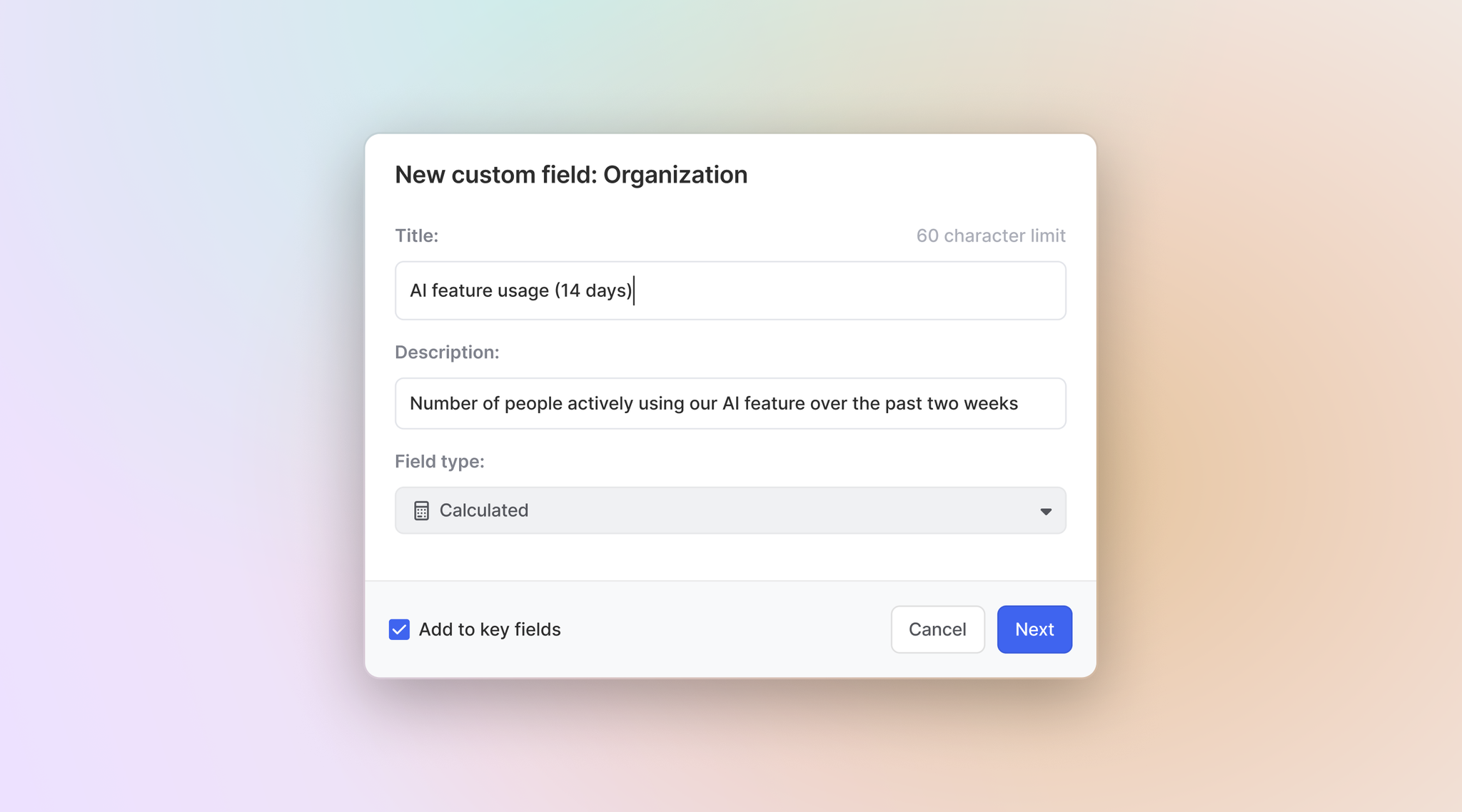
You can customize which signals are aggregated and displayed however you want.
Choose from records related to contacts (everything from cross-channel activity to LinkedIn follower count), prospects (based on your criteria for high-fit buyers, of course), job listings, and news events (you can use full keyword search for both jobs and news).
More signals, as well as contact-level signal aggregation, are on the way.
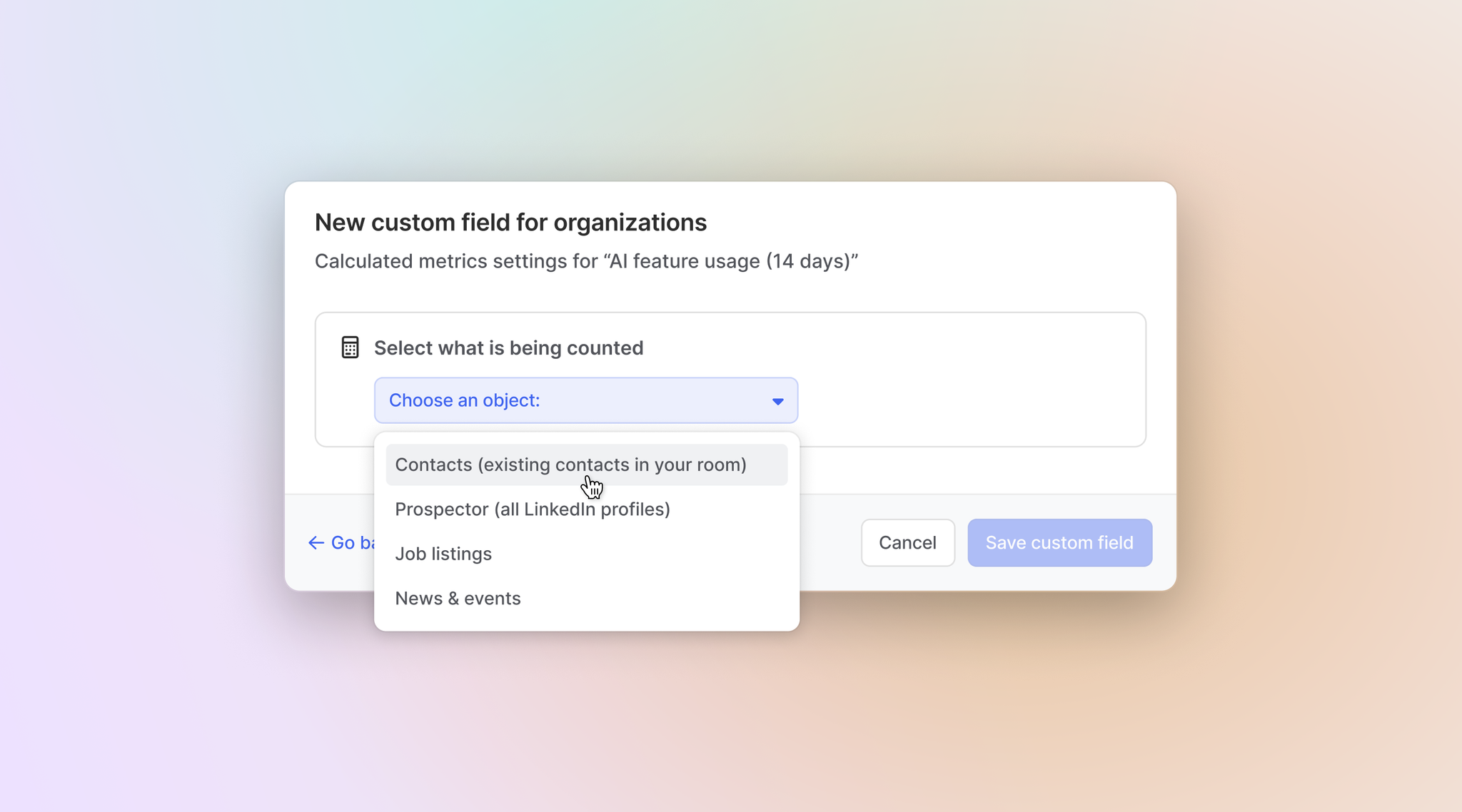
For example, say you want to know exactly how many people associated with a specific account have been active in your product over the past three days (this is exactly what some of our customers are doing right now).
When you apply this as a filter to your calculated field, Common Room automatically displays the aggregate number as a trait for every organization. It suddenly gets a lot easier to prioritize product-qualified accounts. No need to bother your own data teams.
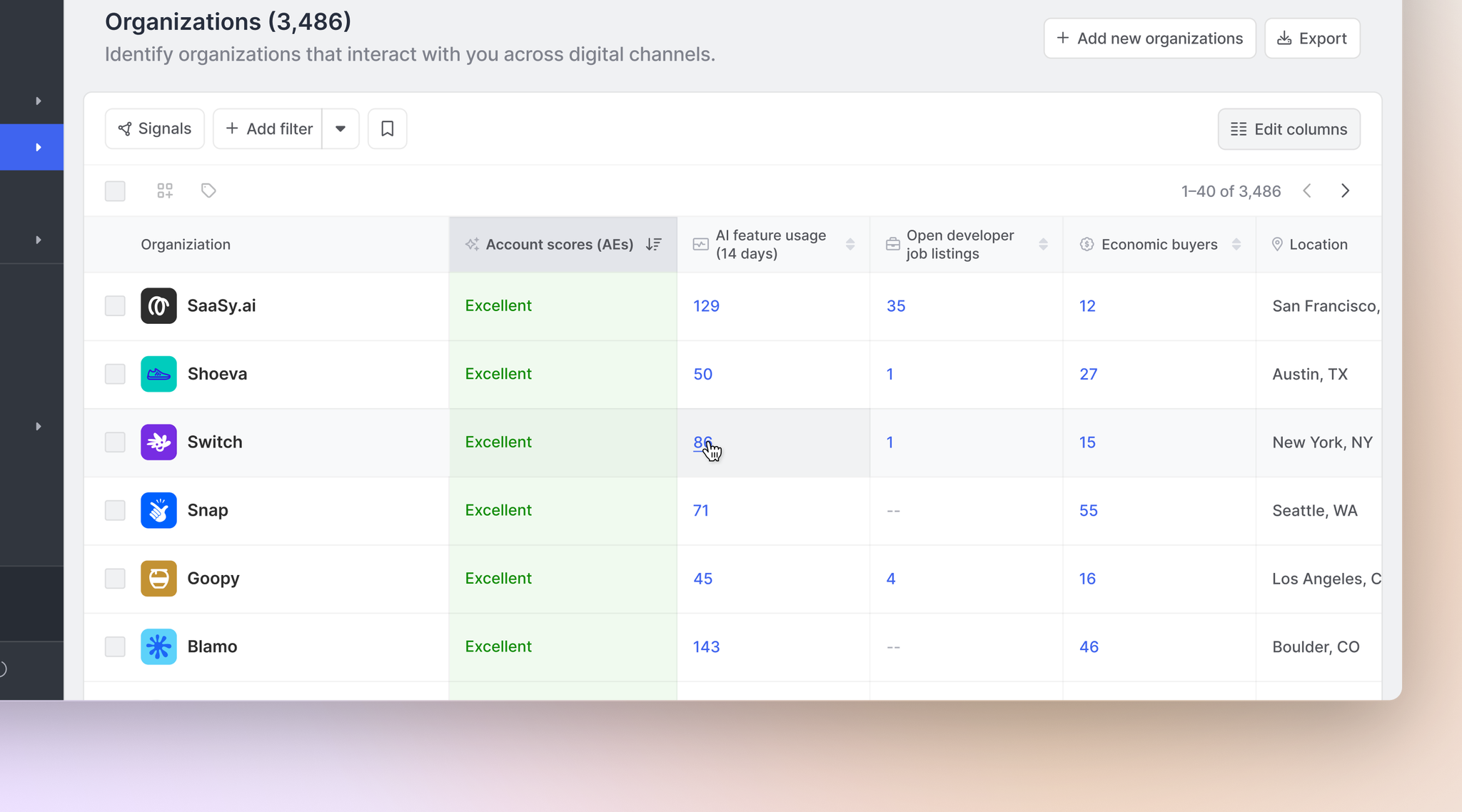
Or maybe you want to know how many prospects who fit your criteria for location, title, role, and seniority work at an organization. We’ll tally that up for you, too. Now you know which accounts are primed for outreach (and multithreading).
Perhaps you want to know how many job listings a company has that mention specific analytics tools, like Amplitude or Mixpanel. Or maybe you’re more interested in how many times the word “enterprise” is mentioned in a company’s most recent financial filing. No problem. We’ll put that info right at your fingertips.
No matter what signal you’re interested in, you can sort your org-level view with the click of a button to stack rank accounts based on signal volume.
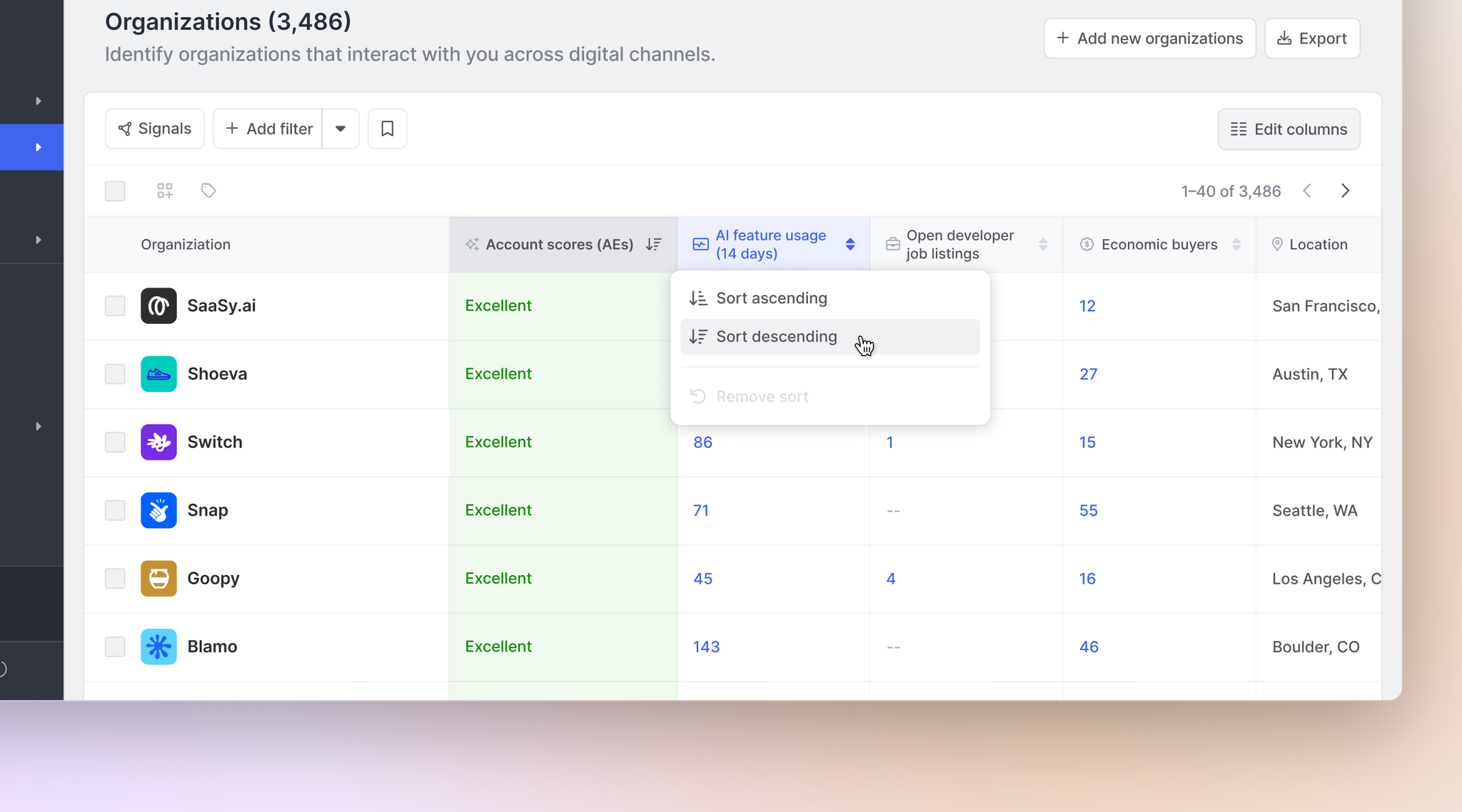
You can also use aggregated signals as inputs for account scoring (more on that in a bit).
The workflow is extremely straightforward—and the applications are limitless. Get creative! There are so many ways to slice and dice your data to get signal from the noise.
Zero in on the bespoke signals that matter most to you, see which accounts generate the most signal, and prioritize accordingly.
Supercharge account scoring
Signal-based account scoring is one of our most popular features. Our customers use it to easily spotlight the right accounts based on every available signal.
Calculated fields help you go even deeper.
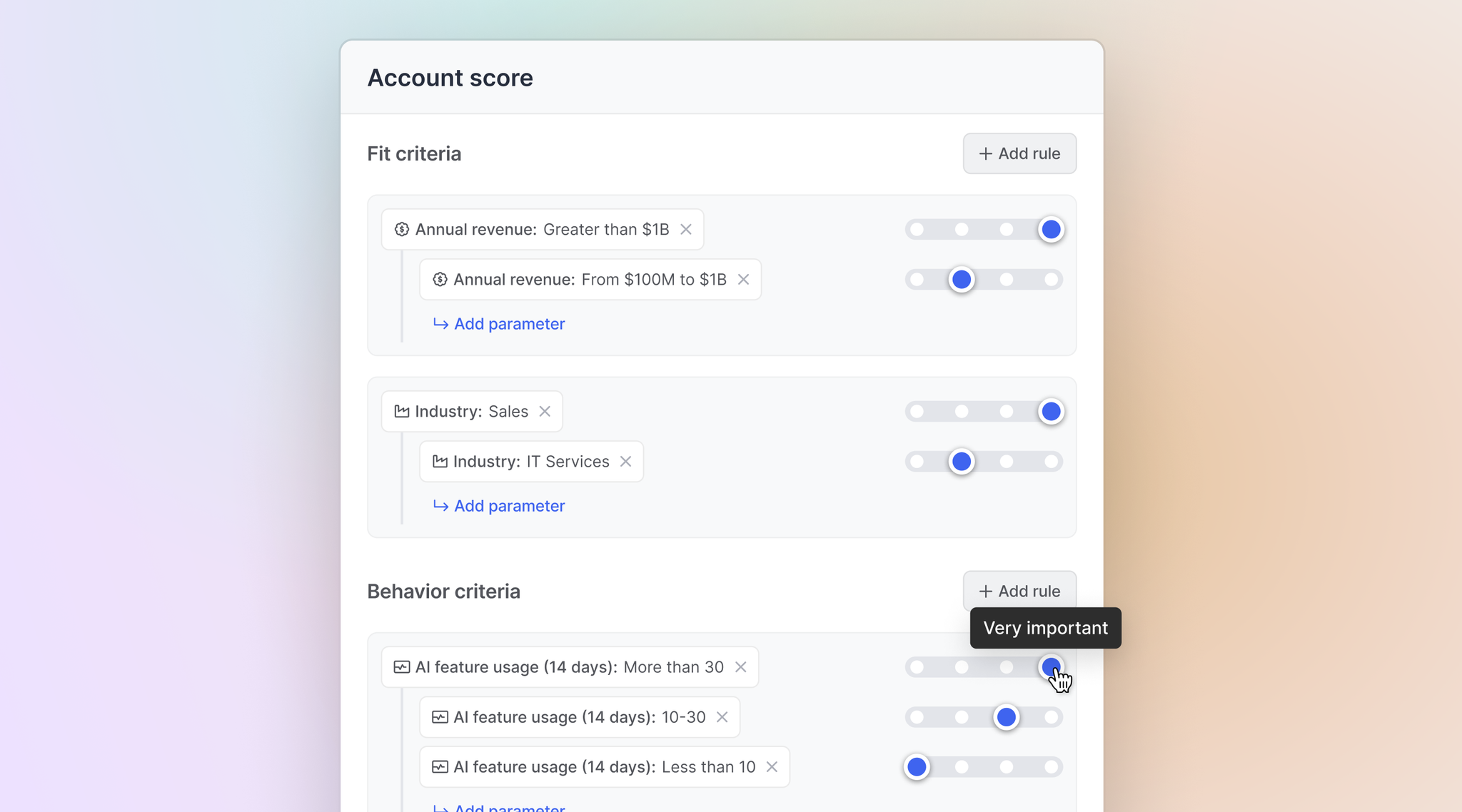
Say product-qualified leads are part of your account scoring criteria. With calculated fields, you can make sure that accounts with multiple PQLs stand out.
Or maybe you’re more interested in how many developers work at an organization. Now you can score accounts based on how many devs who fit your persona parameters are on the payroll.
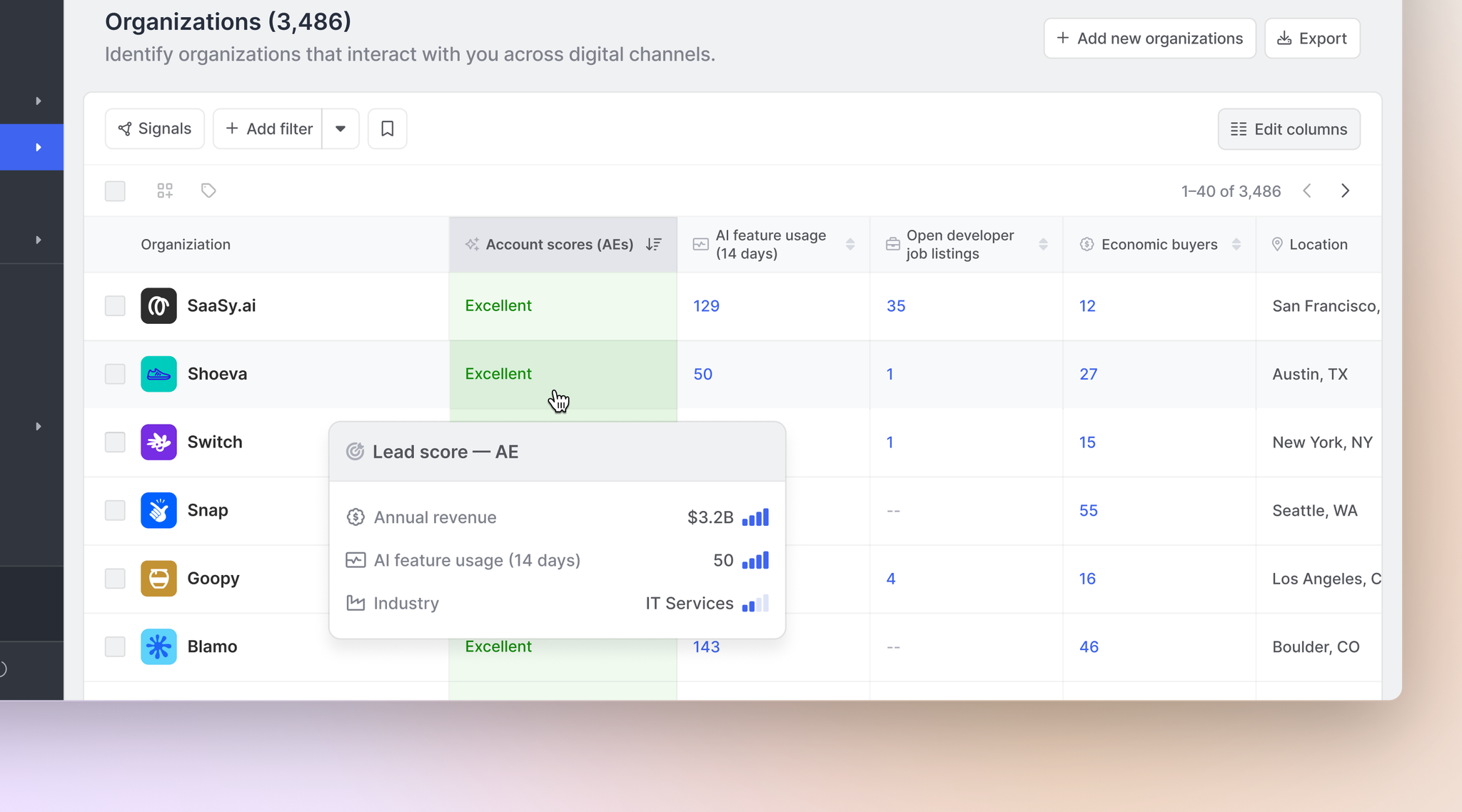
Calculated fields help you get as granular as you want with your account scores.
And thanks to Common Room’s context-based scoring, customer-facing teams can easily hover over any score to see the reasons why it ranks that way and use this information to prioritize accounts and craft compelling messaging.
Drill down and action on accounts
Identifying signal-heavy accounts is one thing. Putting that intelligence to work is another.
That’s why we’ve upgraded our user interface alongside this launch.
When you click on a calculated field, we’ll pull up every person, job posting, and news item associated with that signal in a new and improved preview tray on the same screen. And when you click into them, we’ll show you the relevant Person360™ profile, job listing, or news article.
Forget tab-hopping. The page doesn’t even need to reload. We’ll show you exactly what you’re looking for instantly.
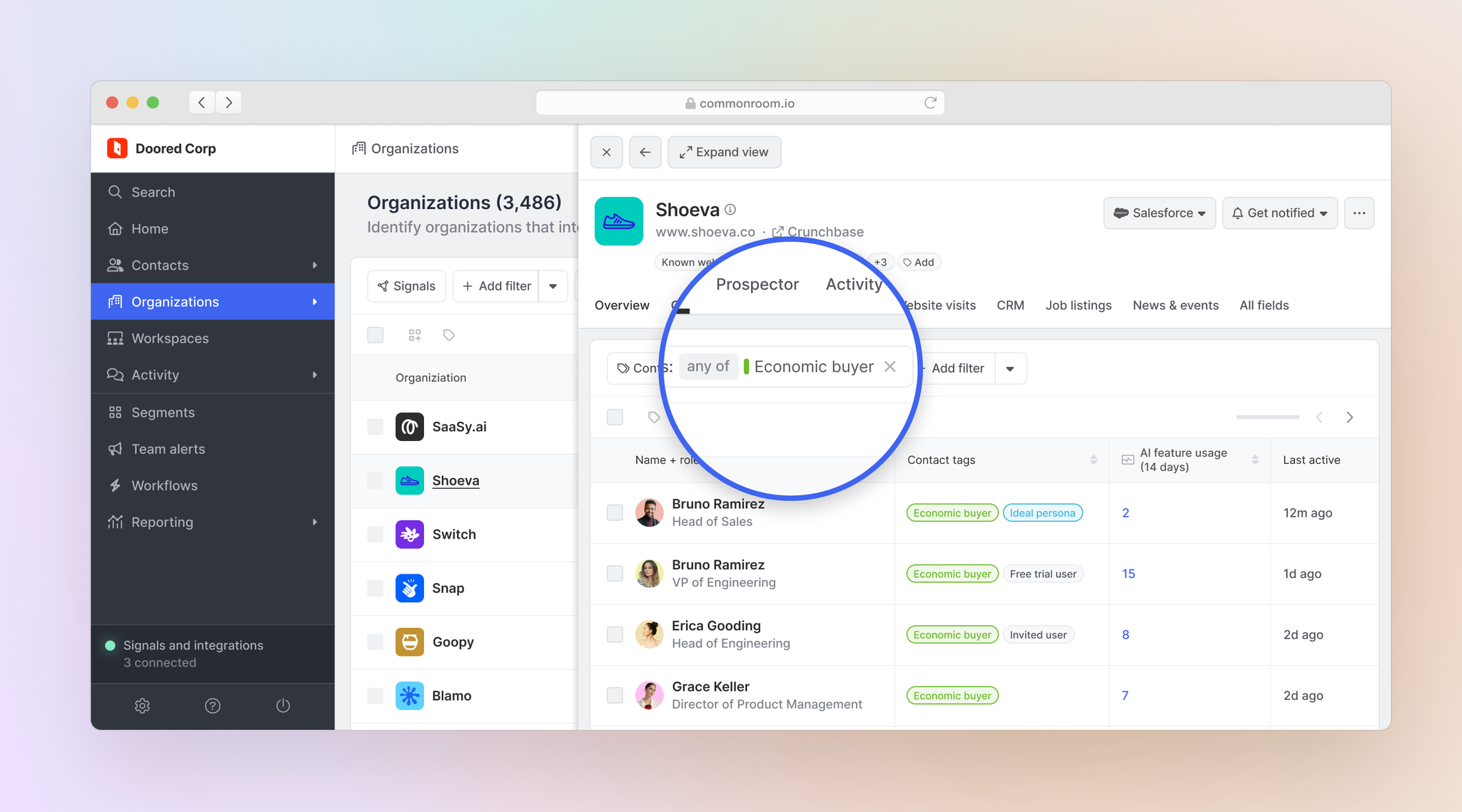
This makes it easy to get a bird’s eye view of all the contacts associated with a calculated field, apply criteria filters based on actions and attributes, and quickly explore a prospect’s profile to get the context needed to reach them with relevance.
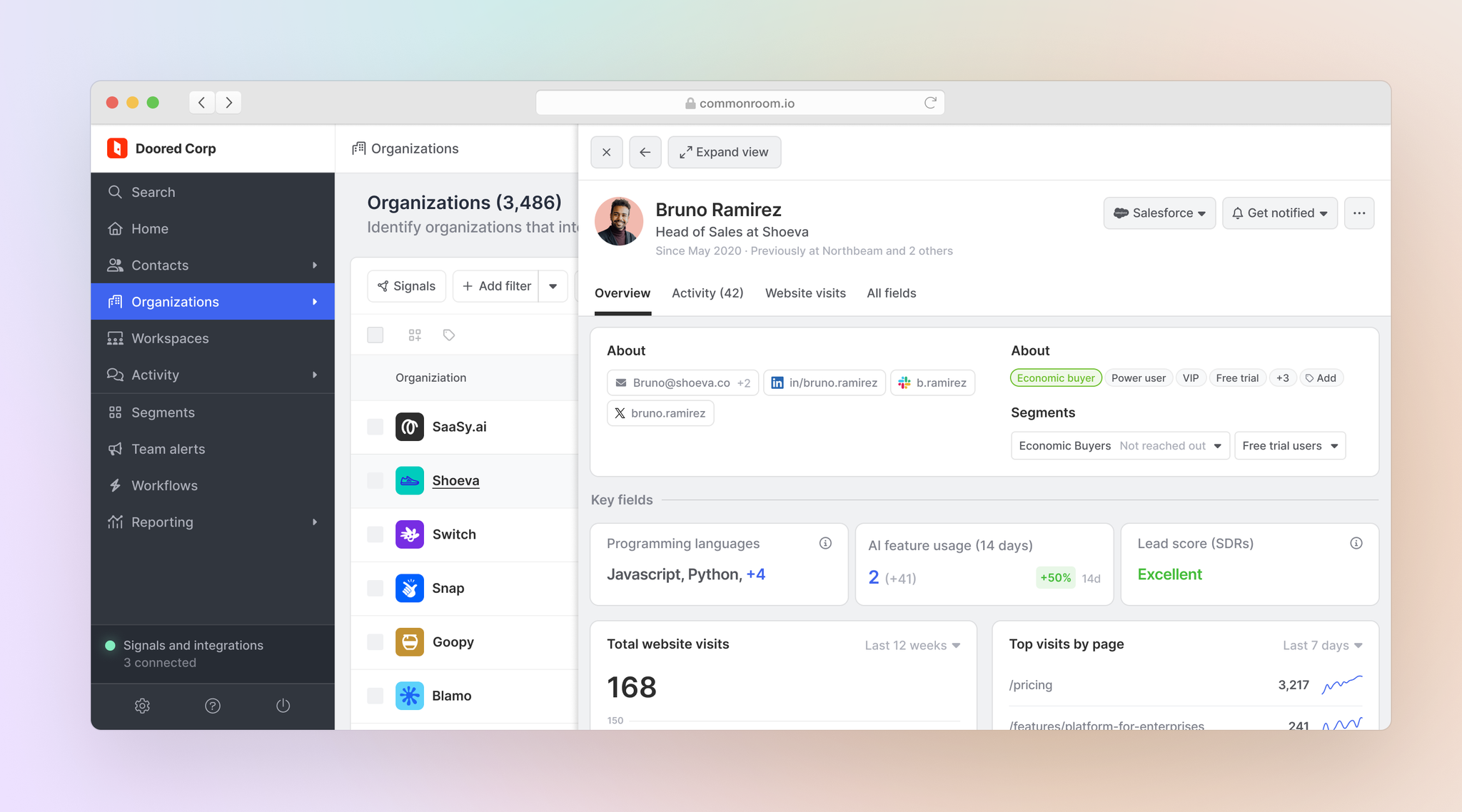
Better yet, you can take action from the same screen. Add contacts to your CRM, push them to marketing campaigns, or sequence them in your sales execution platform of choice—all from one UI.
Say we click into a calculated field related to product usage. We can see each person active in our product, filter for economic buyers, and add them to a personalized outbound sequence all from the same place.
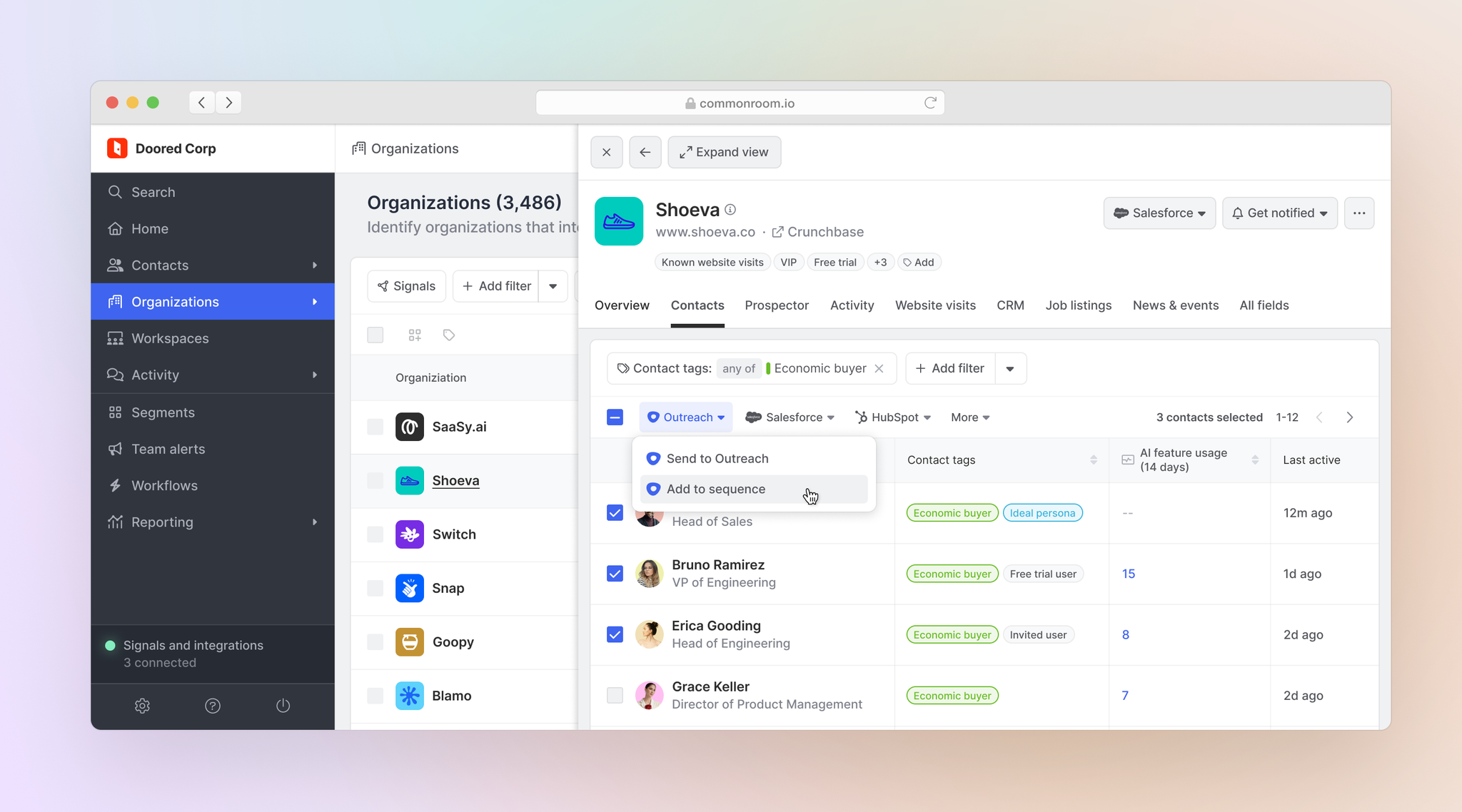
Or maybe we’re looking at a list of prospects who aren’t yet tracked in our CRM or Common Room. We can add them as contacts from this screen and enrich their profiles to uncover their contact information, including email address and phone number (or you can automate this process entirely). Our customers have told us it’s a huge time-saver for prospecting.
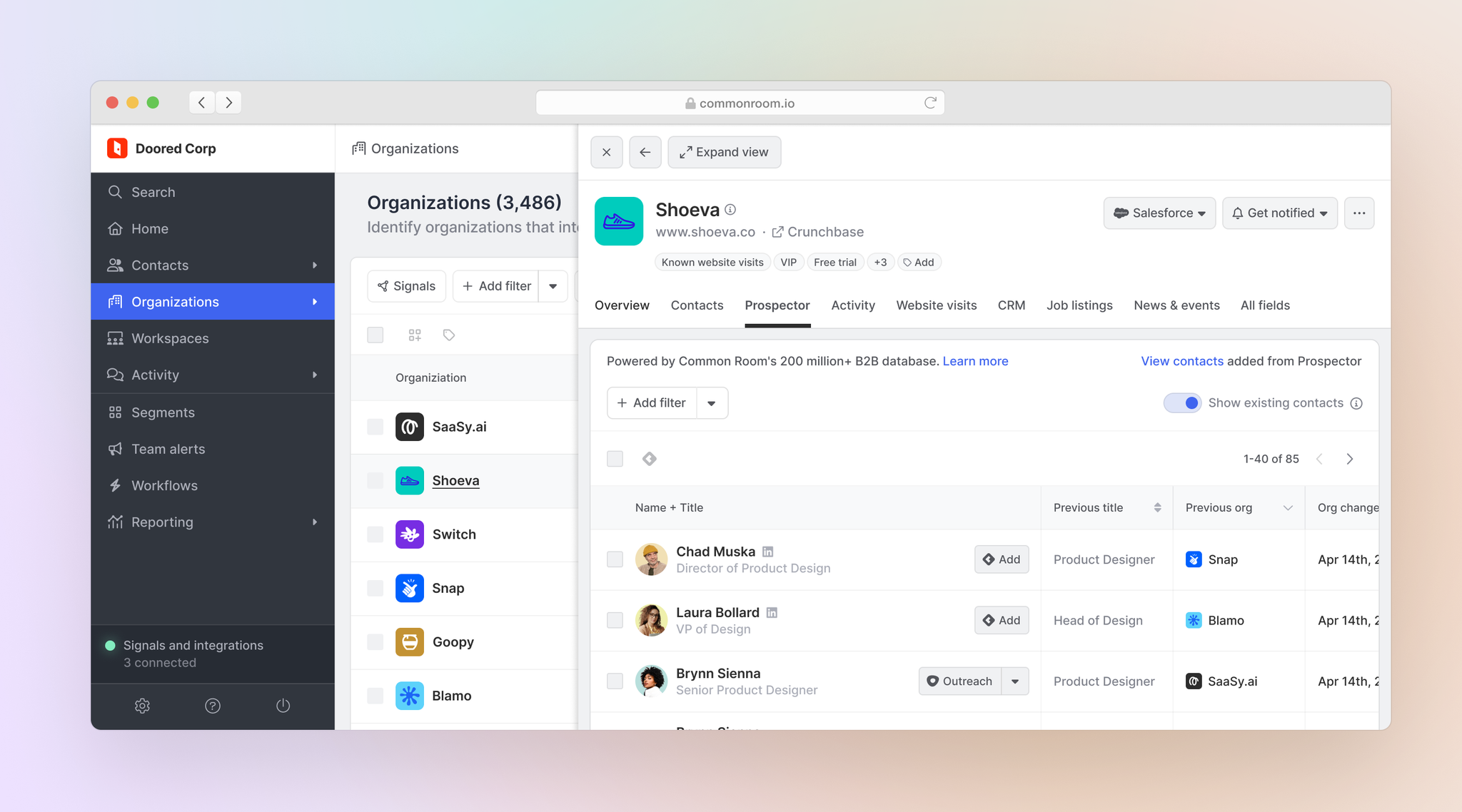
Focused on job listings? Click into a calculated field and we’ll pull up the hiring posts in question so you can see exactly what the company is saying in its own words.
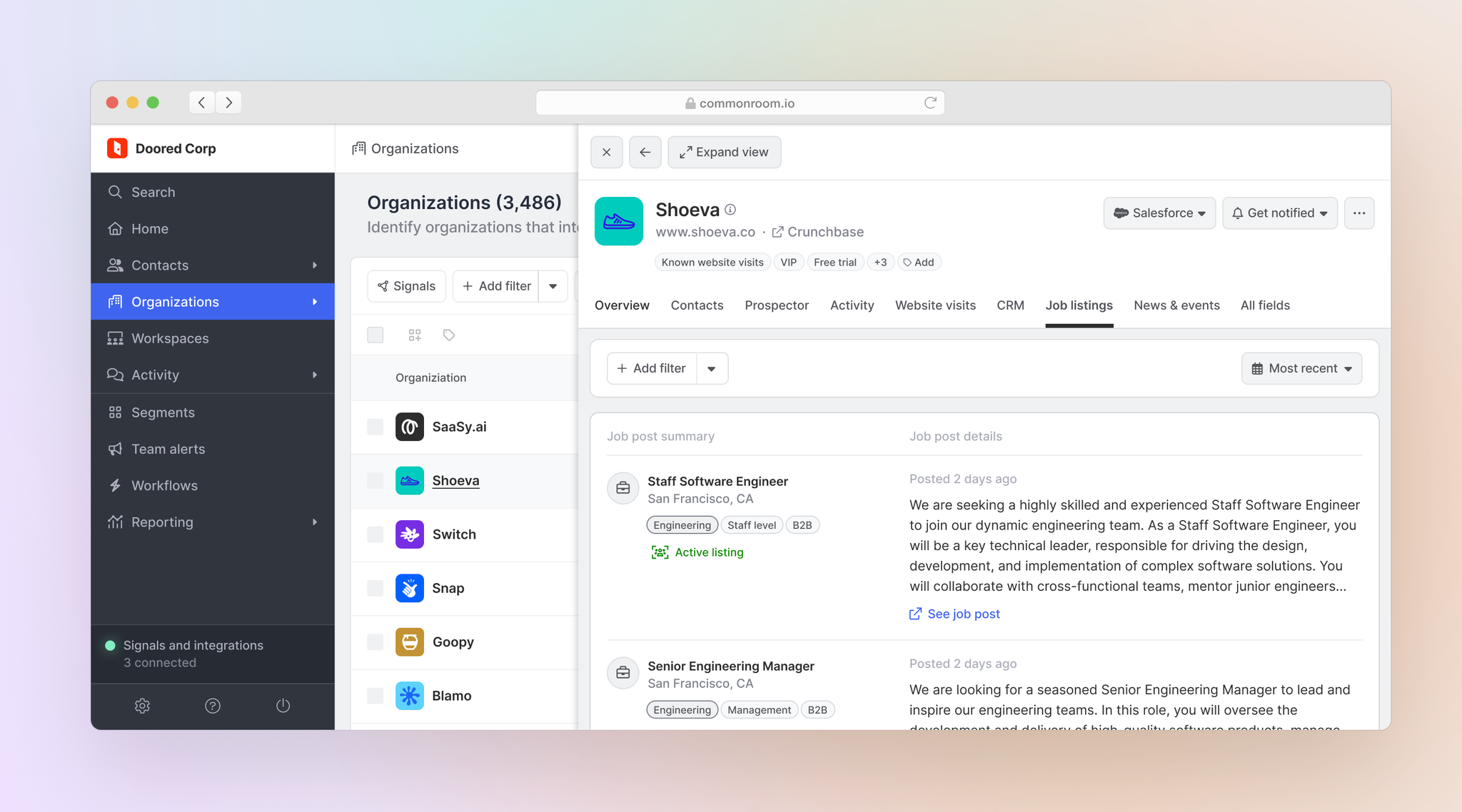
News events? We’ll grab the news items, complete with an AI-generated summary and a link to the original source.
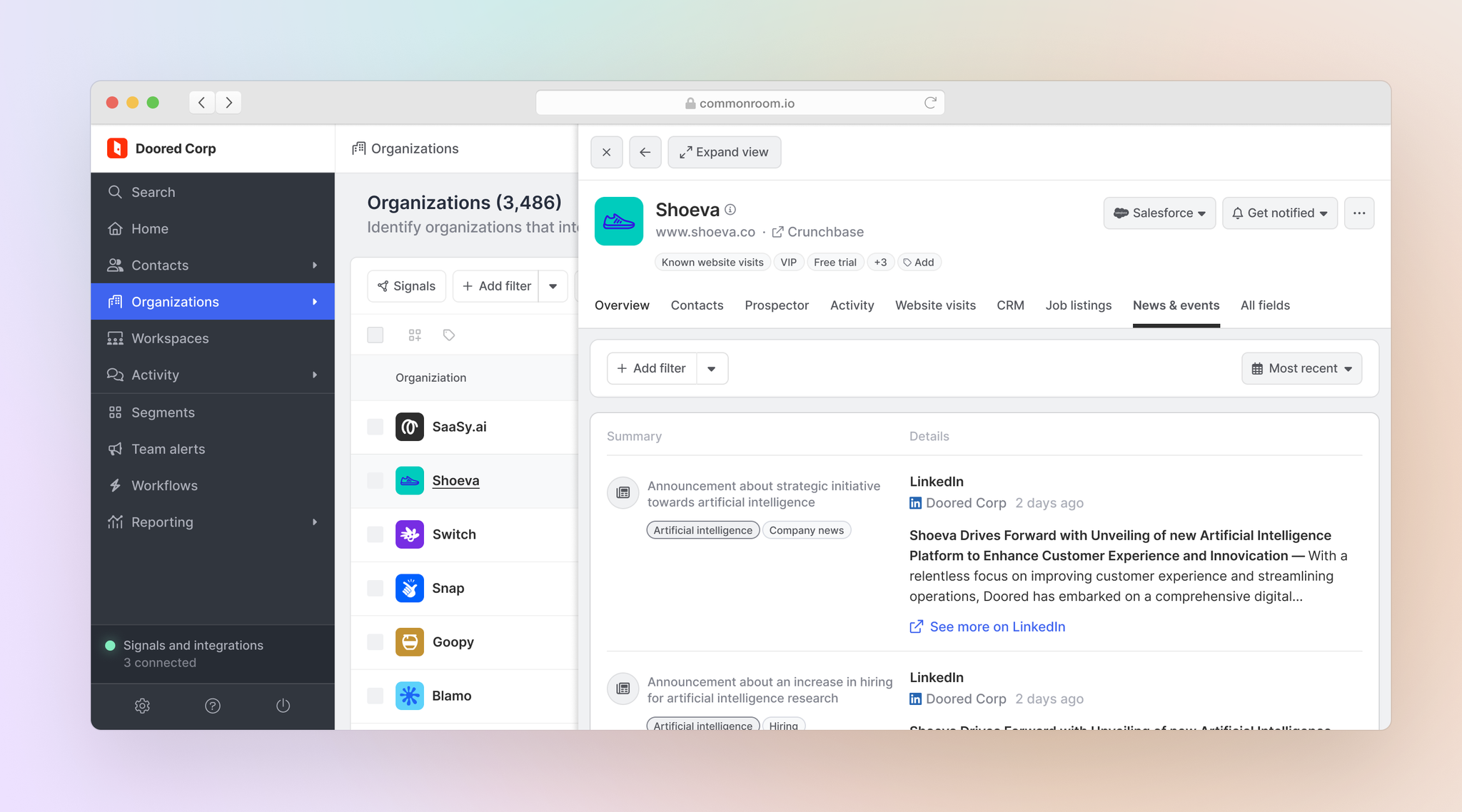
Uncovering buying signals is only step one. Our new calculated fields make it easier than ever to turn those signals into meetings booked.
This is just the beginning for custom signal aggregation and drill-downs in Common Room.
We’ll continue to expand the types of account-level signals you can aggregate, such as website visits and other types of buying signals. And soon we’ll begin expanding into contact-level signals to make it even easier to spotlight your best-fit buyers.
Think of it as more signal for your signals—an automated way to quickly reveal the needles in your haystack and take action on them just as fast.
See for yourself. Check out calculated fields in Common Room today.
Focus on the right accounts faster with Common Room
Get started for free or get in touch to see how Common Room can help you quickly find and action on the buying signals that matter most.