Community can be a treasure trove of insights. Members engage in a variety of conversations in the community: asking for help, sharing product feedback, exchanging new ideas, and more. As a result, team members from marketing, support, product management, and engineering try to engage community leaders on key business questions as a proxy for the community at large.
We’ve heard from community leaders–especially those for large communities with thousands (or hundreds of thousands) of conversations taking place every month–that getting a holistic and accurate view of what matters to the community can be overwhelming. Common Room is launching topics to synthesize what’s happening in your community into a digestible format, giving you a real time bird’s eye view of what matters most to your community 🚀
Common Room topics use AI-powered natural language processing to help you quickly and easily see what your community is talking about now, which conversation topics are trending over time, and how your community’s sentiment changes as it relates to each topic. With topics, you can identify and surface insights from the community to inform business decisions across the organization at large.
“With topics, Common Room allows us to quickly see what our hundreds of thousands of community members are talking about across all our channels and the sentiment of those conversations. We can identify trends across topics or dive into specific topics to get a better understanding of the prevalent conversations in the Webflow community.” — Matthew Munger, Sr. Product Expert at Webflow.
🆕 Understand community sentiment related to key events
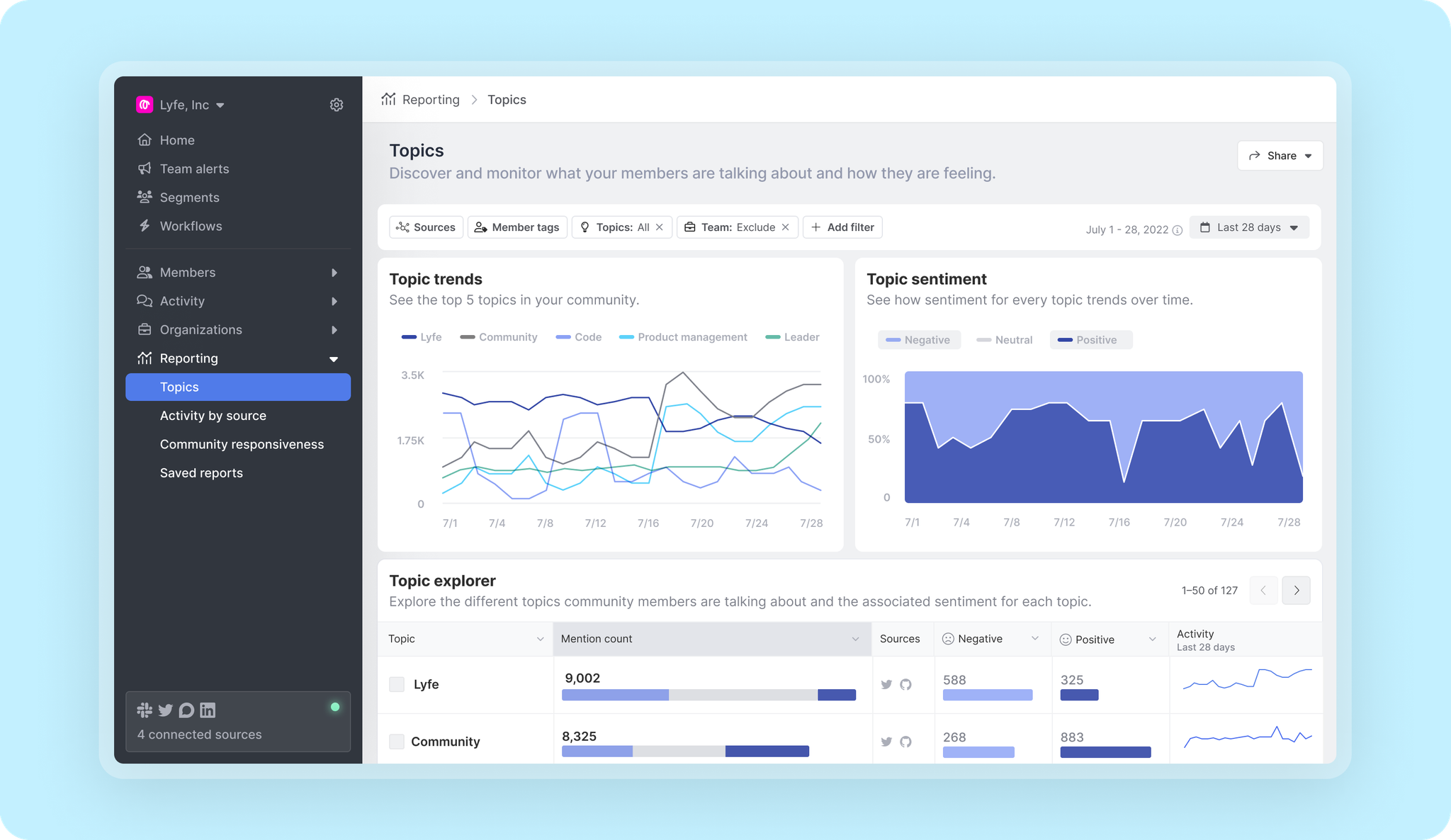
Your company and community are constantly evolving. When major events or changes take place, a new product launch, product deprecation, a billing change, or an annual conference, your community is often the first to react. Getting these moments right is vital to establishing trust and ensuring your community and company continue to grow. We’ve heard from many community leaders that they currently take an anecdotal approach to assessing how the community responds to major events. This approach can be imprecise and manual, which can hinder learnings, delay action, and slow future improvements.
Topics provide you with a systematic approach to measuring how your community responds to key events, allowing you to zero in on a specific area and track your community’s sentiment toward it over time. For example, before, during, and after a product launch, you can track a product’s number of mentions, sentiment toward the product, where conversations about the product are taking place, and what specifically is being said.
In the topics reporting page, you can filter specific topics such as product names, feature names, or billing plans. The topic trends, sentiment, and explorer views provide you with rich context associated with your selected topics, showing you:
- How many mentions each topic has, overall and trending over time. Spikes or increases in mentions related to a particular topic could indicate a key event.
- How members are feeling sentiment-wise about each topic, overall and trending over time. Tracking a topic’s sentiment gives you a sense for how positively or negatively your community feels toward a specific area of your business before and after a major event.
- Which community sources mention each topic. Different types of members prefer engaging via different community sources. For example, mentions of a topic within sources like Stack Overflow or GitHub discussions can indicate the topic matters to your more technical community members.
The insights from topics can be combined with existing intelligence in Common Room such as Segments and tags to help you understand what topics matter most to different cohorts of customers. To get a more in-depth understanding about what members are saying, you can also click into an individual topic row to read through specific conversations that mention the topic.
With topics providing you a more accurate understanding of how your community responds to key events such as product launches, you can more confidently focus on identifying learnings and improvements for the future.
❓Identify your users’ most frequently asked questions
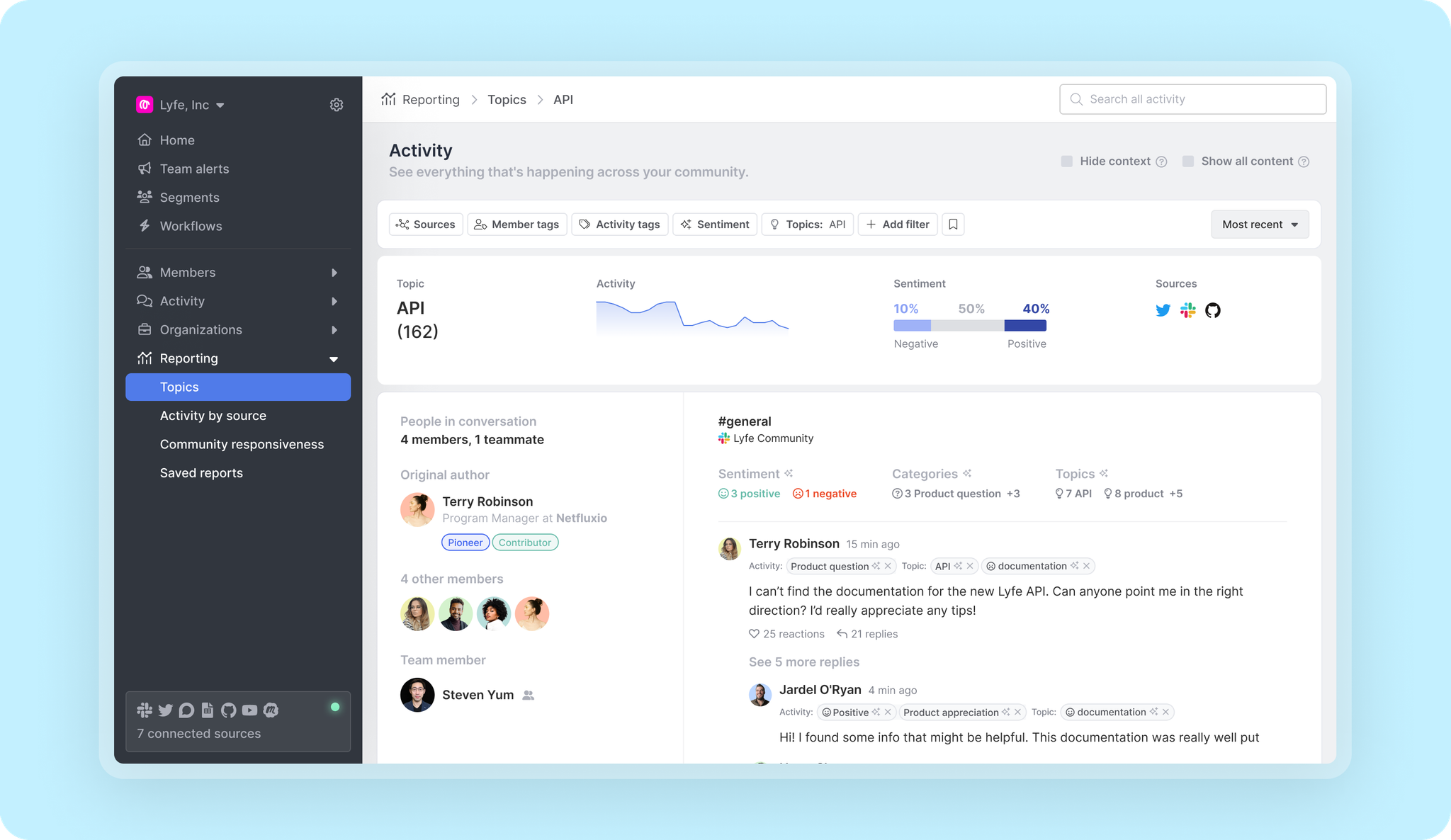
One of the most important functions of a community is to be a place where members can ask questions and receive support. We’ve heard from many community teams that they spend significant amounts of time providing support, at times reading and responding to the same questions from members over and over again.
Common Room topics automatically identify what community members talk about in every conversation. When used together with Common Room’s intent-based categories, topics help you quickly see what kinds of questions or issues your community members most frequently ask about. This allows you to proactively create and promote training materials, engage relevant teams to get involved sooner, or make relevant changes to your product.
On Common Room’s topics view within Reporting, you can get an overview of your community’s most frequently mentioned topics. From there, you can set the category filter to narrow down your topic list to specific intents such as product question, bug / issue, or feature request. This allows you to identify the most commonly mentioned topics when people ask product questions, report a bug / issue, or log a feature request. To get even more targeted, in the topics filter you can select specific topics related to product areas. This allows you to identify specific product areas your members most frequently ask about. To get additional details, you can click into an individual topic row to read through member conversations about the topic.
Once you’ve identified your community’s most frequently asked questions, you can use these insights to inform future documentation, content updates, product improvements, enablement events, and training areas for your team members.
🧠 Discover experts across different product areas
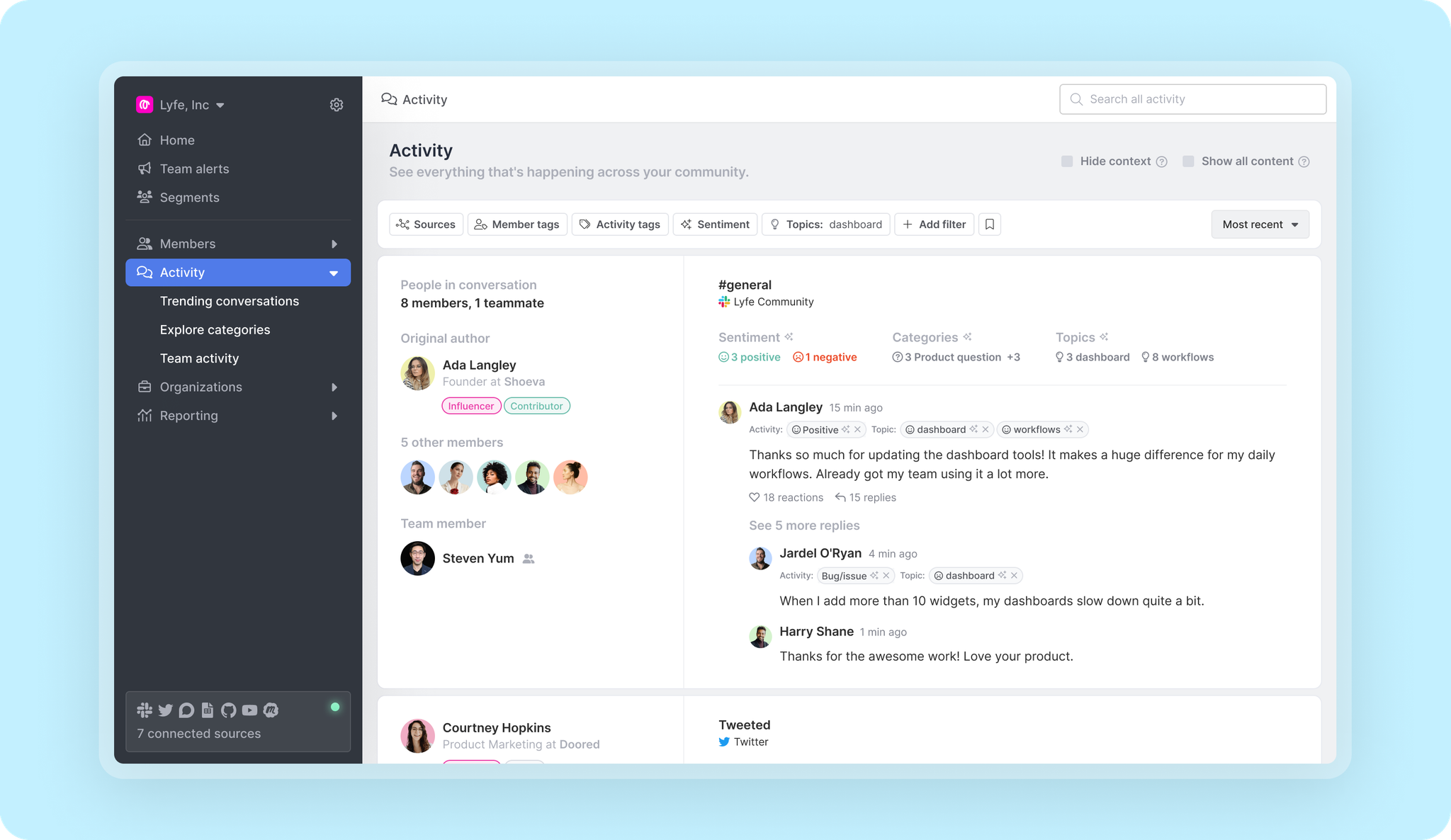
As your company innovates on existing and new products over time, some of the best partners you can innovate with reside within your community. For companies with multiple products and/or a large community, it can be challenging to identify product experts for individual product areas who can partner with you on future innovations.
Topics can be combined with community member intelligence in Common Room to help you identify and prioritize individuals as you build out a roster of product experts to nurture within your community or add to your customer advisory board.
In the individual topic view or in the Activity view within Common Room, you can filter to specific product topics. Common Room’s context-rich conversation view provides you with detailed context about who among your members are involved in each product conversation, what each member is saying, and potentially interesting members to consider adding to your roster of product experts. Once you’ve identified these members, you can add them to a Segment in Common Room and further engage them via Common Room Workflows.
Using the insights from topics to identify what members are talking about and the insights from Common Room’s member intelligence to identify who is talking about a topic, you can quickly and easily identify members who are experts across different product areas and nurture them as community champions and/or members of your customer advisory board.
"At Webflow, we’re in constant conversation with our community to build products that they’ll absolutely love. Topics in Common Room give us an easily consumable view of community feedback on product launches and events, so we can quickly iterate to ensure we’re delivering the best possible solutions for our customers." — Vikas Bhagat, Head of Product Marketing at Webflow
With topics, you can easily, accurately, and confidently keep a pulse of what your community is talking about and how they’re feeling, especially as your company and product evolve over time. Topics are available to all customers on our paid plans, Team and Enterprise.
🚀
Ready to get started with topics? Sign in or sign up for free today. To connect with community leaders already using topics, share community building tips, or get product help, join our Uncommon community Slack.
