The ultimate guide to Discord community management
From setting community goals to top features and best practices, here is everything you need to know about Discord community management.
Overview
Since its public release in 2015, Discord has gained a reputation as a platform where interactive, dynamic communities can come together to talk about their passions. The messaging service is known for its multifaceted approach to collaboration which encompasses text, voice, and video communication.
You may have noticed that an increasing number of forward-thinking companies are adopting Discord as part of their community growth strategy. If community is about meeting people where they are, Discord community management is an effective way to build relationships with prospects, customers, creators, and industry influencers who are already using the platform. This is often true for businesses operating in spaces like software, web3, gaming, media, and entertainment.
To assist you in navigating the ins and outs of Discord community management, we’ve put together this guide to help you answer questions such as:
- What is Discord community management and is it right for my business?
- What are the top Discord community management features and best practices?
- What’s the difference between Slack, Discord, and Discourse for community management?
- How can I migrate my community from Slack to Discord?
- How do I measure my community’s success on Discord?
To chat and exchange tips with 1500+ community and DevRel leaders on how they manage, deepen engagement, and grow their communities on Discord (and other platforms), join us in the Uncommon Community.

What is Discord community management and is it right for my business?
Discord is an online messaging service that allows users to communicate via text, voice, and video. Messages, which can also contain rich media and file attachments, may be sent directly from one user to another or in community spaces known as servers. Servers are also further broken down into channels which are each dedicated to hosting a conversation on a specific topic.
With over 150 million monthly active users—up from 56 million in 2019—Discord has become an integral part of many organizations’ community management and engagement efforts. To help you decide if Discord is right for your community and business, let’s examine some pros and cons of the platform.
Strengths of community building on Discord include:
- Pricing: Discord is free to use while still offering individual members the option to pay for an enhanced experience with a Nitro plan (unlocks extra features).
- Message history: Discord boasts the ability to view unlimited message history across both free and paid plans.
- Moderation: Discord comes with strong moderation functionality to help maintain a safe experience for all members. They even have a Discord Moderator Academy to educate community leaders who are new to the platform.
- Growing integrations: Discord offers a variety of ways to integrate tools, including webhooks and a new App Directory, to customize and enrich your server. Recommended integrations for user communities include GitHub, Twitter, Common Room, and more via Zapier.
Potential weaknesses of community building on Discord include:
- Character limit: If a message in Discord exceeds 2,000 characters, it will be sent as a file. Additionally, users must have a Nitro plan if they wish to send any type of file larger than 8MB.
- User profiles: Users who choose to keep their profile anonymous may present challenges to gaining member insights and building a close-knit community.
- User interface: Because of its gaming-heritage, Discord’s UI may come off as unfamiliar or too casual to those more acquainted with business chat apps like Slack or Microsoft Teams.
- Analytics: The analytics capabilities provided by Discord are limited compared to the rich insights that can be unlocked when you pair it with an intelligent community growth platform.
Learn more about the pros and cons of Discord to help you decide if it’s the right channel for your business.

What are the top Discord community management features and best practices?
Discord offers businesses a range of community management features in addition to the ability to communicate with members in real time. Here are some of the essential community management features you should be aware of when getting started with Discord:
- Channels provide a way to organize discussions by topic, such as product questions, content sharing, job opportunities, and more. Discord recommends including a few “housekeeping” channels when setting up a server: #rules, #introductions, and #suggestions.
- Custom permissions allow you to specify which users have access to different levels of functionality. For example, server owners and administrators can edit channels, remove members who violate guidelines, and modify permissions, while members can only send messages and interact with other posts.
- Security features, such as Discord’s verification levels, give you the ability to weed out bots and users trying to use a server for illegitimate purposes. Learn more about Discord’s other security and safety principles and policies.
- App integrations can help you design the ideal experience for your community members. The Discord App Directory features thousands of verified apps to customize your server and streamline community management activities.
- Discord bots can be used to automate routine tasks and increase engagement by allowing members to further personalize their profiles and the way they communicate. There are even bots that allow members to play interactive games or share their favorite music and movies with each other.
To make the most of these features and ensure the long-term success of your Discord community management efforts, there are some best practices that you can adopt. Here are a few top tips to follow from day one:
- Create a code of conduct to set expectations for how members should engage and interact as a part of the community. This includes the purpose of your community, its values and guidelines, and enforcement protocol for members to follow if they witness a breach of guidelines. If you need help, check out How to Set Community Standards or see the Uncommon Community Code of Conduct for an example and inspiration.
- Take the time to build out different roles and permissions for your team and community members to minimize chances for spam or fraudulent activity on your server. Err on the side of caution, especially with anonymous users, as you can always upgrade someone’s permissions later when they’ve proven themselves to be a trusted member.
- Set up custom workflows to greet new members and help them get accustomed to your community. Discord supports some basic workflows, such as displaying a welcome screen where you can share essential information including your code of conduct. You can also use an intelligent community growth platform for more advanced workflows, like setting a custom welcome message or checking in with members a set amount of days into their onboarding journey.
Head over here for more details about Discord’s community management features and best practices for using the platform.
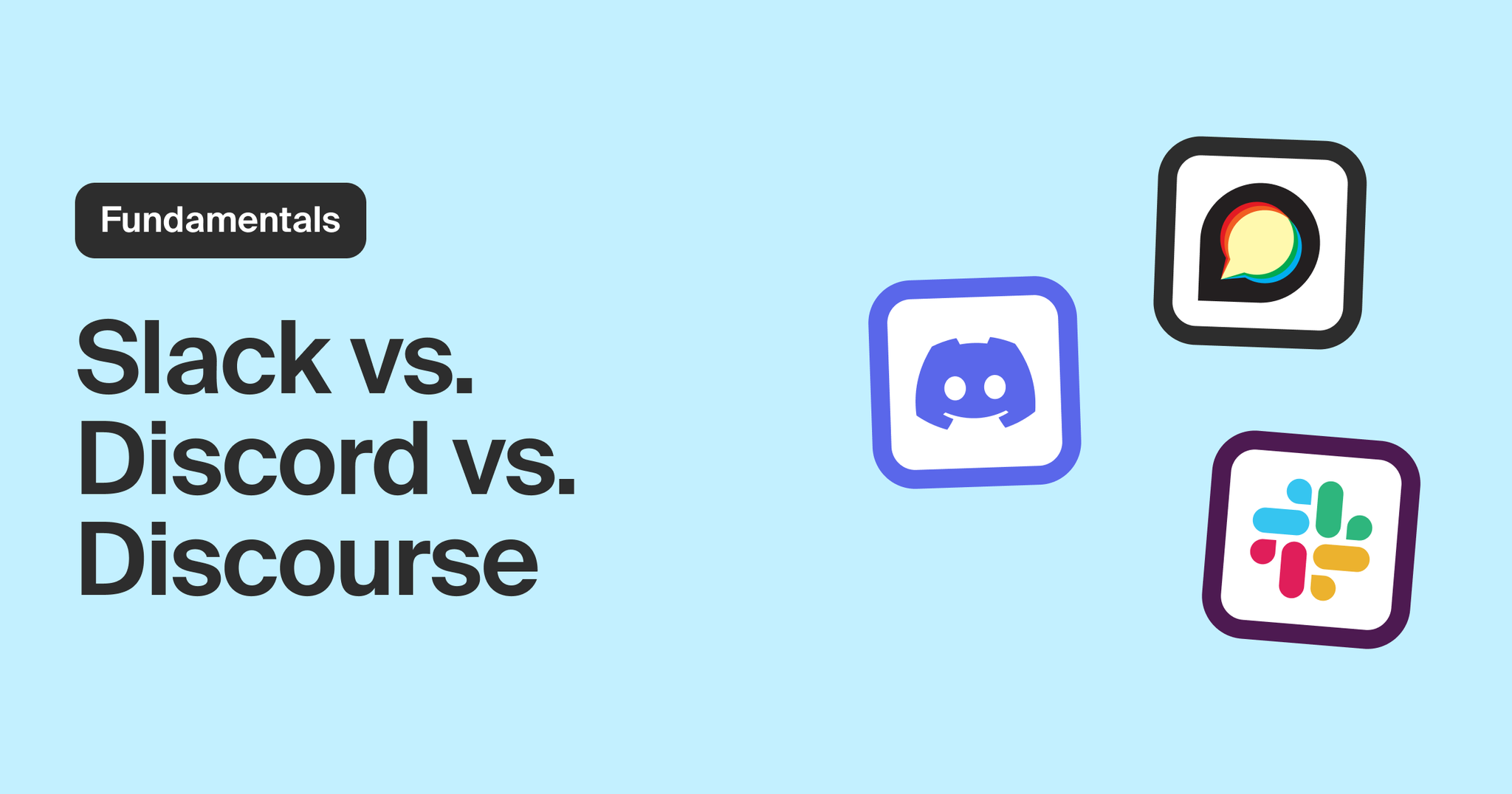
What’s the difference between Slack, Discord, and Discourse?
If you are still in the process of selecting or expanding your community channels, you may be wondering how Discord differs from other popular communication channels.
Discord and Slack are often brought up in the same conversation—they are both instant messaging tools that have seen adoption from B2B community teams. However, each app takes a slightly different approach to member conversations. Slack focuses on text-based chatting paired with the ability to organize conversations into threads. Discord, on the other hand, places an equal emphasis on multimedia conversations, whether through text, audio, or video.
Businesses often choose Slack for community management if they:
- Want highly organized conversations
- Require a large ecosystem of business app integrations
- Don’t need extensive message history (or can afford a paid tier)
Businesses will choose Discord for community management if they:
- Operate in a space where their members are already familiar with the platform, such as developer tools, Web3, or gaming/media
- Want give members more choice to communicate through text, audio, or video
- Desire comprehensive moderation capabilities for their community team
- Don’t mind members being more anonymous
Discourse, an open source discussion platform, is sometimes considered as an additional community channel. Because Discourse serves as a forum that hosts a library of discoverable and searchable content, it’s better thought of as a supplement to Slack or Discord rather than an alternative. Once you have a large, mature community, Discourse can be a valuable place to host a library of top discussion posts and other member-created content.
Check out this article for further guidance on choosing Slack, Discord, and/or Discourse as a community channel.

How can I migrate my community from Slack to Discord?
If you already have an established community on Slack but have come to the realization that your members would get more value from Discord and the experience it provides, fear not. We have a migration guide that can help you through the move.
Here are the key phases of migrating a community from Slack to Discord and what you should aim to accomplish during each:
- Preparation
- Choose a retention goal (% of members that will stay after the migration).
- Determine how to replicate Slack accessibility and functionality in Discord.
- Map out the management permissions that will be established on the server.
- Discord configuration
- Outline ideal member types and roles based on industry, skills, and interests.
- Follow the official Discord guidance for server and channel setup.
- Recreate as many resources (channels, documentation, content libraries) as possible from your Slack community.
- Rallying the community
- Create a list of essential tasks to keep the community engaged during the migration, including dates for things like key announcements and Q&A sessions.
- Keep the migration top of mind for members with tactics such as explainer videos, social media posts, and periodically scheduled reminders.
- Consider creating a migration Slack channel so community members can openly discuss their expectations, hopes, and concerns.
- Migration rollout
- Execute a phased rollout plan spanning several months, inviting the most engaged members to join Discord first.
- Offer a sneak peek of your new community space to key champions, advocates, and/or influencers to get their feedback.
- Plan solutions for potential challenges and causes of member attrition, such as providing detailed guidance to help first time Discord users create an account.
- Shutting down Slack
- Export archives from your Slack community for future reference.
- Keep the Slack channel open in a locked-down state for 3–6 months after the official move to Discord.
- Updated all public-facing website pages and communications with the link to join Discord and pin final messages in Slack to let latecomers know the community has officially moved.
Dive into this detailed checklist for more information on planning and executing a community migration from Slack to Discord.

How do I measure my community’s success on Discord?
Setting measurable goals and choosing the right metrics are crucial for finding success when managing communities—and it’s no different is Discord is your community communication platform of choice. Selecting and measuring key performance indicators can help hone in on the aspects of your community strategy that are successful vs. the areas where there is room for improvement.
With the right data, you can quickly spot opportunities for growth and engagement while better understanding the needs and desires of your members. For instance, let’s say a B2B community leader has been seeding their Discord server for the better part of six months and achieved their initial goal for total number of members. At that point on their community maturity journey they might feel ready to evolve their KPIs to focus on engagement metrics, such as how frequently members interact with one another number of product champions.
Here are the core categories of community health metrics we recommend tracking for Discord and across your community channels, along with a few examples of each:
- Membership metrics such as total community headcount and a breakdown by member type (e.g., contributor, influencer, champion).
- Engagement metrics such as trending discussion topics, participating in community-hosted events, and total volume of platform activities (e.g., posts, replies, reactions).
- Responsiveness metrics such as message response rate, median response time, and a breakdown of response by community members vs company employees.
If you choose to use an intelligent community growth platform, you will even be able to prove the correlation between community growth and community-led growth, which is the process of leveraging community to impact business outcomes, such as driving product usage, boosting retention, and or increasing support deflection.
For example, Temporal uses Common Room to drive business growth by automatically alerting the sales team when someone joins their community from a new organization or when a key member takes a specific action, like posting on Discord. This helps reps prioritize who they spend time with while enriching conversations with relevant insights.
Read this article for more tips on how to amplify and measure the success of your Discord community management efforts with a tool like Common Room.
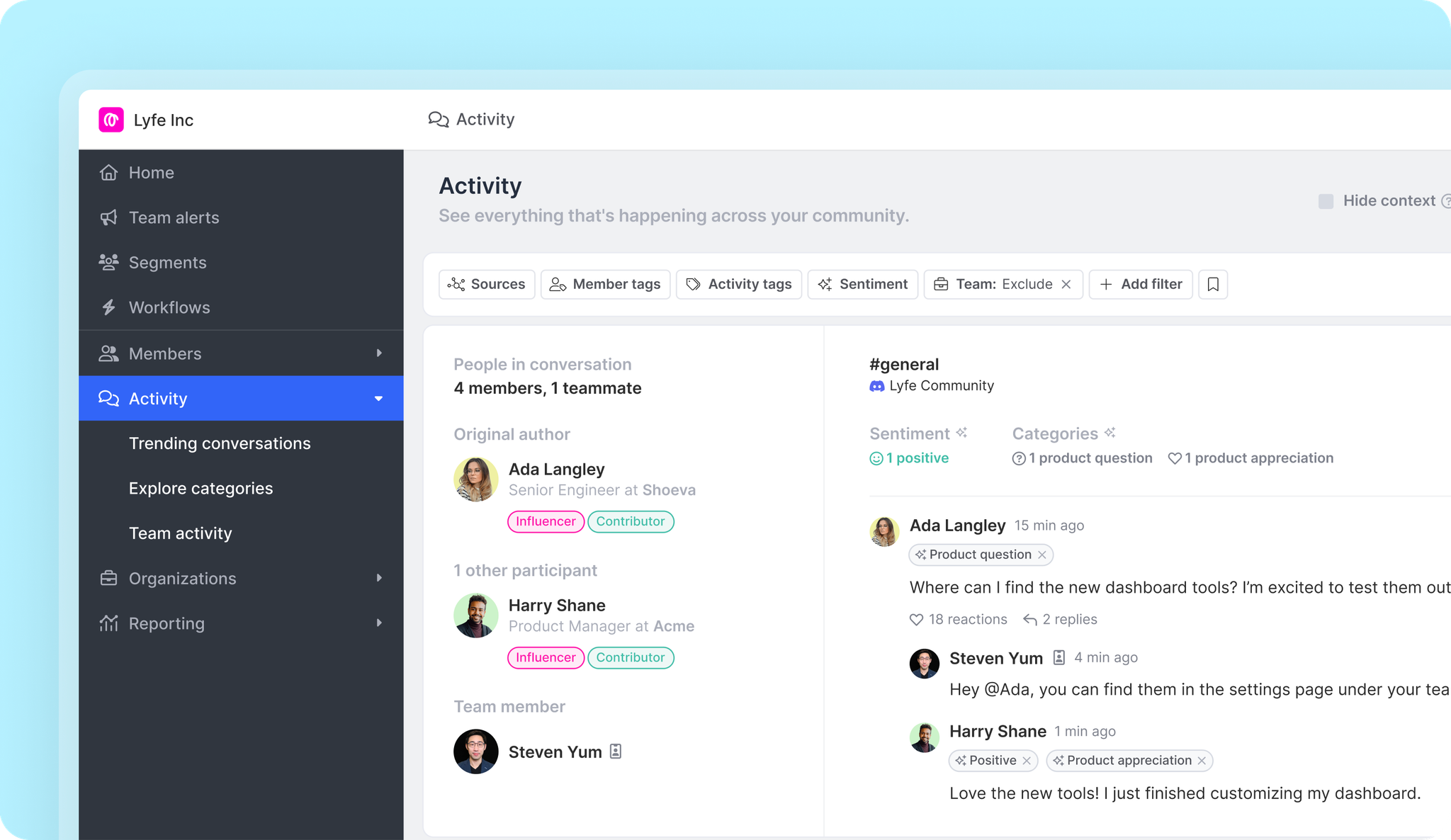
An intelligent approach to Discord community management
An intelligent community growth platform like Common Room is the best way to build and engage with a Discord community that ultimately drives bottom-line impact. Common Room helps community leaders, developers advocates, and go-to-market leaders unlock valuable insights and take action to accelerate growth.
Common Room integrates with the top messaging platforms, including Discord, to give you a better understanding of who your members are, surface the most important discussions, and gauge the sentiment of conversations. Use these insights to cultivate and scale a healthy and engaged community, while also providing invaluable information to decision-makers from nearly every department throughout your organization.
We think you'd like these
Blog post
3 signals every sales rep should leverage
Jul 14th, 2025·4min readLearn three buying signals every sales rep can add to their arsenal to start signal-based selling today.Blog post
Speed without sacrifice: Customize every Outreach sequence and AI outbound message fast
Jul 8th, 2025·5min readSee how Common Room's Outreach integration and AI writing assistant help you deliver tailored outbound at speed.Blog post
How to predictably scale AI-native product growth
Jun 25th, 2025·9min readLearn how to build an AI-native product growth engine that scales, from identifying your ideal customers to activating lookalike audiences.