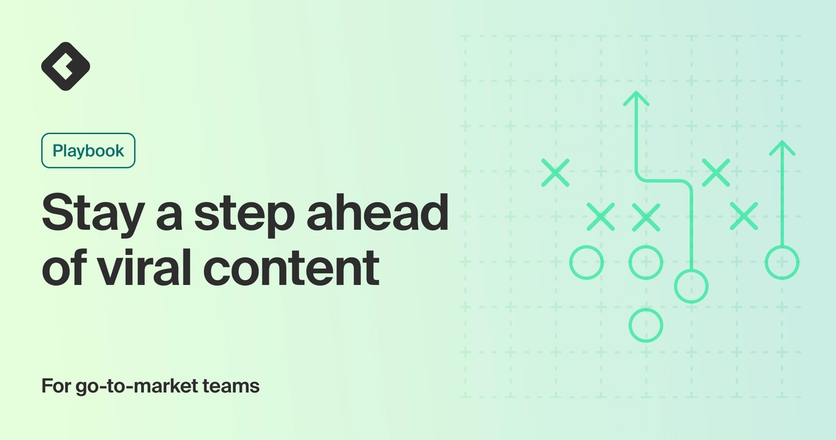Slack community management, the ultimate guide
From setting community goals to top features and best practices, here is everything you need to know about Slack community management.
Overview
Slack community management has garnered considerable attention in recent years as many thriving companies have used the platform to grow strong communities with thousands of members while creating deep, meaningful relationships. If you’re just getting familiar with the platform, here’s a quick overview of what a Slack community is and how it can benefit your company.
Of course, Rome wasn’t built in a day, so to get the most out of starting and nurturing a community on this platform, you have to be intentional about every choice you make throughout your Slack community management journey.
To set you up for success, we’ve created this guide to help you answer questions such as:
- Is Slack community management right for my business?
- How does Slack differ from other community management platforms?
- What are the top Slack features for community management?
- How can I get more value out of my Slack community management efforts?
- What are the best practices for Slack community management?
To chat and exchange tips with 1500+ community and DevRel leaders on how they manage, deepen engagement, and grow their communities on Slack (and other platforms), join us in the Uncommon Community—we're on Slack too 😉.

Is Slack community management right for my business?
First, you must decide if Slack is the right place to build and nurture your community. To determine if Slack is a good fit for your business, solidify your community goals by asking questions like:
- Why are we looking to build a community on Slack?
- Who are our ideal community members and why would they join?
- What do I hope community members get from the group?
- What outcomes does our company wish to achieve through community?
- Which platform(s) best support these goals?
Because Slack was originally designed to serve as a messaging platform for professional teams and coworkers, its communities tend to be more B2B oriented (though B2C communities can thrive on the platform, too). For example, you’re more likely to find Slack communities dedicated to surfacing industry trends and professional development tips rather than sharing photos of the latest fashion styles and pop culture headlines. If you are interested in growing a community of B2B professionals, it’s highly likely that many of your ideal members are part of Slack’s 12 million+ daily active users.
Not ready to make up your mind? Learn more about evaluating Slack vs. Discord vs. Discourse based on your unique community goals and engagement dynamics. If you ever decide to switch platforms, we have guidance on migrating your community from Slack to Discord.
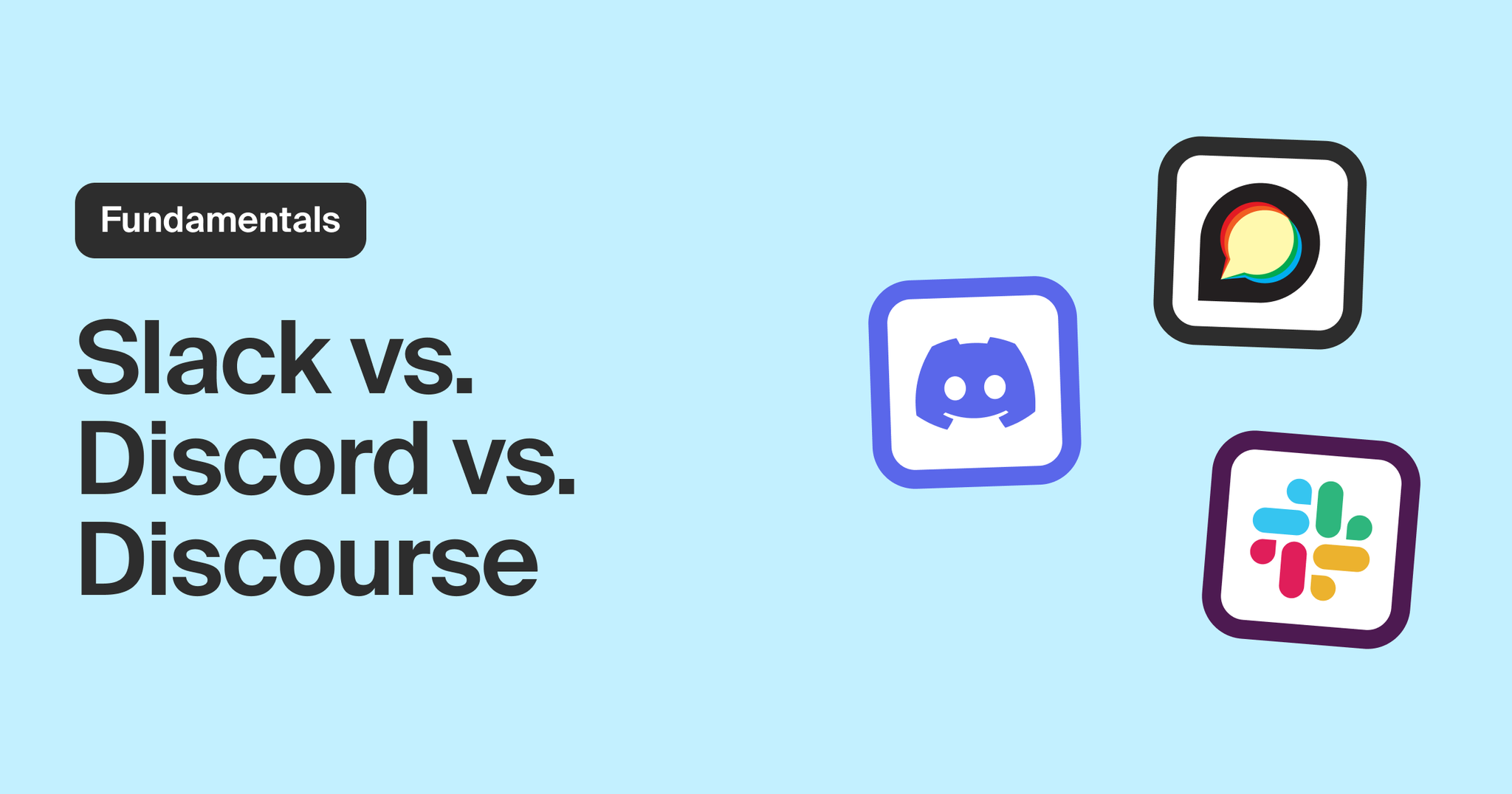
What’s the difference between Slack, Discord, and Discourse for community management?
Whether you’re choosing your first community channel or adding onto what’s already in place, you may be curious about how Slack compares and contrasts to two other platforms that are popular for hosting B2B communities (especially those with more technical members): Discord and Discourse.
Here’s the TL;DR about making a choice among these three massively popular platforms:
- Consider choosing Slack if third-party integrations are a requirement and accessing message history is not a priority (or you can afford a paid plan).
- Consider choosing Discord if you need rich media functionality plus comprehensive moderation features and don’t mind your members being anonymous.
- Consider choosing Discourse if real-time interactions are less of a priority and you would rather focus on creating an extensive, indexable forum of discussion posts and other content created by the community.
Not ready to make up your mind? Learn more about evaluating Slack vs. Discord vs. Discourse based on your unique community goals and engagement dynamics. If you ever decide to switch platforms, we have guidance on migrating your community from Slack to Discord.

What are the top Slack community management features?
Launching a Slack community creates a feedback loop between:
- Your community members, customers, and users
- Your product team, marketing and community teams, success team, and many more people throughout your organization
Slack contains an abundance of features that enable you to get the most out of this valuable feedback loop, including:
- Channels to help you keep conversations focused on specific thematic topics while simplifying the overall moderation process.
- Direct messages offer a more intimate way for community members to connect and for moderators to deliver invites, ask questions, or check in to see how people are doing.
- Profile customization encourages relationship building by allowing members and moderators to include their full names, preferred display names, roles, employers, pronouns, and profile photos along with their clickable usernames and avatars.
- The workspace sidebar is an ever-present element of the app’s user interface which features a list of all the channels and people users have recently messaged.
- Guidelines and moderation features give community managers the ability to control how users join the group, edit posting permissions, and pin codes of conduct to the top of channels.
- Slackbots are auto-response bots that can be configured to send community members reminders about certain events or guidelines, or to help welcome a member who has recently joined the community.
To take a deep dive into all the tools the platform has to offer plus tips for getting started, check out this comprehensive overview of Slack’s community management features.

How can I get more value out of my Slack community management efforts?
With Slack community management, as in life, you get what you give. For your business to unlock the full potential of its Slack community, you have to make sure you are providing a five-star experience for community members and meeting all of their wants and needs.
Keeping members engaged in the community is one of your core goals as a community or DevRel leader. This includes activities like marketing and moderating the community, creating a code of conduct, selecting topics for channels, and promoting useful assets and events within the community.
To ensure your Slack community management efforts are having the desired impact, it’s also important to measure the changes that occur in your community over time. For example, you might keep track of metrics such as:
- Number of members in you community and month-over-month growth
- Breakdown of members by type (influencers, contributors, creators, etc.)
- Percentage of members who are actively engaging in the community
- Total volume of platform activity (messages, replies, channel usage, etc.)
- Company-related trending topics, such as feature requests or product appreciation
- Response rate (number of messages or conversations with at least one reply)
- Reach and engagement related to product-related messages and education
Tracking community growth metrics in tandem with the data from your customer relationship management (CRM) and/or customer data platform (CDP) tools gives you the ability to prove that community accelerates business growth and has a tangible ROI.
For instance, one of our customers used Common Room's business data integrations, custom fields, and reporting features to show that community members from 300+ organizations joined the community before they appeared in Salesforce. Those organizations resulted in 8,477 paid licenses, $5.3 million dollars in ARR, and an opportunity size of $50.5 million.
Still have questions about Slack community engagement and how to best measure the growth and impact of your community? Read our guide to understanding Slack community management for tips and best practices to get the most out of the platform.

What are Slack community management best practices?
Initiating a Slack community is fairly simple and straightforward and there are dozens (if not hundreds) of companies starting up brand new communities every month. However, there are certain practices that separate the communities that will grow and thrive for years to come from those that are just a flash in the pan.
Again, it all comes back to putting your community first and providing value for your members if you want them to someday provide value to you. Here are some tried-and-tested practices for building a strong community on Slack:
- Talk to your community before you even open up a Slack workspace or start inviting members to ensure it will be the ideal place for them to gather, chat, and connect. Find out what topics and themes they are most interested in learning about and discussing with their peers.
- Know your ‘why’ — document the reasons why you are creating a Slack community to get both internal stakeholders and community members on the same page. Plus, you’ll always have a well-thought out answer whenever people ask, “Why did you create a Slack community?”
- Write a code of conduct to set expectations from the outset about what your community allows, what it doesn’t, and what will happen if those expectations aren’t met.
- Communicate community guidelines to grow membership in line with your original community vision and give new members actionable ways to enter and participate in your community.
- Ask others to share their expertise, as you likely won’t have the answer to every question that comes up in your community. DMing or tagging members who have skills and knowledge to share in a particular area will help the community connect and allow them to shine.
- Say thanks for great community work by publicly acknowledging active members and giving them a “digital high five.” This can help set a tone of reciprocity, transparency, and celebration that elevates every member of the community.
For more best practices and additional guidance on the tips mentioned above, read our 10 best practices for building a community on Slack.
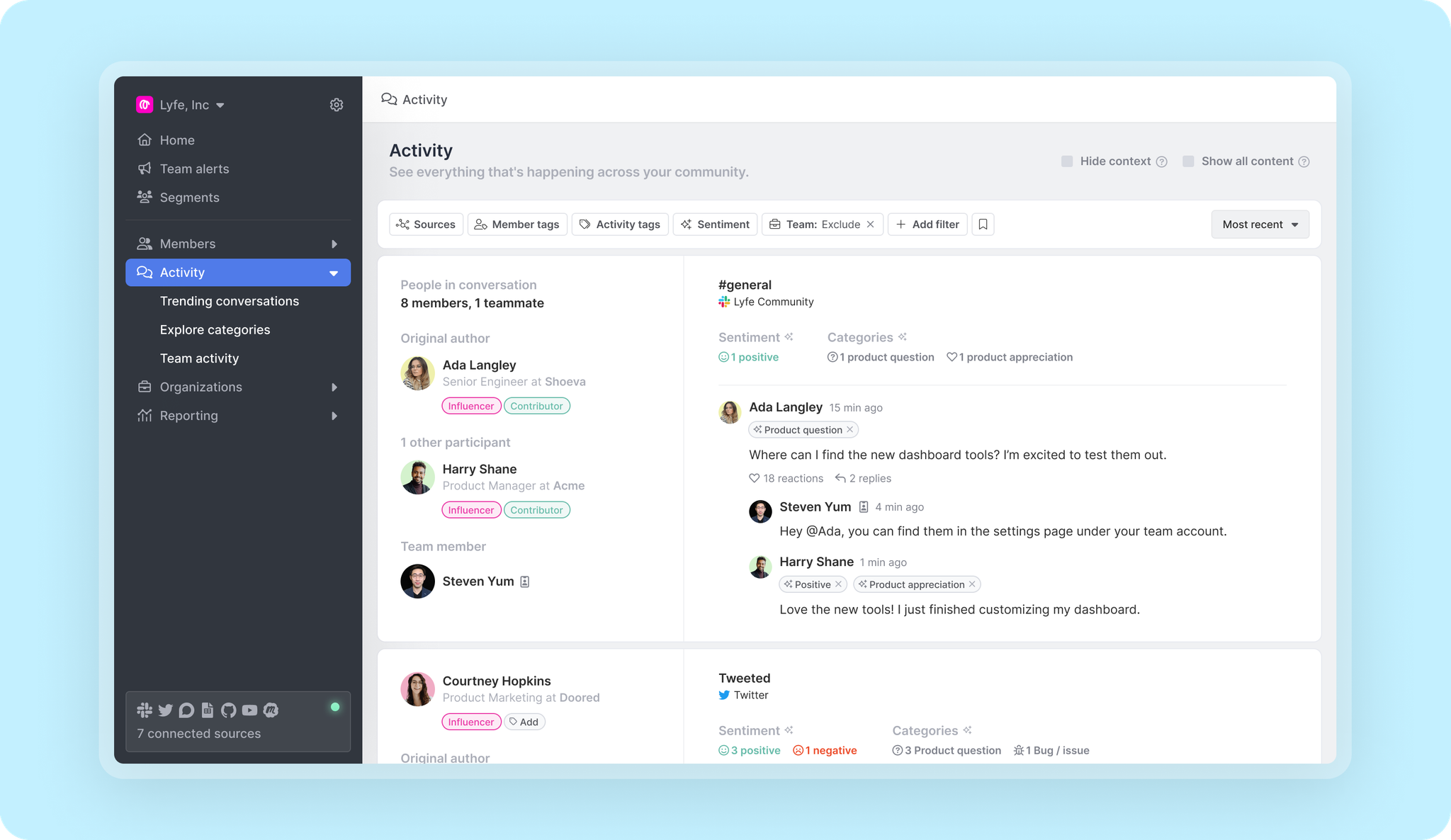
An intelligent approach to Slack community management
The most successful companies today all have one thing in common — they find opportunities to work smarter, not harder. (Well, they work hard too.)
An intelligent community growth platform gives you the ability to put Slack community management on “easy mode” by helping you proactively engage and grow your community while understanding the things that are most important to your members.
Finding actionable, needle-moving insights across multiple platforms and communities like Slack, Twitter, LinkedIn, GitHub, Reddit, Discord, and more takes a lot of time and effort for humans to do alone. As your community grows, that manual work is simply unsustainable.
That’s why choosing an intelligent community growth platform like Common Room is the best way to equip your community team with superpowers so you can easily track membership, conversations, engagement, sentiment, questions, and trends over time. With the ability to get better insights both into your community’s wants and needs as well as the impact your community has on the business, you’ll set your company and your community up for success in the long term.
We think you'd like these
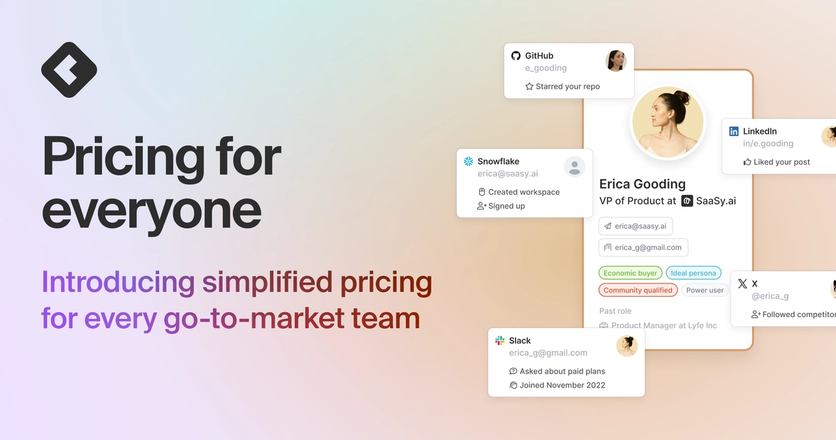 Apr 23rd, 2024·4min readSee how Common Room's new pricing helps every go-to-market team—from small startups to large enterprises—tap into the power of...BlogCommunityProduct
Apr 23rd, 2024·4min readSee how Common Room's new pricing helps every go-to-market team—from small startups to large enterprises—tap into the power of...BlogCommunityProduct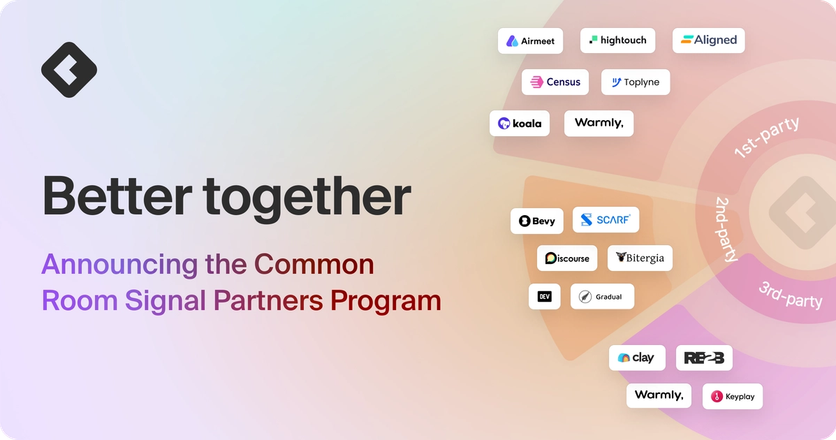 Apr 16th, 2024·11min readSee how Common Room's Signal Partners Program—kicking off today with 16 signal providers—helps you go beyond the status quo and run GTM...BlogCommunityProduct
Apr 16th, 2024·11min readSee how Common Room's Signal Partners Program—kicking off today with 16 signal providers—helps you go beyond the status quo and run GTM...BlogCommunityProduct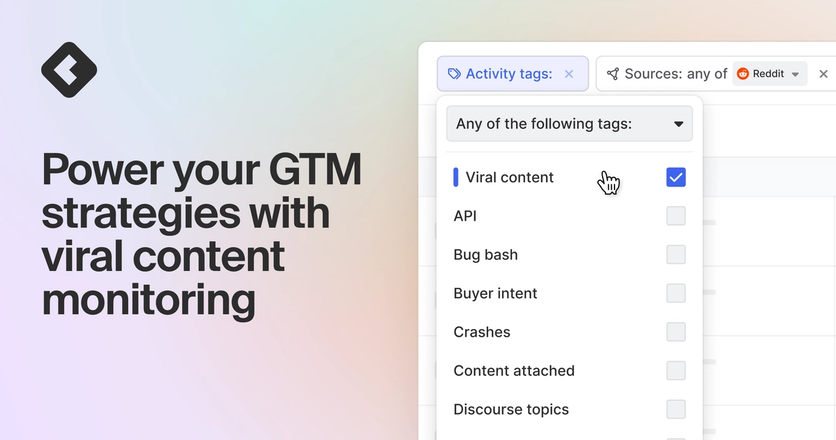 Mar 4th, 2024·3min readCheck out how Common Room's viral content monitoring can help go-to-market teams stay a step ahead of hot trends and topics in their industries.BlogCommunityProduct
Mar 4th, 2024·3min readCheck out how Common Room's viral content monitoring can help go-to-market teams stay a step ahead of hot trends and topics in their industries.BlogCommunityProduct