Turn former product users into new deals won
Automatically spot prior product users who take new jobs at ICP accounts.
- Getting started
- Step 1: Create segment
- Step 2: Filter segment
- Step 3: Prospect former product users
- Wrapping up
Turn buyer intelligence into pipeline with AI.
Get startedGetting started
Job changers are ideal prospects. That goes double if they used your product in their previous role.
But not every former customer is a power user. You want to zero in on the people who are actually familiar with your product and the value it delivers 🔍
In this playbook, we’ll show you how to automatically surface former product users who recently joined new organizations, highlight the leads with the highest fit, and kick off a conversation.
What you’ll need:
This is how we’ll automate product user identification. Sign up for free to follow along.
We’ll use Salesforce in this example. Check out our full interactive guide for step-by-step directions on how to map your Salesforce data to Common Room and see our integration docs for other CRM options.
We’ll use Snowflake in this example. Check out our integration docs for step-by-step directions on how to connect Snowflake to Common Room and explore other business data source options.
We’ll use LinkedIn in this example. Check out our integrations docs for step-by-step directions on how to connect any channel to Common Room.
Step 1: Create segment
Let’s say we want to spotlight previous product users who changed jobs in the past six months.
We’d log in to Common Room and go to Segments.
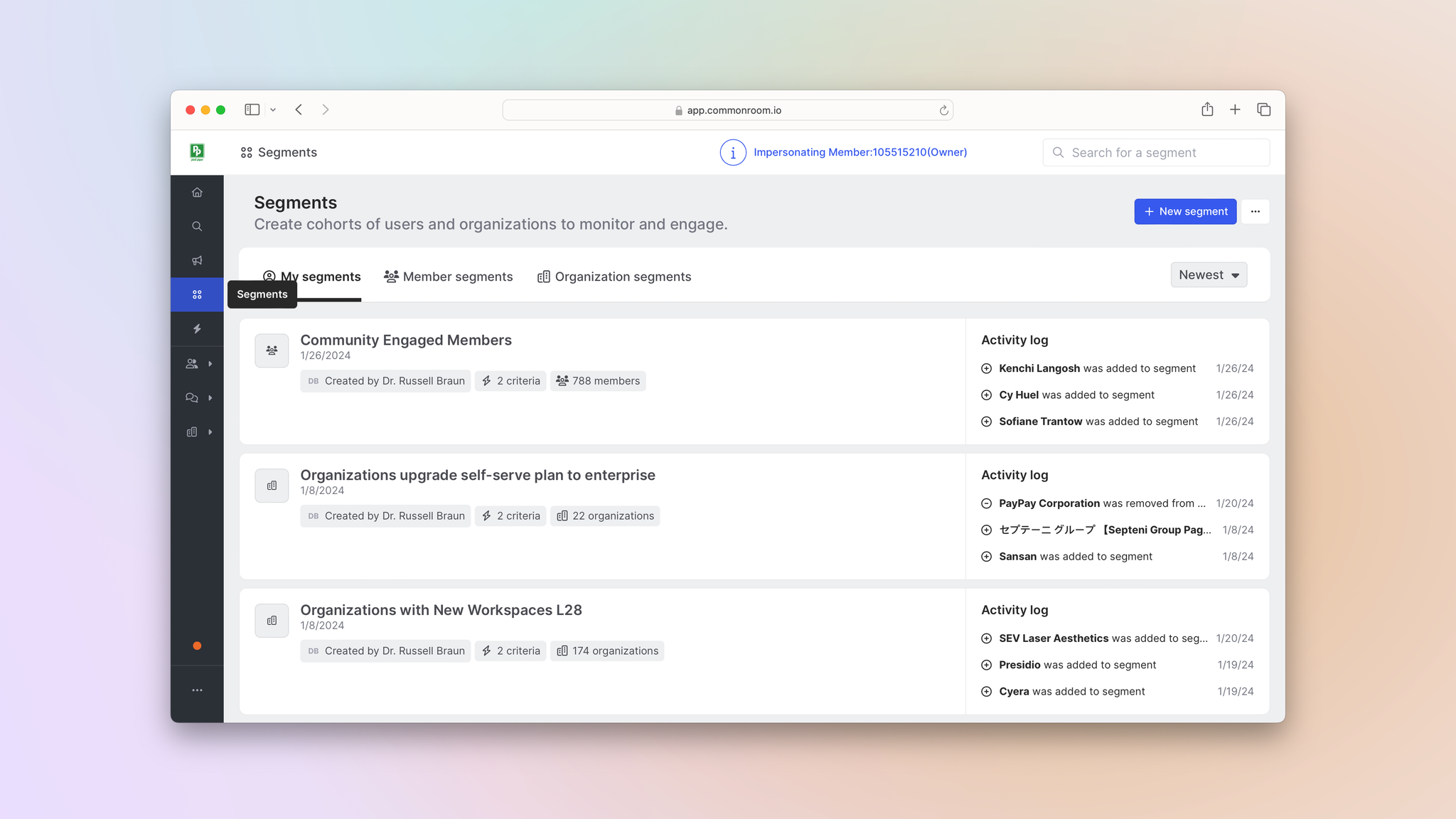
Common Room’s segments feature allows you to automatically add individuals or organizations to dedicated lists based on customizable criteria. This makes it easy to quickly surface, monitor, and engage specific people and companies at scale.
If the segment doesn’t already exist, we’d click New segment and create one for individuals.
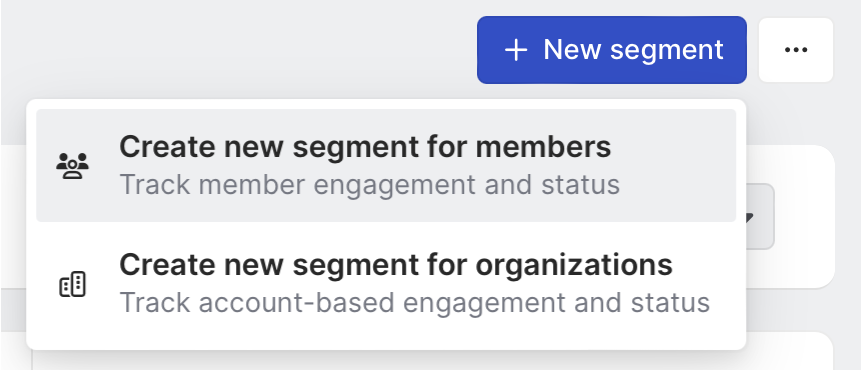
All we have to do is set the criteria for who gets added to this segment by adding the appropriate filters 💪
Common Room’s filters feature allows you to highlight individuals and organizations based on any combination of factors. This makes it easy to surface specific people and companies based on firmographic details, cross-channel activities, product usage, and more.
We’d start by adding the Org change filter and customizing the time frame.

Common Room will automatically pull in data from digital channels—in this case, LinkedIn—to uncover recent job changes.
Next we’d add an Organization tags filter for previous customers. This will highlight people whose prior employer is a customer.

Then we’d filter our Salesforce data to hone in on people whose new company isn’t a current customer.
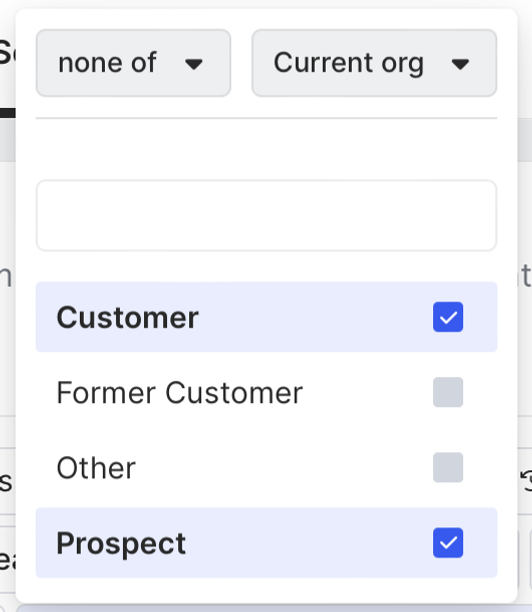
Finally, we’d filter our Snowflake data to spotlight people who were active in our product before they switched jobs.
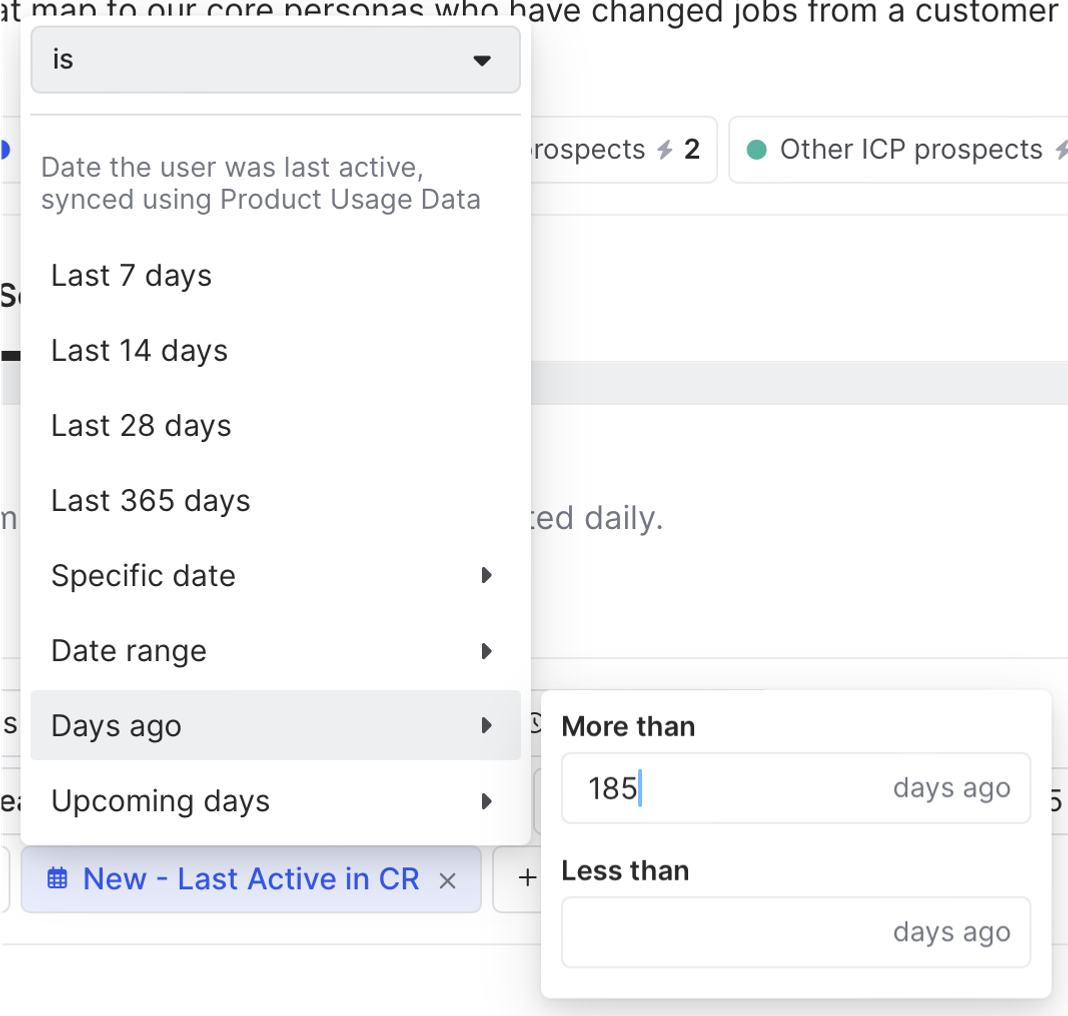
We can drill down into specific product usage if we want to uncover true power users. The key thing to remember is that the time frame for when someone was last active in our product needs to be before they changed jobs.
Once our filters are in place, any person who matches these criteria will automatically be added to this segment.
Step 2: Filter segment
Now that we’ve got a list of former product users who started new roles, let’s focus on fit.
First we’d use Organization tags to filter our segment for people who work at organizations that match our ideal customer profile.

Then we could use Contact tags to filter for people who match our ideal persona.
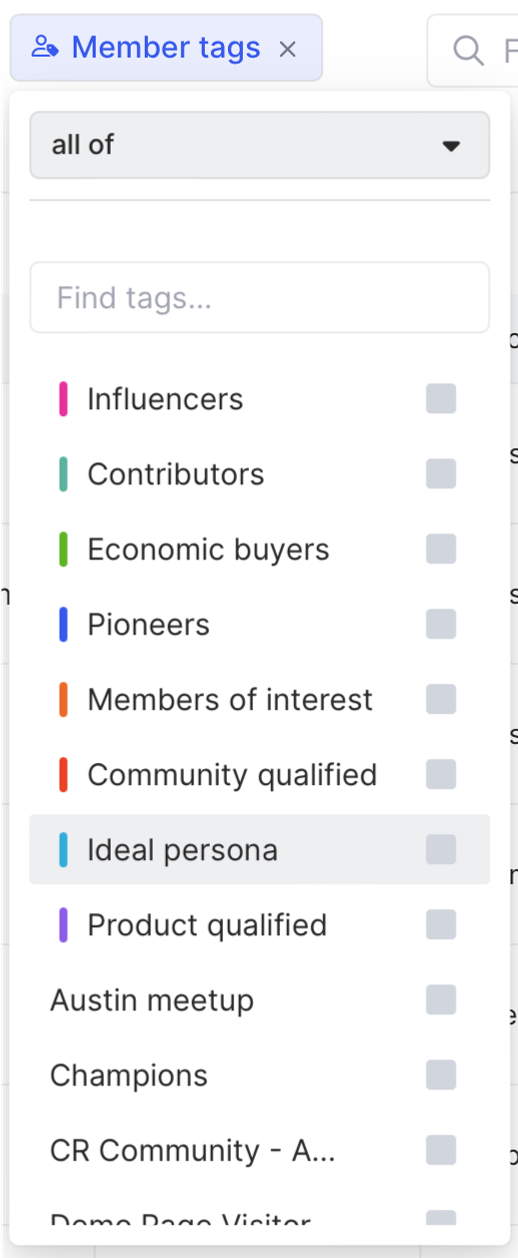
Common Room’s tags feature allows you to automatically label individuals and organizations with specific tags based on customizable criteria. This makes it easy to quickly filter for economic buyers, ideal personas, product-qualified leads, and more.
If we don’t have these tags set up in Common Room, we can always do it manually by adding filters for industry, annual revenue, job title, and other firmographic or demographic details.
We could also concentrate on people with budget authority by adding a filter for economic buyers 💰

Bam—we’ve now got a list of leads who used our product in the past and recently joined a company that matches our ICP.
Step 3: Prospect former product users
Time to get in touch.
We can add prospects to personalized Outreach or Apollo sequences tailored for former product users or reach out on other channels where they’re active—such as LinkedIn or Slack—directly from Common Room.

Common Room’s integrations with sales engagement platforms—including Outreach and Apollo—allow you to add individuals to personalized email sequences from within Common Room. This makes it easy to engage buyers without switching tools.
We want to tailor our outreach based on the previous company’s use case. If it makes sense, we could also call out new product updates that might catch the prospect’s attention.
It might look something like this:
Hi [first name],
Congrats on your new role. I saw that you were a [product name] user at [previous company name].
[If use case is known: I see that you used [product name] to [use case.]]
[If use case is unknown: I see that you used [product feature] a good deal.]
Is [use case or benefit product unlocks] a priority at [new company name]? If so, I’d love to connect and chat more.
We’ve added a ton of new features I think could be really helpful for [new company name].
Best,
[Your name]
We can also check out the person’s Person360™ profile to get a sense of their recent cross-channel activities and help us personalize our message further.
Common Room’s Person360 feature allows you to deanonymize, merge, and enrich signals from every channel connected to Common Room. This makes it easy to reveal the identity, intent, and context of every buyer and customer.
If you had a relationship with the user at their previous role—or you know that they were a product champion—you could personalize the message based on that.
Common Room’s tags feature allows you to create your own custom tags, such as ones for power users who were very active in your product. This makes it easy to spotlight people and organizations based on criteria specific to your organization.
That may look something like this:
Hi [first name],
Congrats on your new role. We miss working with you at [previous company name], but I’m sure [new company name] is excited to have you on the team.
You already know how [product name] [benefit product unlocks]. Is that a priority at [new company name]?
I’m sure you’re busy, but I’d love to reconnect and chat more about how [product name] can help [new company name].
Best,
[Your name]
We can always set up automated notifications to make sure we’re alerted when someone is added to our segment and ready to reach out lightning-fast ⚡
Wrapping up
Picking back up with former product users just became a breeze 🍃
Now you can surface prior product users automatically, drill down into the best fits, and get a conversation off the ground—all from the same place.
Want to see a playbook on a different topic? Get in touch. And if you haven’t already, try Common Room for free.
