Playbook
Getting started
From marketing to community to sales, no one wants to be the last to know when key audiences are buzzing about topical takes entering the zeitgeist.
But keeping up with conversations across digital channels—and understanding which topics are gaining the most traction—is a full-time job 😰
In this playbook, we’ll show you how to get notified about viral activity on the channels you care about automatically and in real time.
What you’ll need:
This is how we’ll automate viral content monitoring. Sign up for free to follow along.
We’ll use Reddit and DEV in this example. Check out our integrations docs for step-by-step directions on how to connect any channel to Common Room.
Step 1: Create team alert
“Viral” means different things to different organizations. The team at Common Room will work with you to quickly determine which engagement criteria must be met to qualify as viral content. Get in touch to learn more.
Let’s say we want to know whenever relevant content posted to Reddit and DEV gets a ton of replies and views.
We’d log in to Common Room and go to Team alerts.
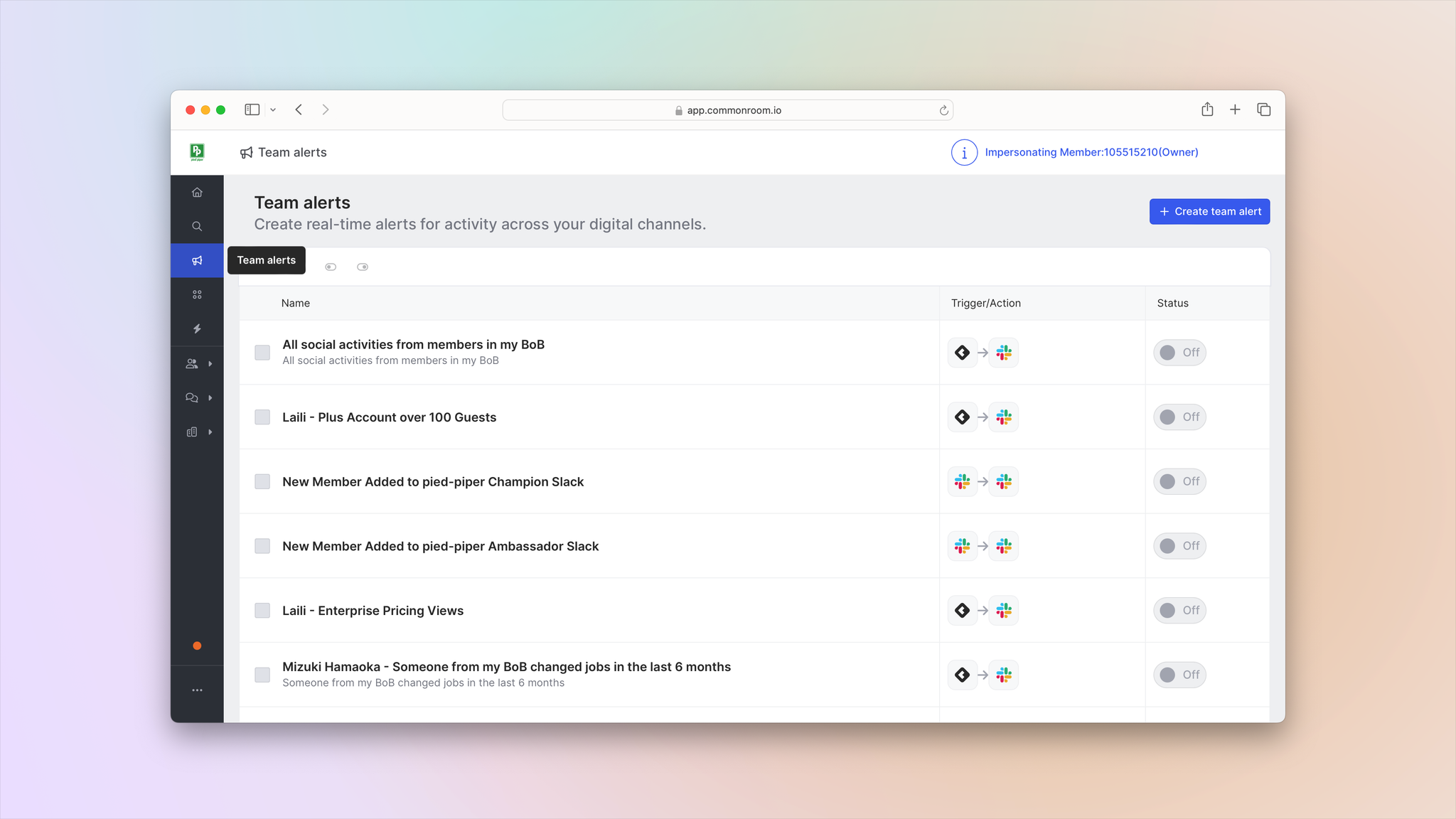
Common Room’s team alerts feature allows you to automate alerts based on any combination of triggers and filters so you can see real-time activity from the people and accounts you care about. This makes it easy to always stay updated on specific individuals and organizations.
Then we’d click Create team alert and get to work customizing what we’re notified about and how.
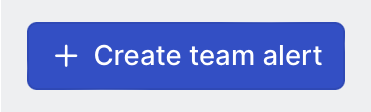
We want to know whenever an activity is tagged as viral content.
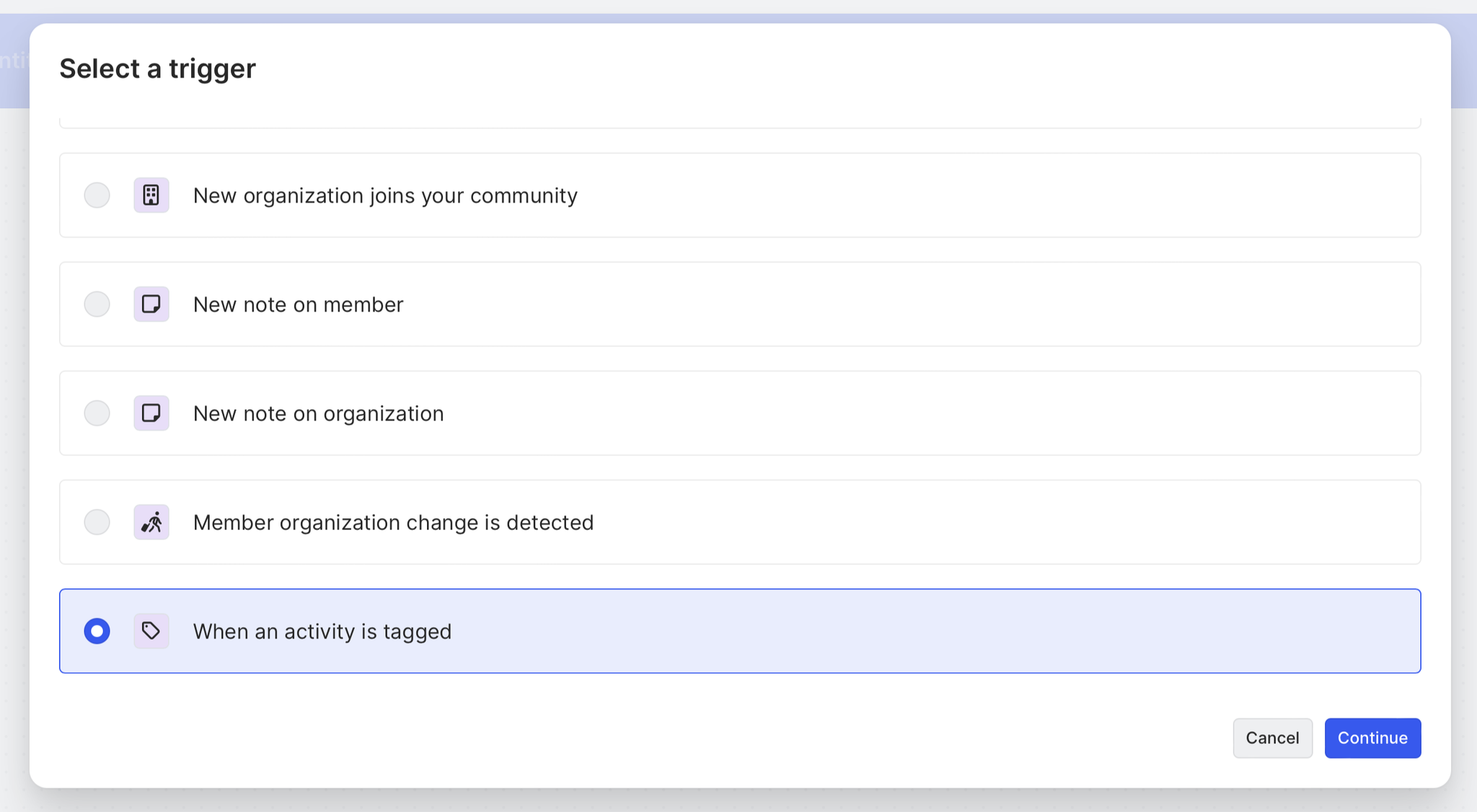
We’d select Viral content as our tag and make sure alerts are sent to a dedicated channel in Slack where we can easily keep track of them.
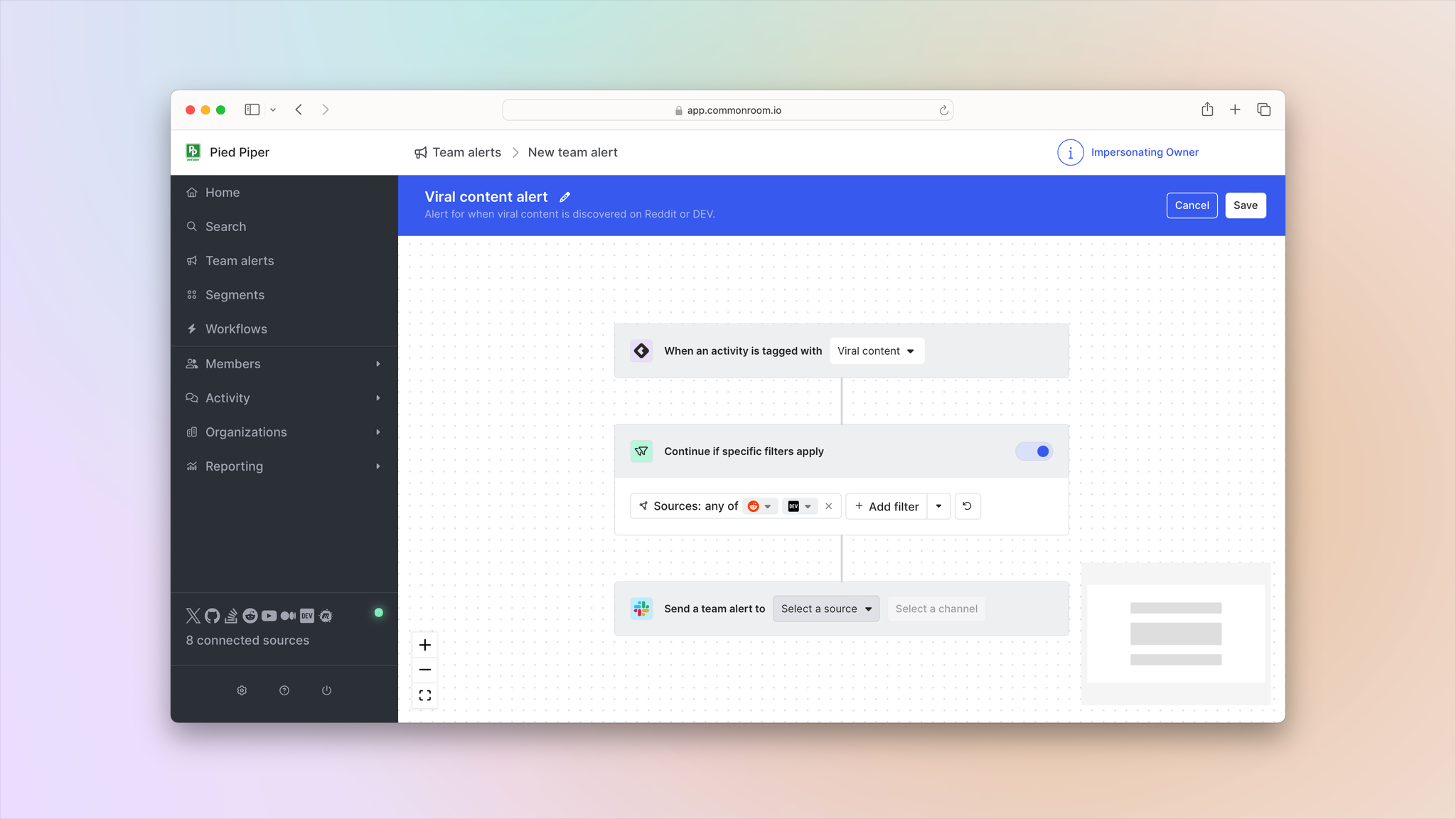
If we wanted, we could make our alerts even more granular by adding filters for specific personas, organization affiliations, sentiment, and more.
Common Room’s filters feature allows you to highlight individuals and organizations based on any combination of factors. This makes it easy to surface specific people and companies based on firmographic details, cross-channel activities, product usage, and more.
Once we’re done, we’ll be instantly notified any time activity meets our alert criteria ⏰
Step 2: Inform go-to-market strategy
Now that we’re always up to date on viral content activity, we can use it to inform our go-to-market strategy.
Our marketing and community teams can use these insights to inform content creation across channels and optimize our approach based on the topics and formats that resonate with our audience.
If the viral content is our own, we can quickly see what’s working, report on results, and double down in those areas.
Meanwhile, our product and sales teams can use viral activity to inform product development and buyer outreach.
We can provide ideal customer insights directly to our product managers to help inform product development and we can pass along ideal customers who are talking about topics related to our product to our SDRs and AEs 🎉
Wrapping up
Keeping a finger on the pulse of your target audience just got a lot less complicated ☝️
Now you can stay updated on viral content activity in real time and use those insights to improve content strategy, build better products, uncover sales opportunities, and much more.
Want to see a playbook on a different topic? Get in touch. And if you haven’t already, try Common Room for free.

