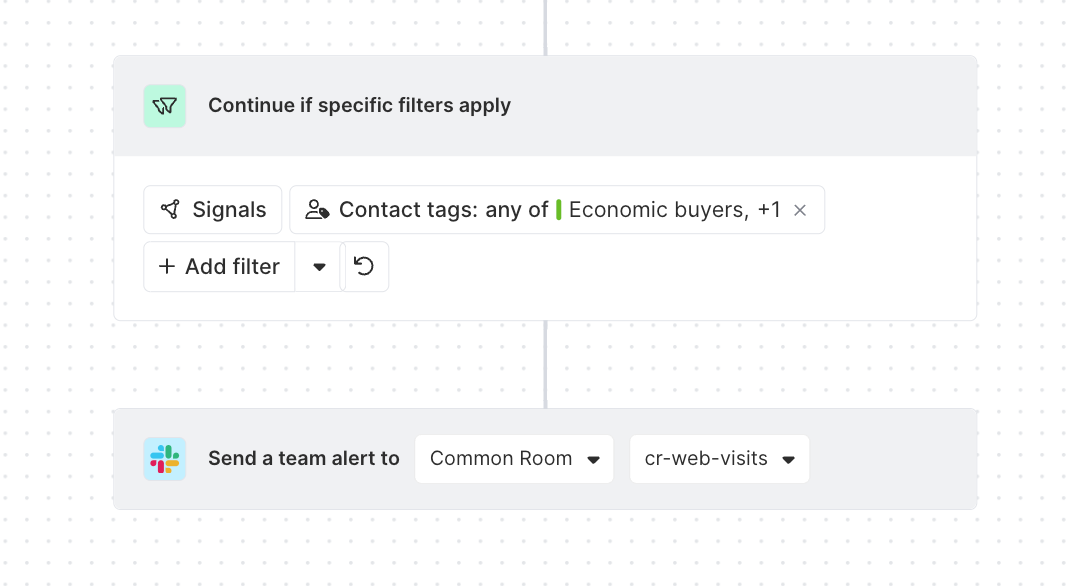Website Visitor Team Alerts
Last updated Aug 28th, 2024
Overview
Keep your team updated of all important website visits using Common Room’s team alert feature in tandem with website visits. Website visits will be sent a Slack channel of your choosing for real-time or batched alerts.
Setup
- To set up a team alert, go to Team alerts and choose whether you want to receive an alert for a known contact or any visitor from an organization, even if it is anonymous.
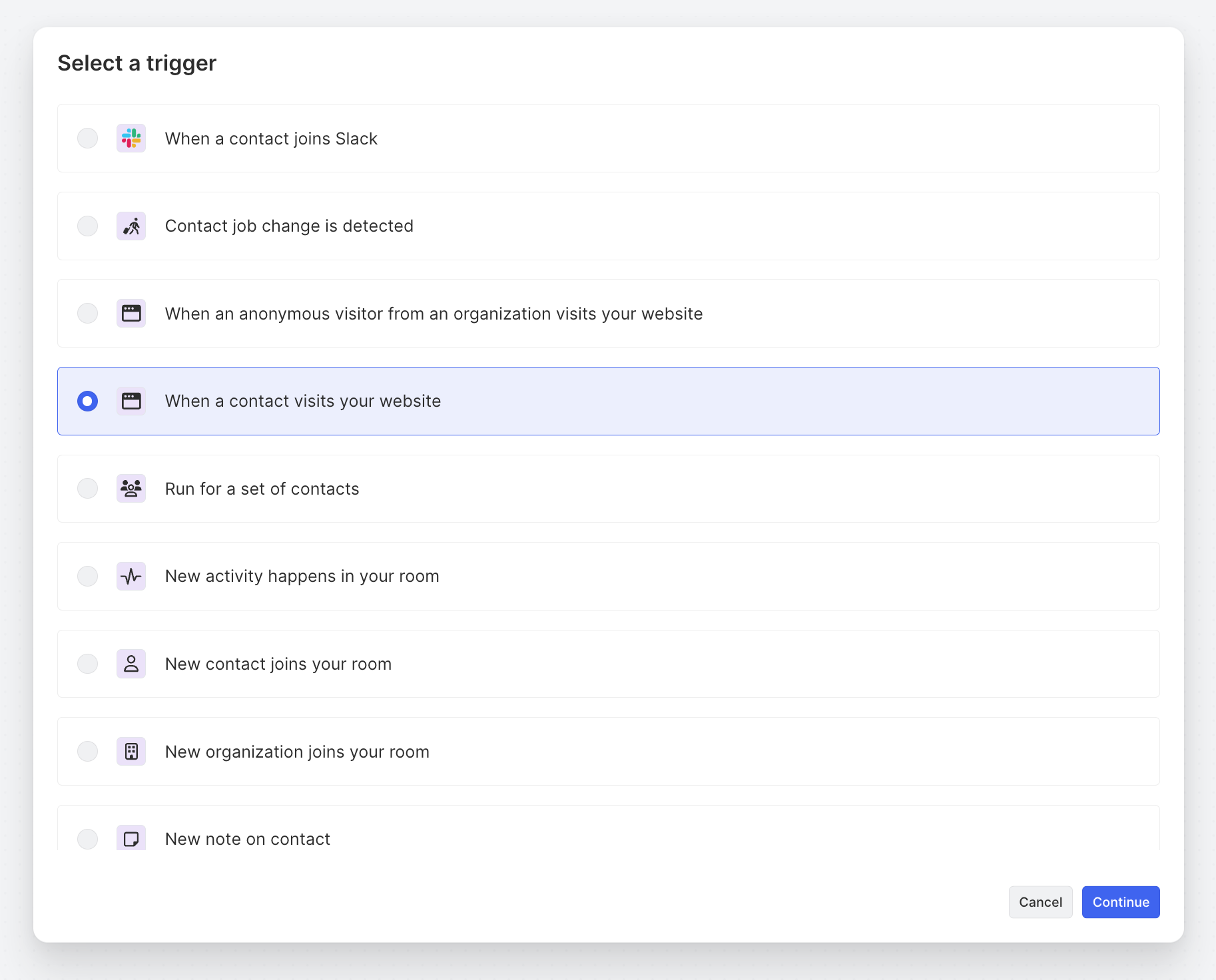
- Once you have made this selection you can input further criteria for whether a website visit should trigger an alert (e.g. you only want alerts when someone visits your pricing page).
- The next step is to define when you'd like to receive the alert. The alert can be sent in real-time (and every time) a contact visits a link, or if you would rather wait to capture more detail about the contact's website visit (such as other pages they are visiting) you can choose to delay the team alert for a selected period of time (e.g. 5 mins).
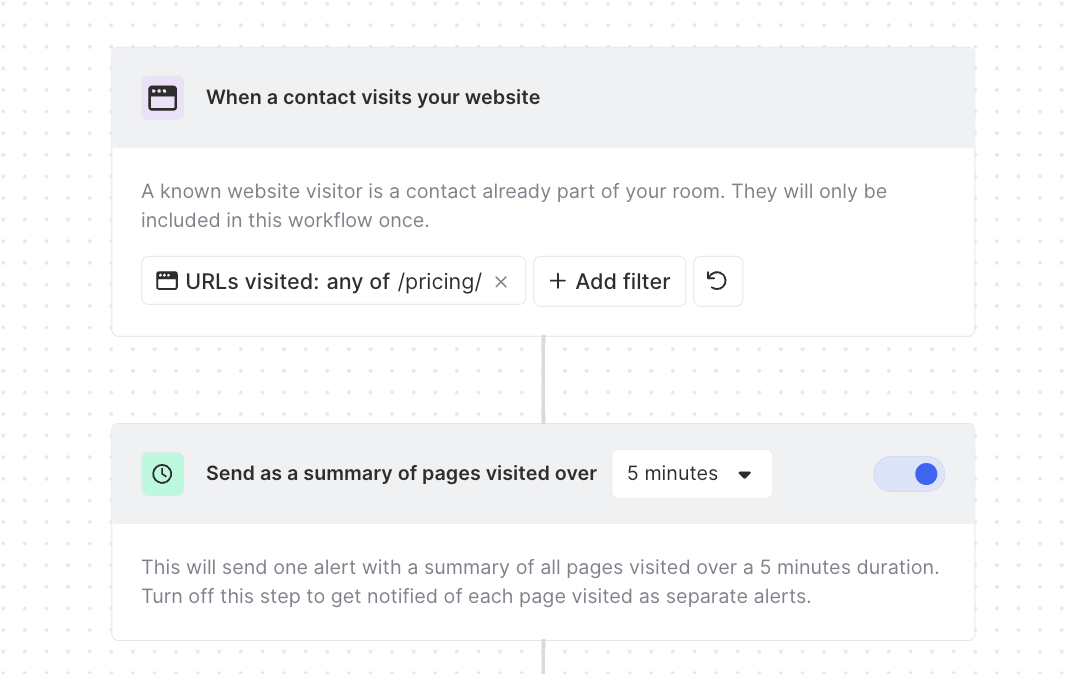
- Next, input any criteria about the contact or the organization to ensure you are only alerted on profiles that you care about (e.g. your ICP).
- Last, select the Slack channel where alerts will be sent.