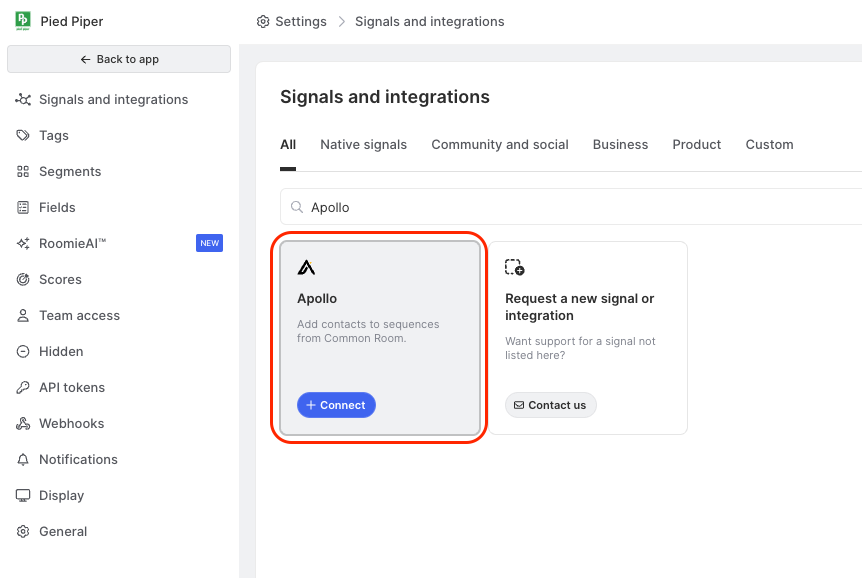Apollo integration guide
Apollo integration guide
Last updated Apr 23rd, 2025
Overview
Apollo.io is a sales engagement platform that helps sales teams automate and streamline their processes, from emailing, cold calling, social engagement, and more. By integrating Apollo with Common Room you can add Common Room Contacts—and any relevant activity to provide more context—to Apollo sequences.
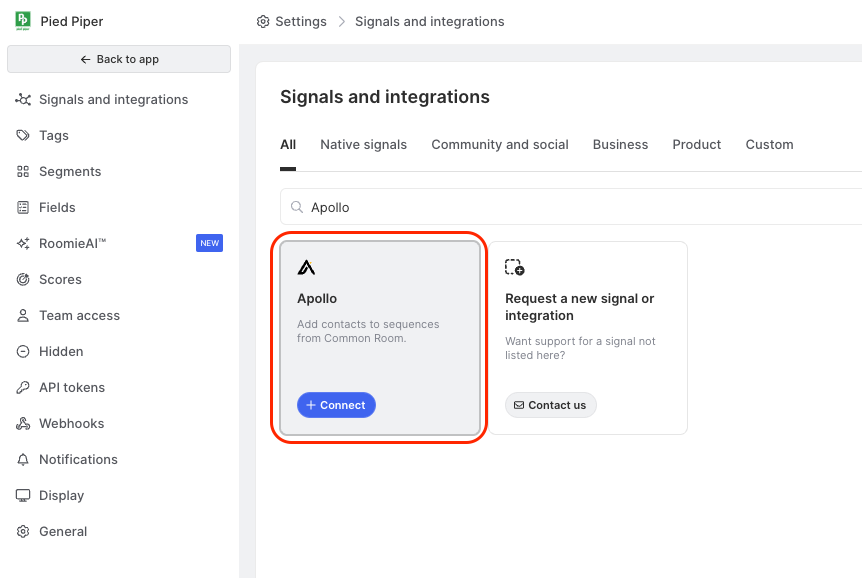
Setup
- Open Settings and select Apollo from the list of signals.
- Select "Connect" to and follow the setup instructions to connect the integration using your Apollo API key.
Once Apollo is integrated with Common Room, the ability to add Contacts to Apollo sequences will be available for all users in Common Room.
Requirements
The Apollo integration with Common Room is included on all plans. To use this feature you’ll need to have Admin permissions in Common Room, and an admin profile in Apollo to generate a master API key.
Technical details
Contacts and activity
When Apollo is integrated with Common Room, we’ll automatically create contacts and accounts for Contacts added to an Apollo sequence from Common Room.
Contacts are created only if they don’t already exist in Apollo with the primary email we have in Common Room. In this case, we’ll create the prospect along with their name, title, company, LinkedIn profile, and location.
Accounts are created if we cannot match the account domain in Apollo with the one in Common Room. In this case, we’ll create the account along with the company name and domain.
If you've also integrated Salesforce with Common Room, Contacts added to a sequence will automatically be synced to Salesforce according to the rules you've setup.
Add Contacts to Apollo sequences
You can add a single Common Room Contact to an Apollo sequence directly from a Contact profile or by selecting the checkbox next to multiple Contacts and clicking on the Apollo icon in the actions bar above the list of Contacts.
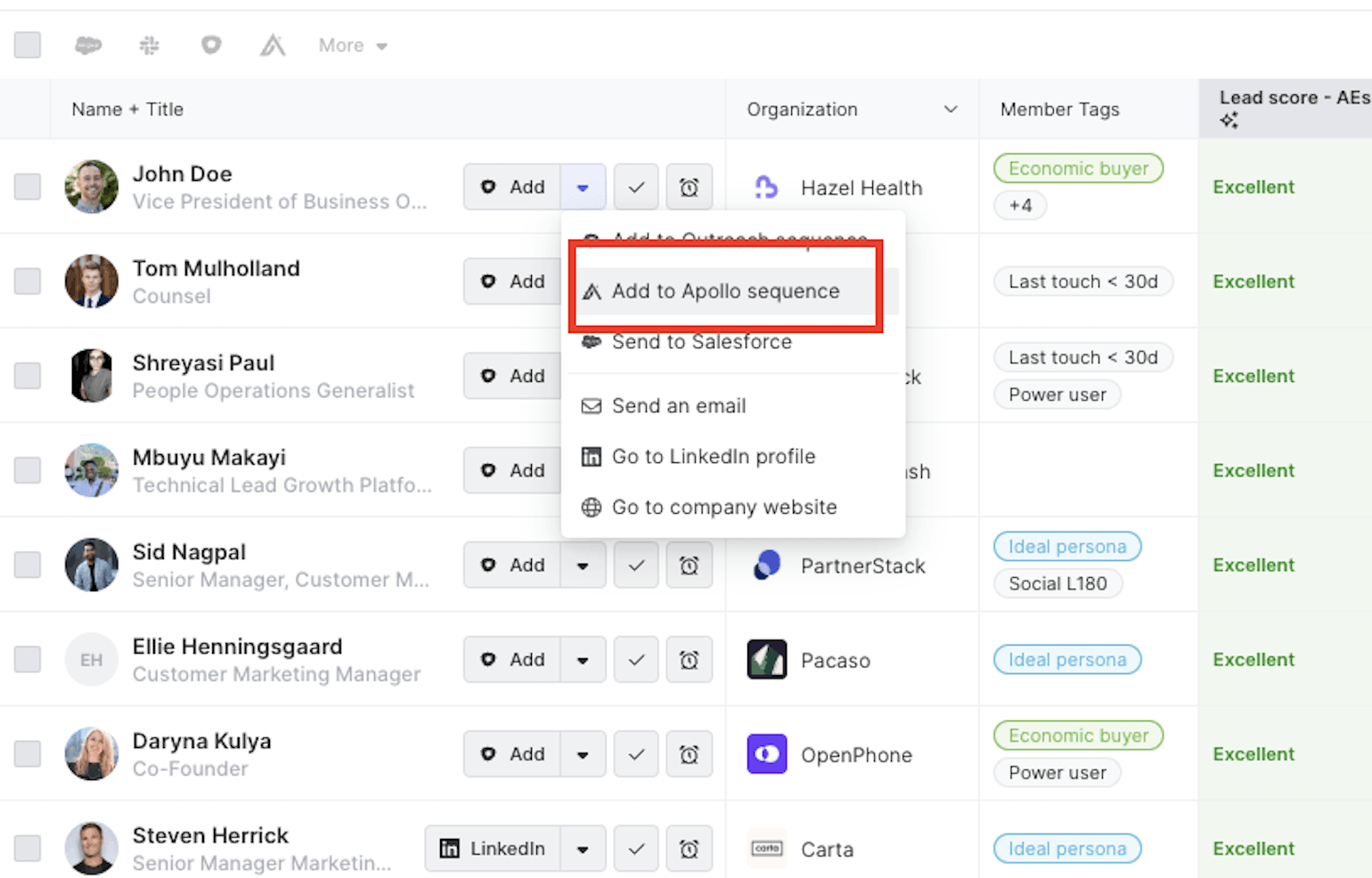
- Open a Contact profile in Common Room.
- Click Add to Sequence.
- Select the Apollo sequence to add the Contacts to.
- Select the Apollo mailbox you want the sequence to be sent from.
- Click Add to Sequence.
Only Contacts who have a primary email address (typically a business email address associated with the Contact’s organization) can be added to Apollo sequences. If a Contact doesn’t have a primary email address, you’ll see an alert when you hover over the Add to sequence button on their profile.
FAQ
Are there any limits to how many Common Room Contacts can be added to an Apollo sequence?
No, there is no limit.
Why aren’t some of the Apollo mailboxes displayed in Common Room?
An email address must be setup as a mailbox in Apollo in order to display as an option in Common Room.
How often do we sync with Apollo to update available sequences and mailboxes?
We initially sync with Apollo when the integration is configured. Afterward, you can click the refresh button on the list of sequences and mailboxes to sync any new options that aren’t displaying.