“Community touches every part of an organization.”
Some variation of that quote has been said many times over (including by us!). But it leaves out a crucial detail. Namely, how.
Community can deliver more (and faster-moving) deals to sales, fuel the top of the funnel for marketing, build long-term brand loyalty for customer success, cut down on tickets for support, and power development opportunities for product.
But it works best when you get the rest of your organization on board.
Keep reading to learn:
- Why you should make cross-functional alignment part of your community strategy
- What to focus on when spotlighting community impact for different teams
- How to prove the value of community across your organization
Cross-team collaboration is a win
Healthy communities create happier community members. And happier community members drive sustained business impact.
When you show the value of community in tangible terms—and in a way that makes sense for different teams—it becomes easier to not only prove the value of your work, but also get buy-in on the time, money, and headcount you need to build better community programs.
But there’s another reason it pays to sell your colleagues on community.
By building bridges between the community team and other business functions, you set the rules of the road from the get-go.
This helps you establish the tone of cross-team collaboration and establish a co-operative partnership for how your work as a community leader plugs in to go-to-market strategy.
Show partner teams the power of community
Every team has different priorities. To convince your colleagues of the value of community, you have to help them view it through the right lens.
That starts by learning what resonates most with them.
Hi [awesome teammate’s name],
I’m working on upcoming priorities for our community strategy. I’d love to explore how our community work can help your team [insert partner team’s goal per the examples below].
Open to a brief meeting to discuss opportunities for alignment?
I want to get a better understanding of your top:
- Objectives
- KPIs
- Challenges
From there, we can discuss ways to support your work using community insights without additional lift from your team.
Best,
[Your name]
It’s best to go straight to the source, but there’s a good chance the following use cases will appeal to partner teams no matter where you work:
Sales
“Hey, sales, want to close more deals and do it faster?”
🎤 “Common Room gives me a daily feed of all the prospects I want to engage from multiple channels all in one place. It saves me so much time and energy as far as prospecting and organizing my day.”
—Gozie Nwachukwu, Head of Sales Development at Temporal
KPIs
The details will differ depending on the sales role (sales development representatives have different goals from account executives), but common KPIs for sales teams include:
- Booking more meetings
- Winning more deals
- Speeding up time to close
Sellers want to find more opportunities, turn them into paying customers, and do it quickly.
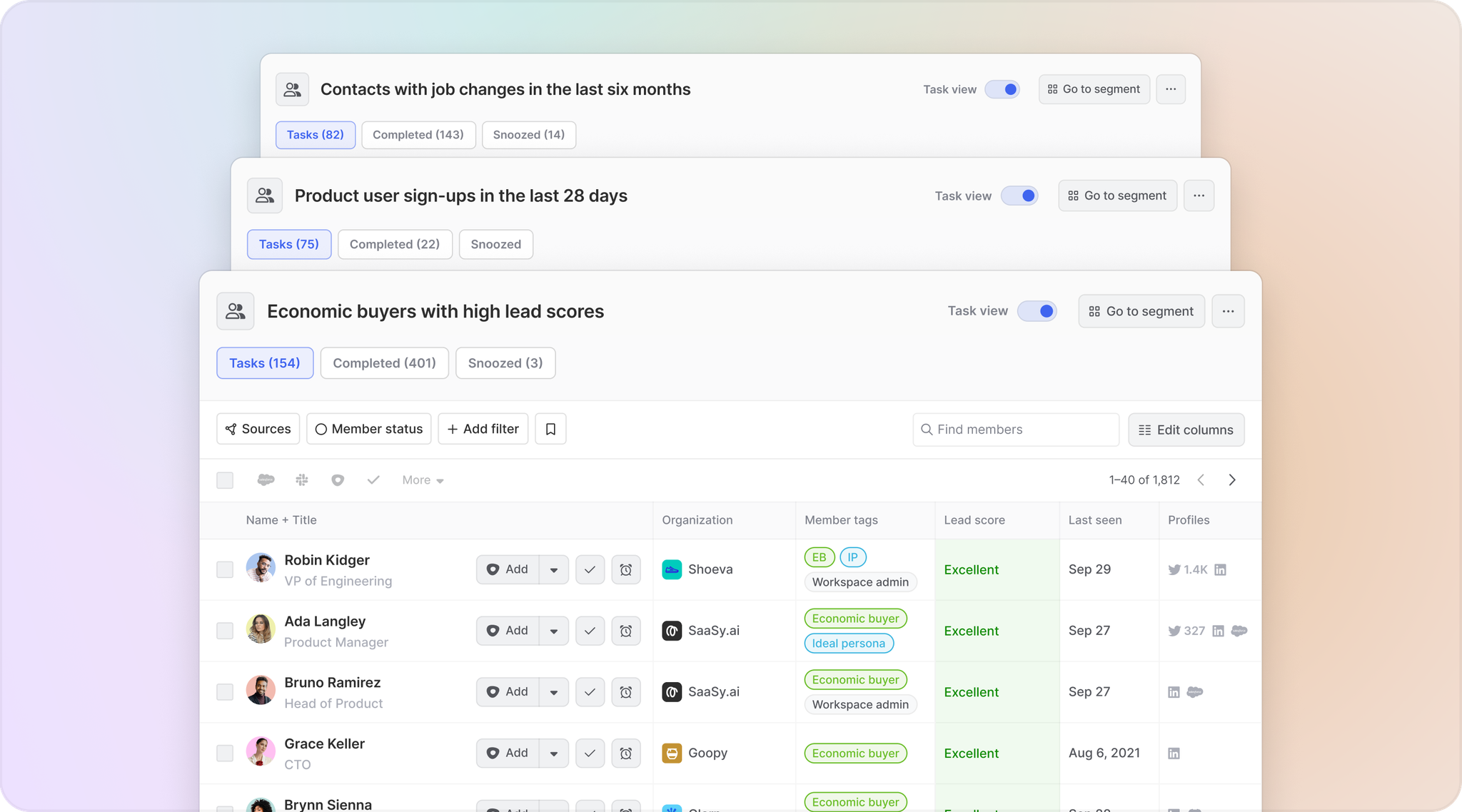
Use case example
Say the SDRs at your organization are having trouble finding high-fit leads. They keep reaching out to likely prospects and getting no response.
Using filters in Common Room, you can help SDRs hone in on the people who are interacting with your organization across digital channels and who match your ideal customer profile based on their job title, industry, organization size, annual revenue, and more.
You can even use member tags and organization tags to automatically surface individuals who match your company’s criteria for economic buyer or ideal persona.
Voilá—you’re now a key partner in helping sellers reach out to the people and companies poised to get the most value from your product.
Inspiration
Marketing
“Hey, marketing, want to create more leads that convert into successful deals?”
🎤 “Enhancing lead scoring with signals from community, social, and other digital channels gives us a more complete understanding of each user as they move through their customer journey with Census. The insights brought together by Common Room ensure our team can engage with the right person at the appropriate time with an offer that truly aligns to their needs.”
—Allie Beazell, Marketing Chief of Staff and Director of Developer Marketing at Census
Brand awareness is often a top marketing priority, but it’s difficult to connect to bottom-line results. If you want to wow your marketing teammates, focus on:
- Generating marketing-qualified leads
- Uncovering dark-funnel signals
- Connecting community interactions and product usage to buyer intent
The more high-fit opportunities marketers can hand off to the sales team, the happier they’ll be.
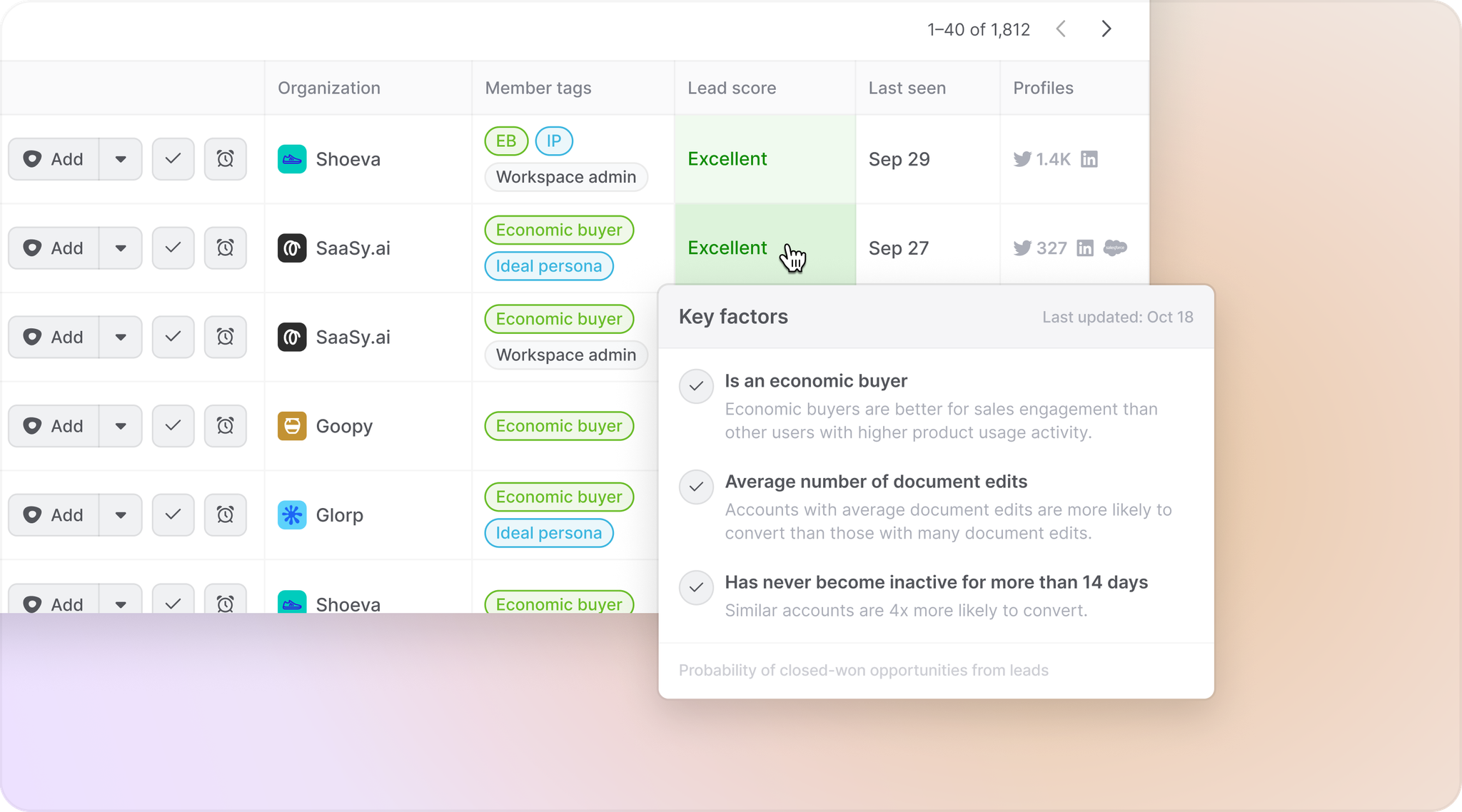
Use case example
Imagine your marketing team is struggling to deliver leads that convert further down the sales funnel. Marketers keep qualifying leads based on traditional tactics—think website visits and content downloads—but these marketing-qualified leads aren’t turning into closed-won deals.
Using segments in Common Room, you can automatically add individuals and companies to dynamic lists based on key characteristics and cross-channel behaviors. More importantly, you can make sure these leads meet a certain intent threshold, whether it’s based on product usage, community activity, or some other combination of factors.
Just like that, you’ve built a self-replenishing list of leads that can help your marketing team separate interest from intent.
Inspiration
Customer success
“Hey, success, want to boost your retention numbers?”
🎤 “Before Common Room, we didn’t have a way to bring together all of those identities to understand who was in our community, what their needs were, and how we could better serve them."
—Brendan O’Leary, Head of Community at ProjectDiscovery
Success reps want to hold on to existing customers and get them to grow with the company. Try concentrating on:
- Improving customer satisfaction
- Increasing customer retention
- Supporting account expansion
If you can demonstrate how community keeps customers growing, you’ll turn your teammates in customer success into raving fans.
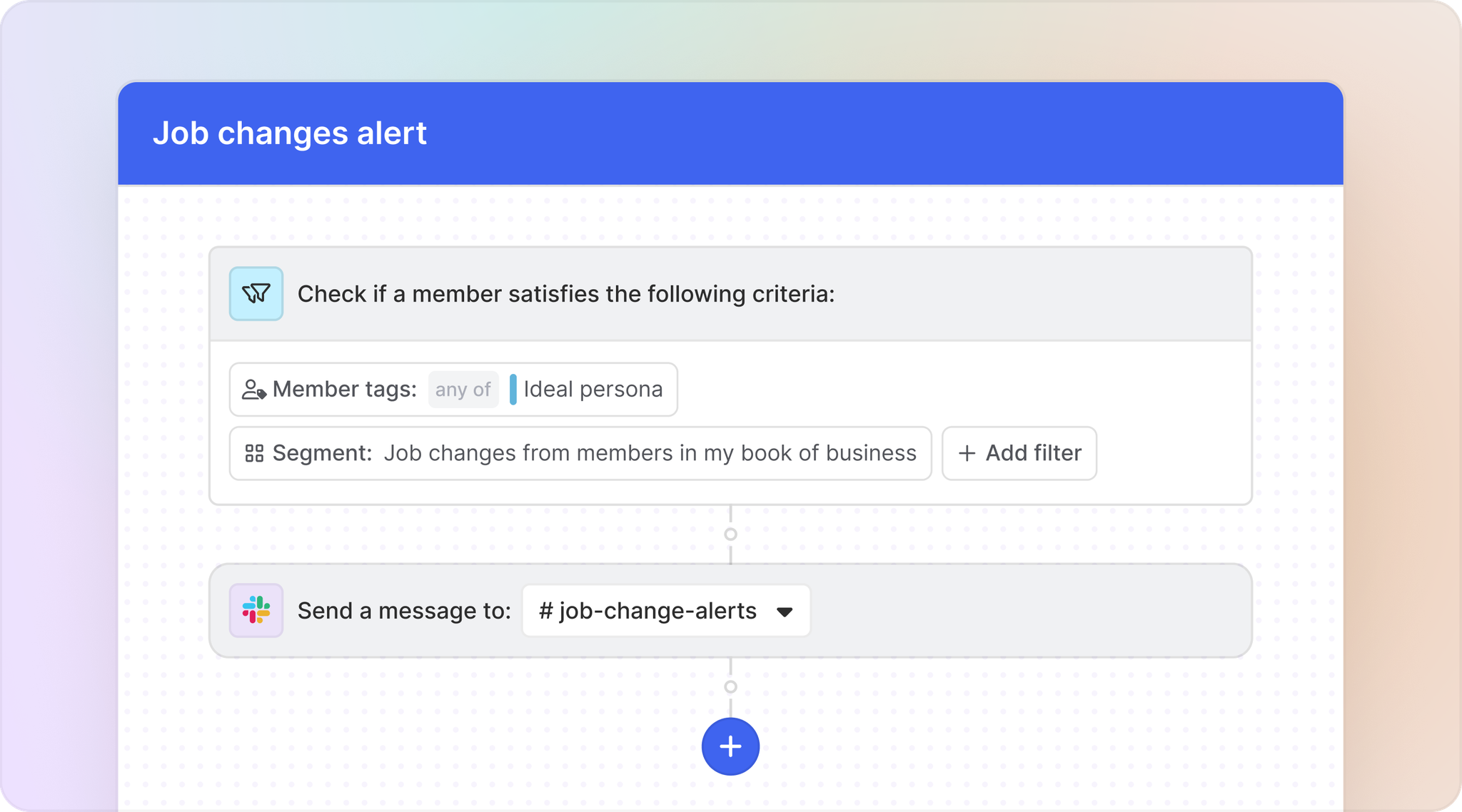
Use case example
Customers don’t always reach out to customer success reps when they’re having a problem—or when they’re considering switching solutions. And reps don’t have the time to scour digital channels in search of distress signals.
Using team alerts in Common Room, you can automatically pull up digital activity from existing customers and get it routed to the customer success team for review. You can also use auto-categories to group activities into business-relevant buckets—such as product questions or complaints—and dig into sentiment analysis to quickly spot negative issues that may be bubbling under the surface.
Bam—the customer success team now has full visibility into which customers may need some extra attention.
Inspiration
Support
“Hey, support, want to make sure you never miss a ticket?”
🎤 “The information around responsiveness and understanding how much staff engagement we need is actually a really big deal. When I asked my colleague how much it helped decrease the support load for his team, the answer was, ‘Massively.’ That's a big business win.”
—Lena Vu Sawyer, Head of Community at Replit
Support teams want to solve customer problems fast. They also want to make sure they’re giving VIPs the white-glove treatment. Dig into:
- Improving responsiveness
- Simplifying prioritization
- Supporting ticket deflection
Support teams sink or swim based on their ability to prioritize tickets and close them out quickly.
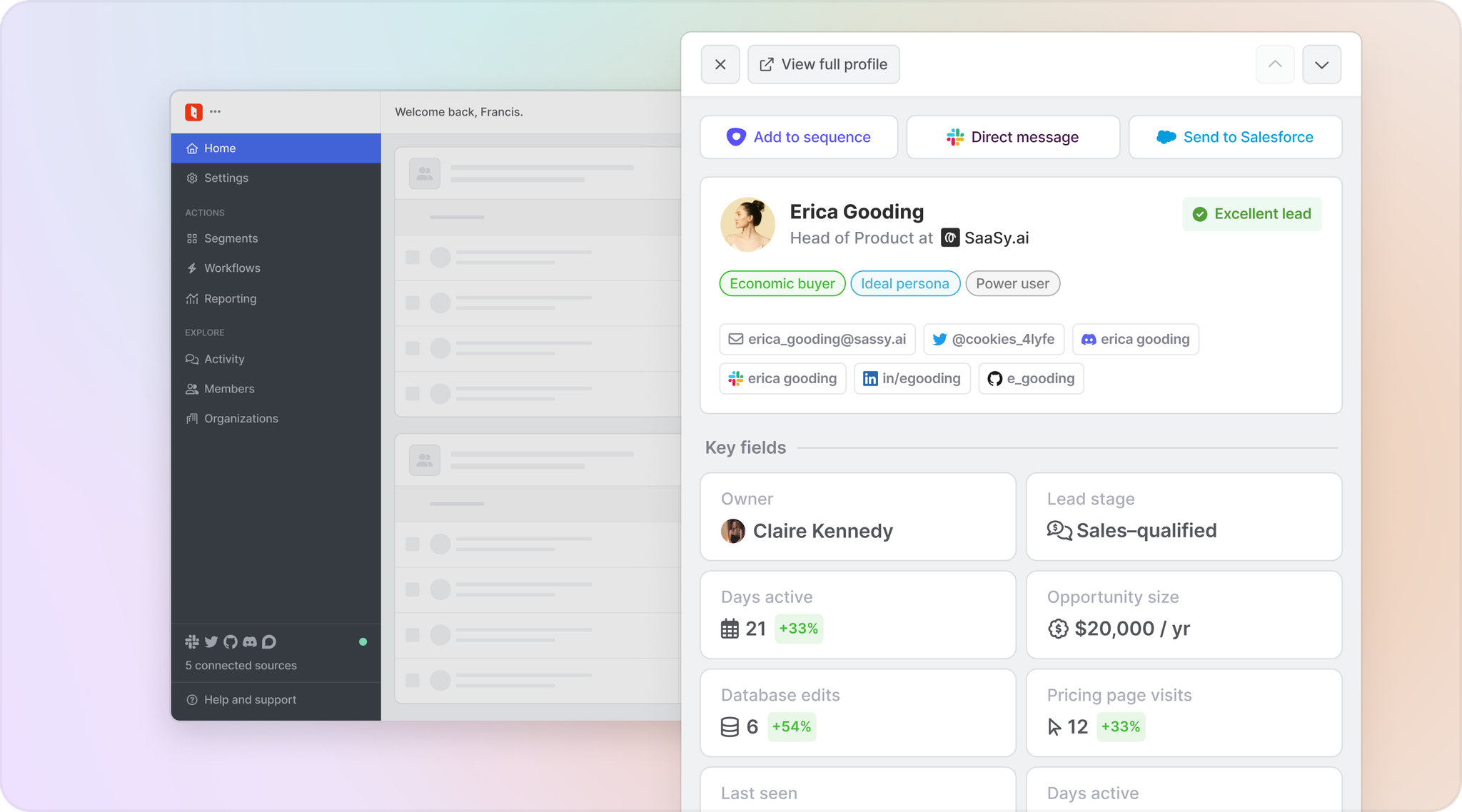
Use case example
Let’s say your customers often ask questions and report bugs across different digital channels, but it’s hard for the support team to keep track of or prioritize these issues.
Using team alerts in Common Room makes it easy to keep support reps notified of relevant activity in real time. Meanwhile, filters allow you to view activity based on specific people and organizations, as well as whether questions and comments have received a response.
With comprehensive reporting, you can also help your support team better understand response rates within the community—from both your organization and other community members.
It just got a whole lot easier to proactively triage support issues and manage support team resources.
Inspiration
Product
“Hey, product, want to wow our VIP users?”
🎤 "Providing the best modern software delivery platform on the market requires a complete commitment to innovation and improvement—both of which are powered by community. Common Room is the platform that enables our team to be all in on the Harness community so we can deeply support our members and build the best products."
—Dave Nielsen, Senior Director of Community Relations at Harness
The product team wants to know what’s working, what’s not, and what comes next. Dive into:
- Collecting product feedback
- Highlighting bugs and issues
- Surfacing feature requests from high-priority users
Whether it’s compliments or complaints, insights from users will help product teams do their jobs better.
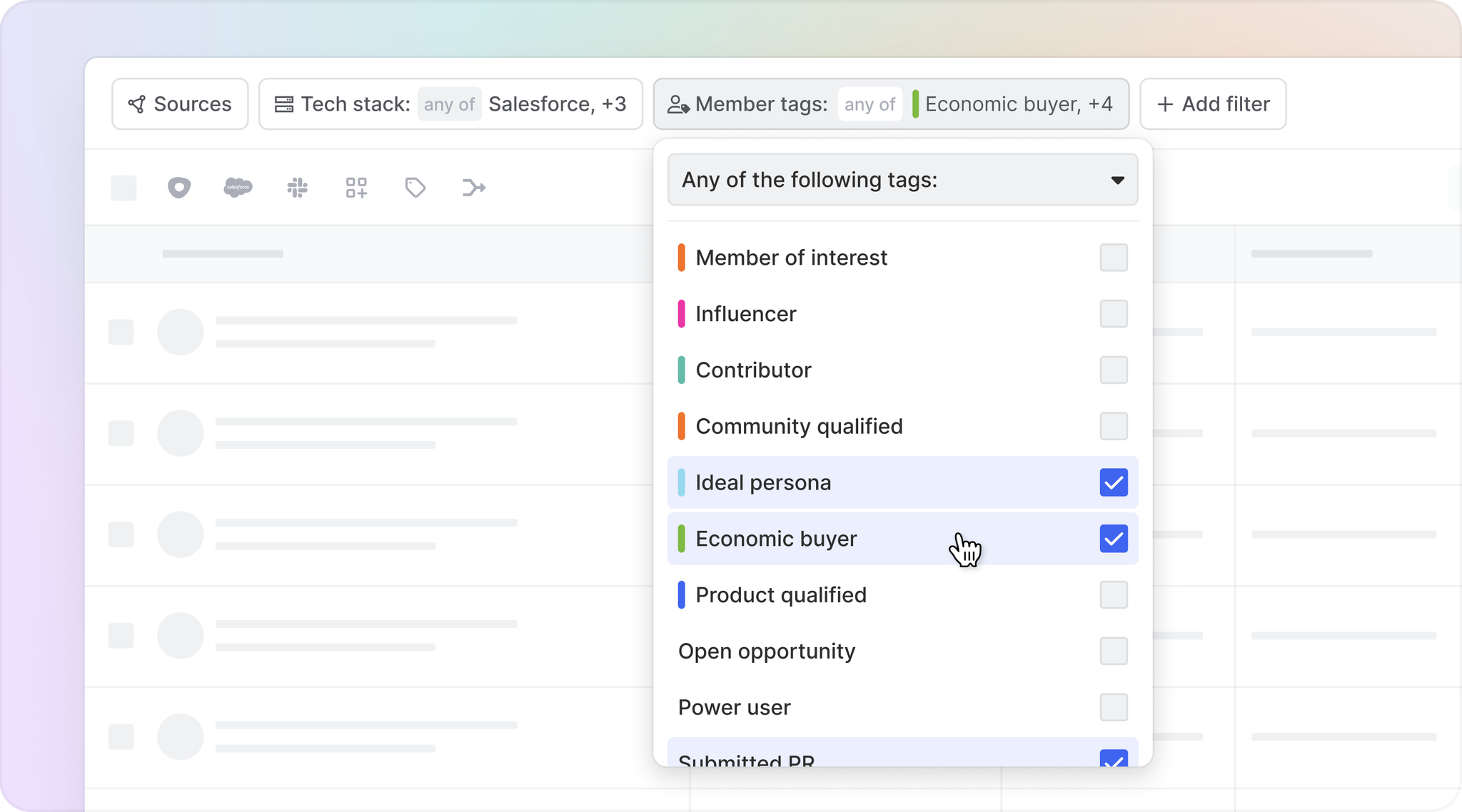
Use case example
Suppose your product team just launched a new feature. They want to understand how users feel about it, as well as quickly spotlight any potential issues. Customer surveys and one-on-one interviews are one way to do this, but as a community leader, you have access to a treasure trove of real-time product feedback.
Using auto-categories in Common Room, you can instantly find questions, complaints, praise, and everything in between across connected data sources. You can also use impact points to see how the biggest influencers in your community are responding to product updates and help your product team connect with them.
Suddenly it’s a lot simpler to rapidly iterate on product development and turn product users into product champions.
Inspiration
Plan your pitch
Sometimes getting started is the highest hill to climb.
If you’re unsure how to kick things off, give the ask-analyze-answer framework a try. You can always update your approach based on what works best for your organization.
Ask
Start by talking to your colleagues (see the email template above).
Understand what their objectives are, how their performance is measured, and any challenges they’re currently facing.
This will help you figure out how to articulate the value of community in a way that resonates with them.
Analyze
Dive into your community based on what you learn from your colleagues.
There’s lots of ways to slice and dice community data—use your conversations with colleagues as a way to frame your research and narrow your scope.
This will help you hone in on the users, organizations, and activities that will reveal potential opportunities.
Answer
Share your findings with your colleagues.
Highlight discoveries, recommend next steps, and start formulating workflows for long-term collaboration.
This will help you prove the value of community and generate excitement among different business functions.
Every organization is different, but a helping hand is always appreciated.
Once you figure out what that looks like for your partners across the company, you can use Common Room to prove what you already know: Community helps every team fire on all cylinders.
Connect community to business impact with Common Room
Ready to see how Common Room can help you measure, scale, and share the impact of community?

