Okta - SAML Integration Guide
Last updated Sep 5th, 2025
Overview
Setting up Okta SSO will allow sign-in via SAML SSO for Okta. This helps IT teams manage access to applications associated with your organization, including Common Room.
Availability
SAML/Okta sign-in is included on Team and Enterprise plans.
Set Up
An Okta admin will need to perform the following steps to connect Common Room with Okta:
- Add the Common Room integration to your organization's Okta instance.
- In the Sign-On tab of the application, find the Identity Provider Metadata URL (this should look like https://saml-idp/samlp/metadata/XXX).
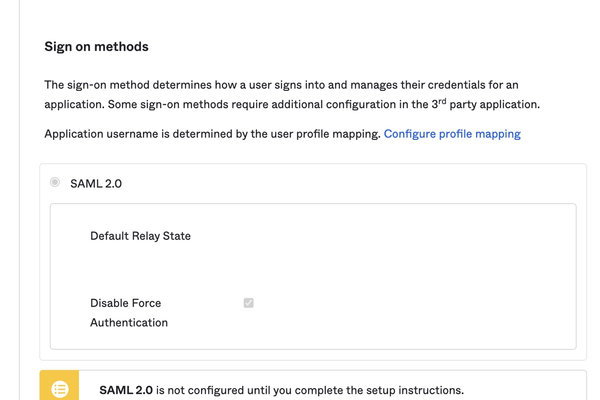
- In the Advanced Sign-On settings, update the Connection Name to OKTA-$CUSTOMERNAME (for example OKTA-CommonRoom).
- Reach out to support@commonroom.io with the Identity Provider Metadata URL you located in step 2 and the Connection Name you created in step 3. We'll finish the set-up on our end!
SCIM
Please review our SCIM Setup guide for more information on how to set up this functionality in Okta!