 Marketo Integration Guide
Marketo Integration Guide
Last updated Sep 5th, 2025
Integrate with Marketo via your CRM to import person and account level information into Common Room and trigger campaigns, scoring, and workflows by syncing any Segment you build in Common Room over to Marketo—all in real time.
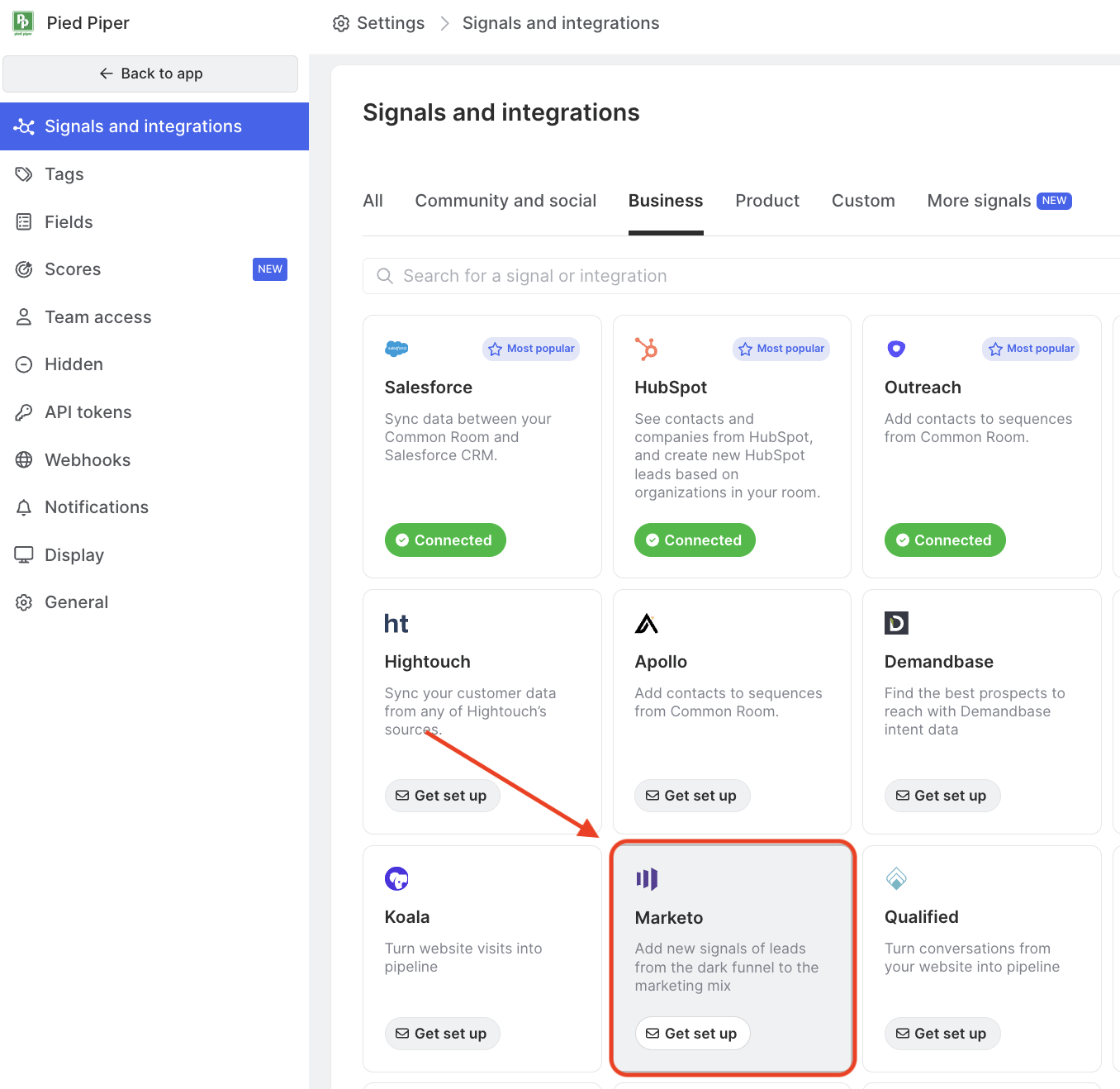
Availability
Marketo is included on all plans.
How to get started
Importing data from Marketo into Common Room
In order to import data from Marketo, we recommend that you use your existing sync between Marketo and your CRM (Salesforce or HubSpot) by mapping the relevant CRM fields into Common Room.
- Ensure that your Marketo data is accessible via fields on your Salesforce objects (e.g. lead, contact, account, opportunity) or HubSpot (e.g. contact, company, deal)
- Create custom fields in Common Room that will store the Marketo data
- Use our inbound data field mapping for Salesforce or Hubspot to map the Marketo data into Common Room.
- Once the inbound sync is established from your CRM to Common Room, data will be synced automatically and continuously to the relevant contact and organization in Common Room.
Exporting data from Common Room into Marketo
In order to export your data from Common Room into Marketo, we recommend that you handle it in two parts.
- Export the current list of Contacts you want to import into Marketo using our Contact export functionality.
(Note: This requires that you have the data export add-on.) - Use our "Contacts that meet a criteria" webhook workflow to set up a daily workflow that will send out the Contacts you care about as a webhook. You can then use these webhooks as triggers in tools like Zapier to add Contacts as a lead in a Marketo list.