 Intercom Integration Guide
Intercom Integration Guide
Last updated Oct 8th, 2024
Overview
Common Room’s integration with Intercom allows you to connect customer support and business data. We'll create a profile for everyone that interacts with you on Intercom and an Activity for each conversation and message.
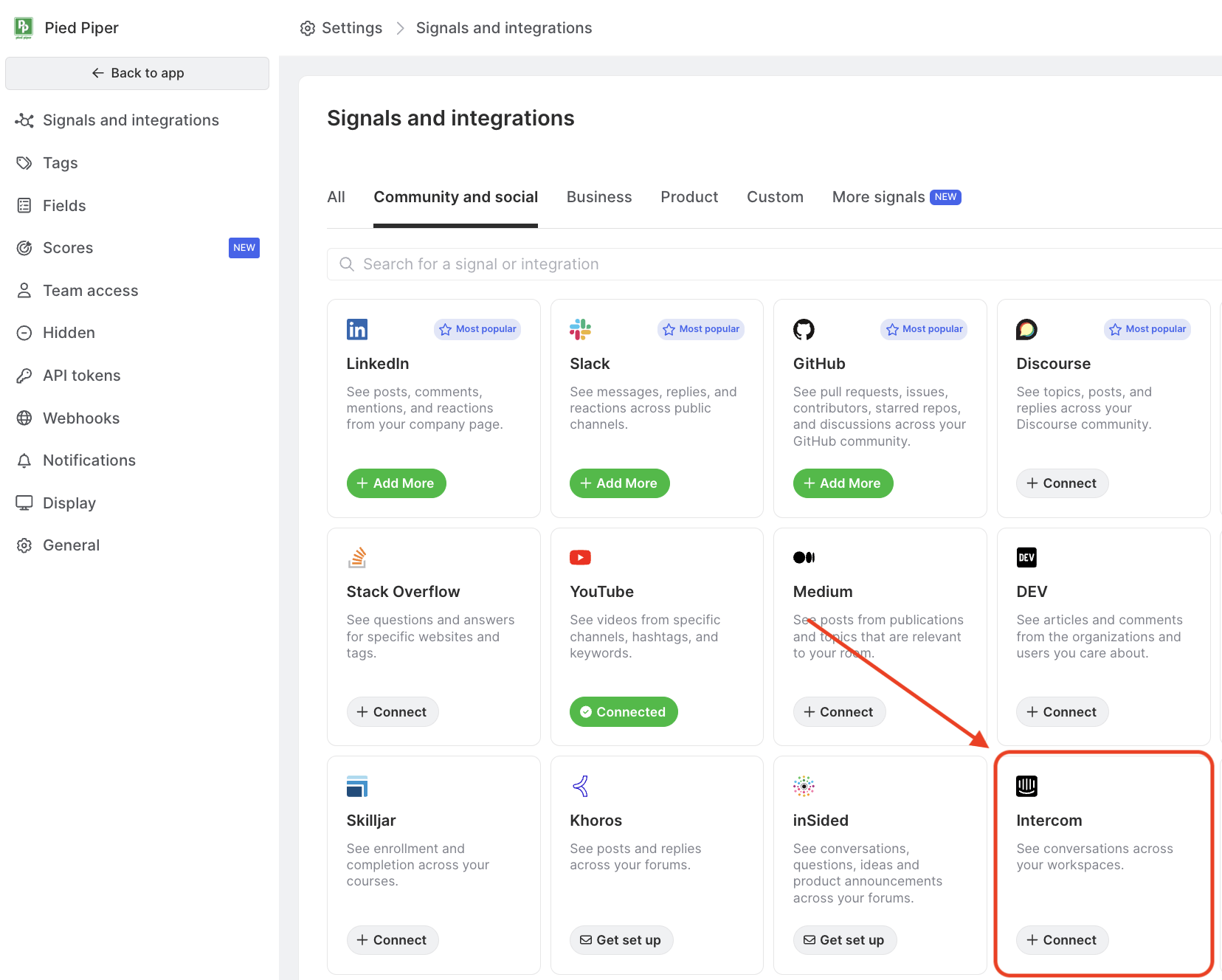
Setup
- Open Settings and select Intercom from the list of signals.
- Confirm that you're an Intercom admin and that your organization has the necessary licensing to integrate with Common Room.
- Authorize access to Intercom.
Intercom's Terms of Service require that anyone accessing an app that uses their API (like Common Room) has a valid license for Intercom.
Technical Details
The Intercom integration with Common Room is available on all plans and requires administrative access to Intercom, as well as the Intercom licensing to integrate with Common Room.
Contacts and Activities
When connecting Intercom, we’ll create Contacts and activity for every inbox conversation participant in your Intercom instance and for your team and teammates.
- Inbox Conversations: Includes messages and notes sent from your users, leads, and teammates, and metadata from the conversation like the status, assignee, participants, and conversation rating.
- Teams and Teammates: Includes details of teammates on your workspace, including their name, email address, job title, avatar, their teams, and their away status.
Import History
Once you configure your Intercom integration, we’ll import Contacts and Activity history from every conversation in your instance.
Sync Frequency
Common Room will import new Contacts and Activity within a few minutes of them being created in Intercom.